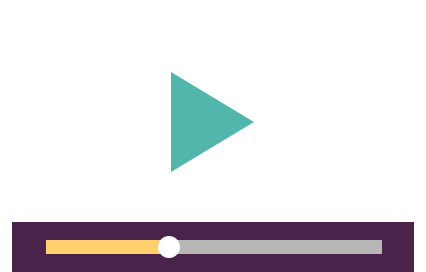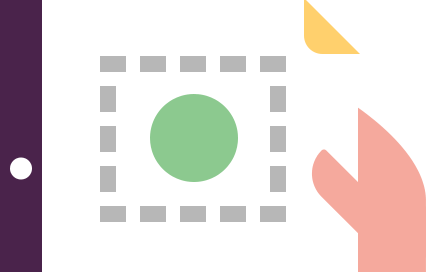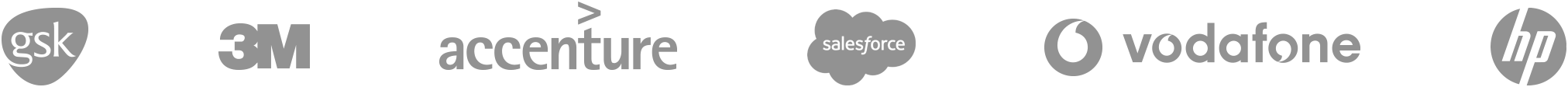How to set up a Google Ads campaign
Learn how to set up Google Ad campaigns or audit your existing campaigns
When used correctly, Google Ads (previously known as Google AdWords) is an excellent way of driving potential customers to your website. Google Ads offers these benefits and in this Quick Win we will focus on the goals most of our members have: to increase leads, conversions, sales and brand awareness.
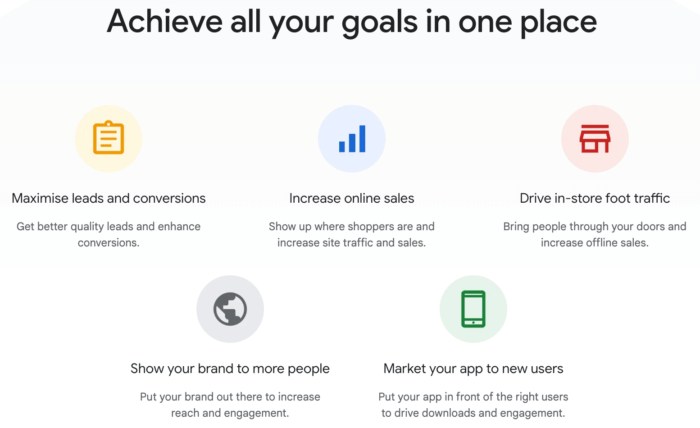
To use Ads, you simply tell Google the type of keywords that are relevant to your business and, when someone performs a search on Google that matches one of your keywords, they are shown an ad for your business. You only pay if someone clicks your ad and visits your website.
However, it is all too easy to set Google Ads up incorrectly and end up spending a lot of money for little or no return. Each year Google adds new automated tools to make it easier to use Ads, but these can also make it less effective, so in this Quick Win, we focus on explaining how you can maximize effectiveness without being too dependent on these tools.
How will Quick Win help me and my business?
In this guide, you’ll learn the steps to set up your first Google Ads campaign the correct way. If you already use Google Ads you can follow these same steps to audit your existing campaigns and correct any mistakes you may have made.
What will I learn?
The Quick Win is focused on 7 key steps to help set up your Google Ads campaign:
- Step 1. Create your Google Ads account
- Step 2. Decide on your core keywords
- Step 3. Configure Campaign Settings
- Step 4. Create your first Ad Group and enter your keywords
- Step 5. Write your ads
- Step 6. Create ad extensions
- Step 7. Configure conversion tracking
About the author
David Miles

David Miles is a digital marketing consultant, trainer, and published author. For the past 13 years he has owned and run digital marketing agencies and training businesses large and small across the UK and Europe. David is the founder and CEO of The PPC Machine, a boutique agency that helps medical professionals grow their practices using pay-per-click advertising platforms.
Connect with David on LinkedIn.