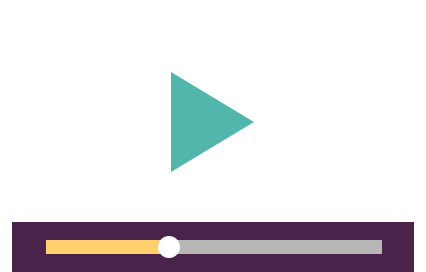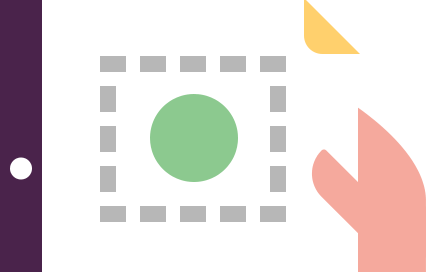Review indexing of web pages using Google Search Console
Learn how to use Search Console to monitor how your site is indexed and gain insights into how to optimize your site
Module purpose
The vast majority of SEO is dedicated to doing things that will help your websites rank higher in Google search results which all depends on one thing: Google indexing your website pages.
We will review how Google indexes your pages and what you can do about it if they’re not indexed properly.
How is the Learning Path structured?
- Objectives
- Crawlability and indexability
- Review page elements for indexing and visibility
- Reviewing pages in the main index
- Using Google Search Console Index tools
- Summary
Learning Objectives
- Effectively review all indexable content on your site and web pages