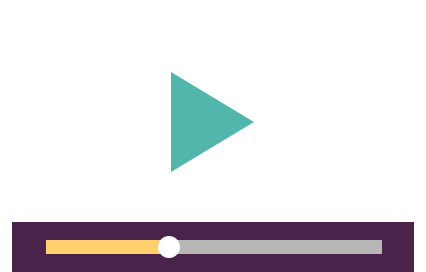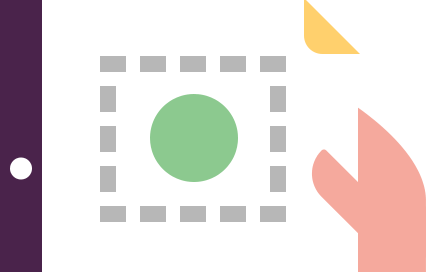Google Analytics 4 Learning Path
Use Google Analytics 4 to review the effectiveness of your website to improve sales and customer experience
How will this Learning Path help me and my business?
This structured e-learning activity will help you and your team use a planned approach and gain actionable insight from Google Analytics 4 (GA4). You’ll learn techniques for customizing GA4 for your business and how to understand and interpret advanced reporting, enabling you to improve your the effectiveness of your digital marketing.
This Learning Path contains everything you need to know about GA4 to get you up to speed with the latest version of analytics, including changes and new features.
What is a Learning Path?
Smart Insight’s Learning Paths are our unique interactive online training courses which explain concepts, give examples and test understanding.
Unlike many online e-learning courses, each module is self-contained, so you can quickly access guidance to help improve your marketing activities.
Common modules are shared between Learning Paths to avoid duplication of learning material. You can also complete the full Learning Path to earn a CPDSO certification.
We appreciate finding time for skills development is a challenge. Our Learning Paths enable training to be bite-sized, engaging and - crucially - results orientated. When combined with our suite of templates, you’ll soon be taking your marketing activities to the next level.
Accredited learning activities with the Continuing Professional Development Standards Office (CPDSO)
Each Smart Insights Learning Path has been independently assessed and accredited by the CPD Standards Office, so you can be confident that the quality of the learning and assessment experience has been audited and recognized for its quality.

Development Objective
Members who successfully complete this Learning Path have the ability to review and implement changes to marketing activities to improve the digital experience for visitors and increase conversions.
Once you have completed a Learning Path, contact us via the chat box on the bottom right of the screen to request your CPD certificate.
Learning Objectives
- Recognize opportunities to improve usage of Google Analytics 4 through customization and integration with other platforms.
- Clearly identify the performance of media across channels contributes to conversion.
- Identify the benefits of a customer-centric approach to website design and optimization.
- Identify improvements to your website for use across multiple devices.
- Understand different types of insights you can generate using reports available in Google Analytics 4 to support improvement decisions.
- Identify how to improve your approach to optimizing the effectiveness of your forms, checkout, product and category pages, by reviewing your company site to enhance its effectiveness and increase customer engagement.
How is the Learning Path structured?
The Learning Path is separated into these topics and modules:
Topic 1 - Plan: Customize Google Analytics 4 for a business
- Opportunities to improve usage of Google Analytics
- Defining Google Analytics goals
- Auditing Google Analytics customizations
- Integrating Google Analytics with other platforms
- Reporting on marketing activities using Google Analytics
Topic 2 - Reach: Improve media effectiveness
- Review media performance
- How to use campaign tracking in Google Analytics
- Define standard campaign tracking codes for a business
- Using audience segments in Google Analytics
- Media attribution and modelling
Topic 3 - Act: Improve the customer journey and content effectiveness
- Assess audience customer journeys
- Improve website customer journeys
- Reviewing landing page performance in GA4
- Complete a content audit
- Improving homepage effectiveness
- Improving category pages
- Improving product pages
Topic 4 - Convert: Improve conversion
- Opportunities for improving digital experiences
- Conversion optimization
- Mobile and multiscreen usability
- Improving basket, checkout and form completion
Topic 5 - Engage: Improve customer experience, retention and advocacy
- Understanding audience engagement in analytics
- Improve digital customer experience
- Learn the latest digital experience developments
- Reporting on social media effectiveness
Roles who will find this Learning Path useful
- Company owners and directors
- Managers responsible for increasing the contribution of digital channels in their organization, including Digital Director and digital marketing managers
- Heads of marketing including CMO, VP of Marketing, Chief Customer Officer, and Marketing Director
- Marketing executives or specialists
- Consultants or agency account managers