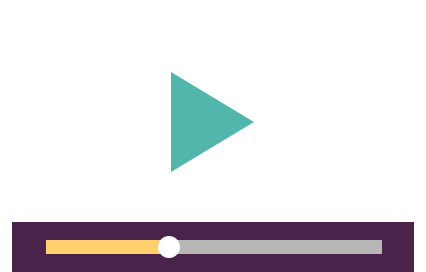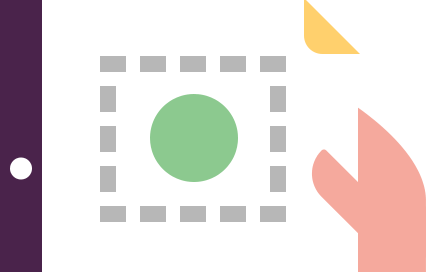Using audience segments in Google Analytics
Learn options for segmenting and reporting on audiences in Google Analytics 4
Module purpose
The best marketers put effort into understanding their customers’ needs and behaviours using segments, but our experience from training workshops is that relatively few marketers use Google Analytics’ segmentation and audience features.
Note that when Google Analytics 4 was introduced, two Audience features were created:
- Comparisons: This feature enables GA users to compare audiences on reports. This replaced the feature of ‘Audience Segments’ formerly known as ‘Advanced Segments).
- Audiences: Enables members of an audience to be recorded mainly for use in retargeting this audience using Google Ads.
We’ll cover both in this module, starting with Comparisons.
Like previous versions of Google Analytics, GA4 also offers custom dimensions which (as we will explain at the end of this module) also enable segmentation of audiences, although Google no longer uses the term ‘segmentation’ in GA4.
How is the Learning Path structured?
- Objectives
- Using Comparisons
- Setting up Audiences
- Custom Dimensions
- Summary
Learning Objectives
- Use the Comparison reporting feature to compare different types of visitor based on their media, content consumption and behaviour
- Set up Audiences for deeper analysis and Ad retargeting
- Understand how custom dimensions can be used to group audience characteristics and behaviours that are not based on standard dimensions