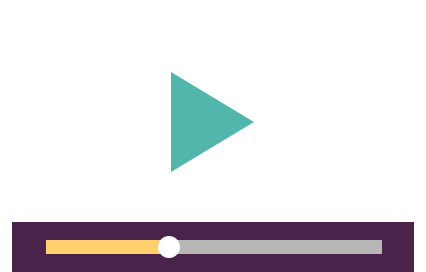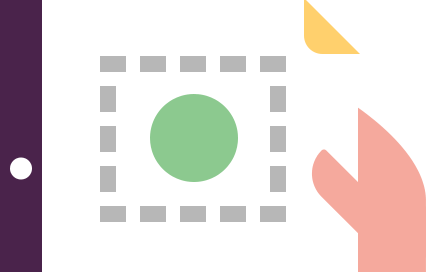Auditing Google Analytics customizations
Learn how to audit and set up your Google Analytics account to get clean data and customize reporting for your business
Module purpose
In this module, you’ll learn how to audit and set up your Google Analytics account to get clean data and customize reporting for your business so that you can adopt a more data-driven approach to your marketing. Includes new guidance on GA4.
It will focus on your Admin settings and walk you through a checklist to help shape your measurement plan for the Admin section of Analytics.
We recommend you download our Google Analytics Setup Audit checklist and view it as you work through this module. It is updated for Google Analytics 4 (GA4) and we will summarize the differences from the previous Universal Analytics (UA).
Note that it doesn’t cover how to customize reports that aren’t set up in the Admin area, rather it focuses on how to report on business goals in standard reports.
Module structure
- Objectives
- Accounts, Properties and Views
- Setting up Conversion Events (goals)
- Account and Property Level Analytics customizations
- Summary
Learning objectives
- Review the different sections of the Google Analytics Admin area that are most important to customize reporting for a business
- Explain how a Google Analytics account is structured.