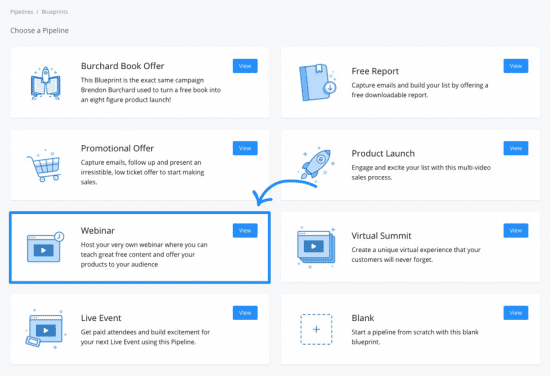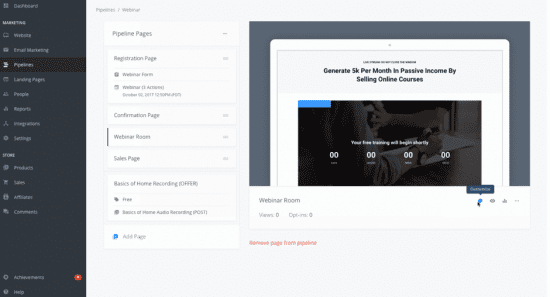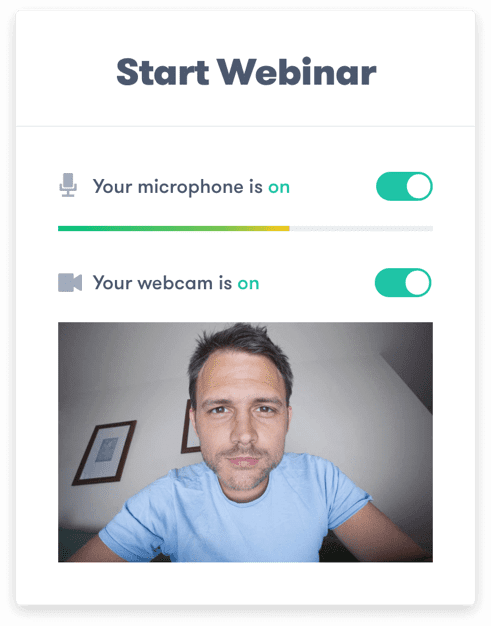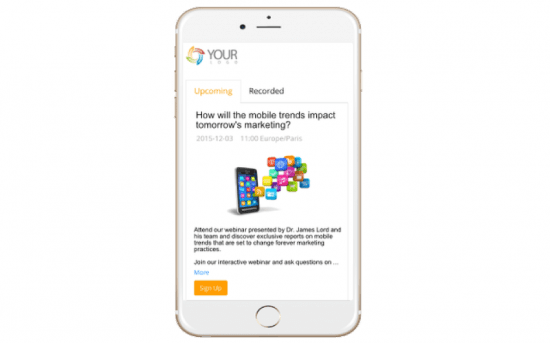Have you tried using webinars yet? What tools are you using to host and promote your webinars?
Do you want to learn more about what it takes to plan and promote an effective webinar? Smart Insights have kindly asked me to put together a Quick Win for their website – and it’s all about webinars, from how to set goals for webinars to finding ideas and topics and to promoting your webinar.
If you’re interested in learning more about how webinars can help you improve results for your business, make sure you check it out!
How to plan and promote a high-converting webinar
This guide will show you how to effectively plan and promote your webinar. You will also learn about the different types of webinars and how to choose the best type for your business objectives.
Access the quick win
It covers literally every aspect of planning and promoting webinars so that once you’ve finished going through the whole course, you’re ready to start recording your webinar to improve brand awareness, generate more leads for your business, and nurture more leads into becoming customers.
You’ll get to learn why webinars are a great business tool and how you can benefit from them, as well as every aspect of planning and promoting a webinar:
- The different types of webinars that you can create and the benefits of hosting webinars
- How to set goals for your webinars, how to target them, and how to select a topic
- How to promote your webinar effectively on all your different channels, including building a landing page, setting up marketing automation, and much more
- What you need to know about running your webinar
- And finally, what to do after the webinar is finished to get more out of it
If you’re ready to get started, read on to learn more about some of the best webinar tools to help you plan and promote a successful webinar:
Kajabi
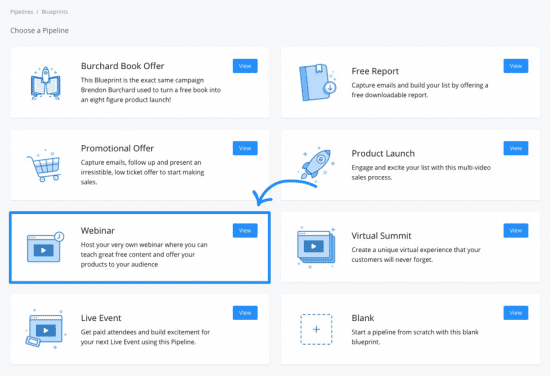
If you want to turn webinars and online courses into a business, Kajabi is a great solution. As a full-suite platform, it does pretty much everything: creating and hosting webinars and online courses, setting up a branded online store, and building automated marketing campaigns to promote your content.
You can use Kajabi to build a website with a blog and online store – no coding necessary. From there, you can start populating your website with content, including, of course, webinars:
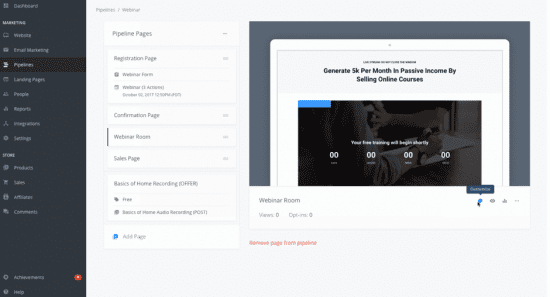
You’ll have access to all the tools needed to create your webinar from start to finish, including hosting your webinar (both live and recorded) and all the pages you need: the webinar registration page, the confirmation page, the sales page, and of course, the actual webinar room.
And, in order to create better experiences for your attendees, you can set up assessments during your course and assign homework, as well as create quizzes and surveys to help you get more out of your webinars/online courses.
As I mentioned before, it also has features for monetizing your webinar, such as one-click upsells, different pricing options, and customizable checkout forms.
Plus, you can also promote your webinar with landing pages (they offer a library of landing pages or you can create your own from scratch), as well as lead generation forms, email marketing, and powerful marketing automation features.
Zoho Meeting

Another useful webinar tool comes from Zoho – namely, Zoho Meeting.
Zoho Meeting is a “robust web conferencing tool” which you can use in all kinds of different ways:
- For web conferences and online meetings
- For hosting webinars
- For hosting product launches and product demonstrations
Use Zoho Meeting to host and present your webinars right from your web browser – and your attendees don’t need to download anything to take part – including live video. During the webinar, everyone attending can take part and share their screen and you can also engage your audience with polls and use the live attendee chat to take questions and see all of their comments.
You can also use the tool to promote your webinar: create a registration link to post on your channels, embed a registration form on your website or on forums, and set up email notifications (including automated ones) to make sure your registrants will actually attend the webinar.
Plus, they offer all kinds of other useful tools to help make the process easier, such as an iOS app for your smartphone, a desktop plugin for Mac and Windows if you prefer managing everything from your desktop rather than a browser, and a Google Chrome extension so you can join or start a meeting with one click.
BigMarker
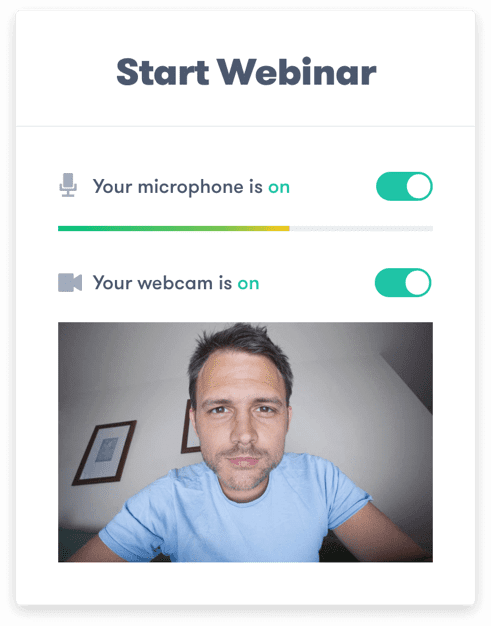
BigMarker is another webinar tool which allows you to build interactive webinars. It offers features both for webinar hosting and webinar promotion – plus, there are some handy integrations to make your life easier, but I’ll get to that in a bit.
In terms of hosting, BigMarker lets you create both on-demand, pre-recorded webinars and live streams (which you can also record for later use and to edit them).
You can add all kinds of interactive elements to your webinar, such as both public and private chat, Q&As and upvoting, handouts, polls and quizzes, and you can even link your Twitter hashtag to your webinar to host a Twitter chat and boost your overall results by reaching more people at the same time.
In order to get people to attend your webinars, you can use their landing page templates to build a webinar landing page with your own branding, as well as add custom registration forms to generate leads.
They also have built-in email invitation templates which you can customize to your liking and automated reminders to let registrants know the webinar is about to start.
BigMarker integrates with over 500 different tools though, so you can do pretty much anything you need to host and promote your webinar; for example, marketing automation tools, CRM, PayPal and other payment methods through Zapier, video content management, and many more. And even if one of the tools you want to integrate with isn’t in the list, you can always use Zapier.
Webinato
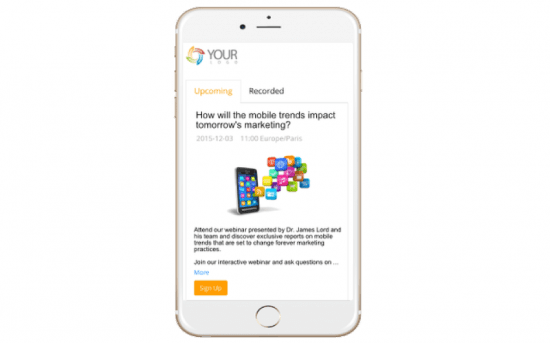
Webinato is a webinar-only tool which can be used for both live and automated webinars – whether it’s training or marketing webinars.
Webinato’s big focus is on automation – although you can very well host live events too, the tool aims to help you save time by putting your webinars on AutoPilot so you can continue getting results from your recorded webinars.
It offers quite a few features for those who want to create marketing webinars; first off, you have event management features for creating event registration pages for your webinar, setting up automated customizable reminders to your registrants, and scheduling your webinars to run automatically.
In terms of hosting the webinar, you can add different interactive elements to make your webinar more engaging, such as adding polls, downloadable content, and Q&A sessions at the end. And if you’re going to replay your webinar automatically, the AutoPilot feature will help ensure that all the interactive elements will still be a part of it.
It’s also a good tool for those who have multiple speakers and attendees; for example, microphones can be turned off remotely (some forget to turn theirs off!), you can control the layout of the webinar room, and you can also control the chat by removing messages, assigning questions to the right presenters, prioritizing certain questions, and even by responding privately to certain messages.
Conclusion
If you’re thinking of using webinars as a means to generate leads or maybe even to build a whole business out of it, use one of the tools in this list to help; and if you’re not sure where to start, make sure to check out my Quick Win where I cover everything you need to know about webinars, from planning to hosting and to post-webinar follow-ups.