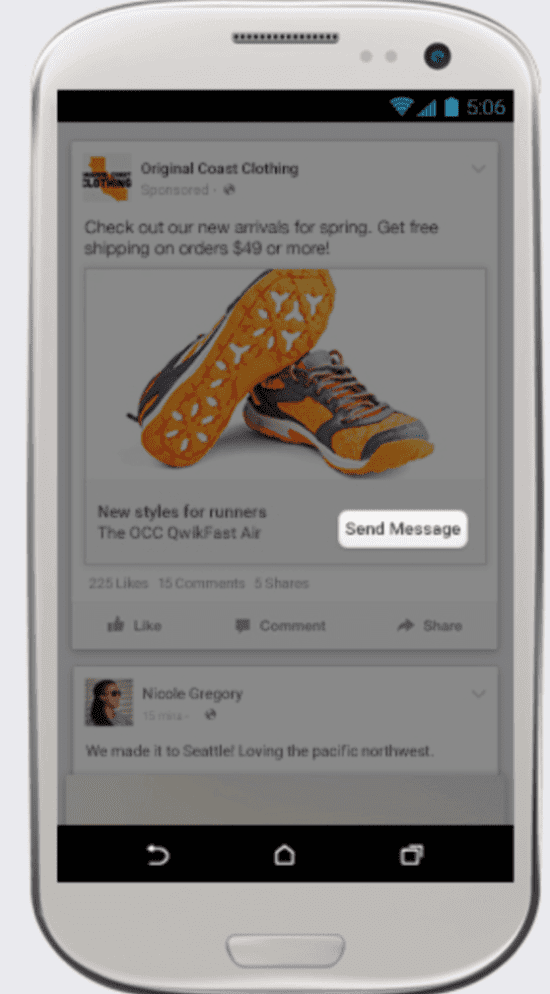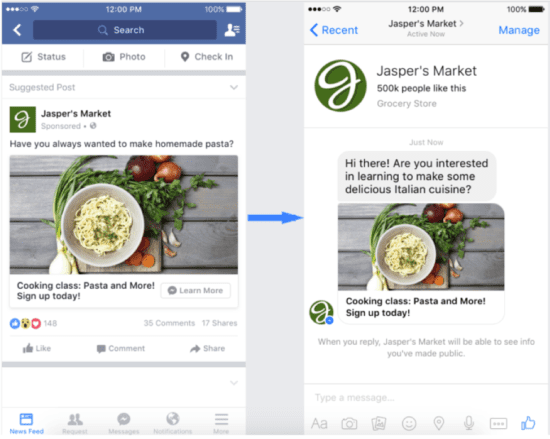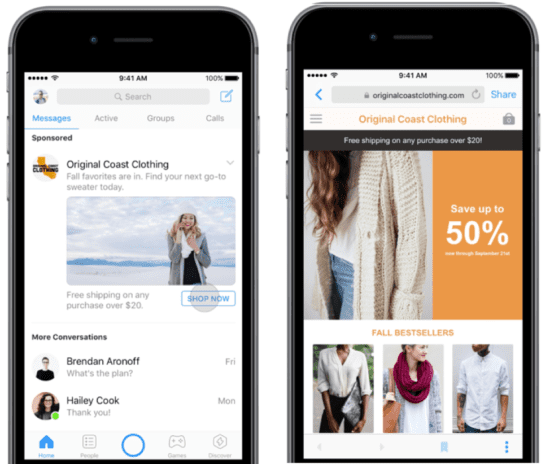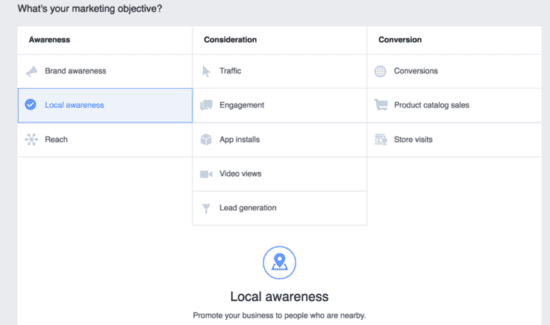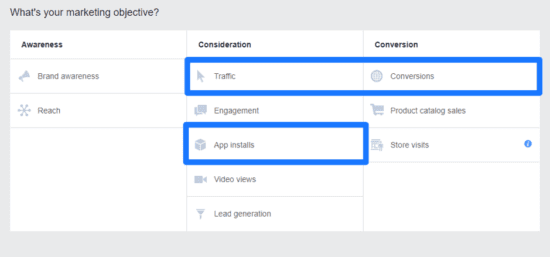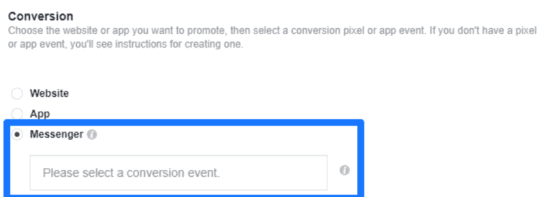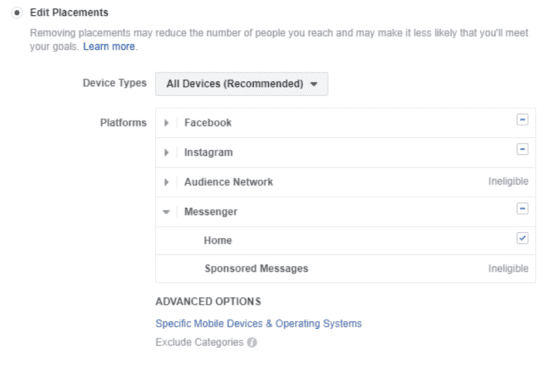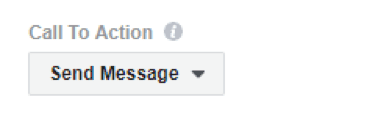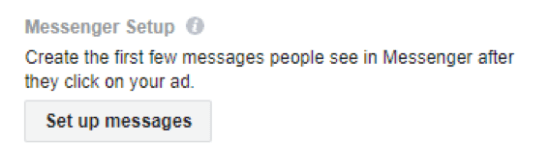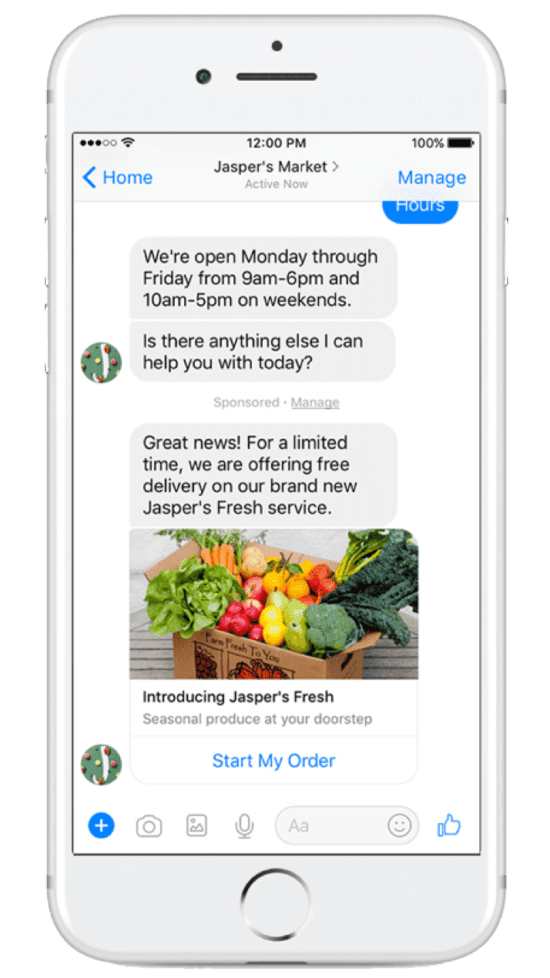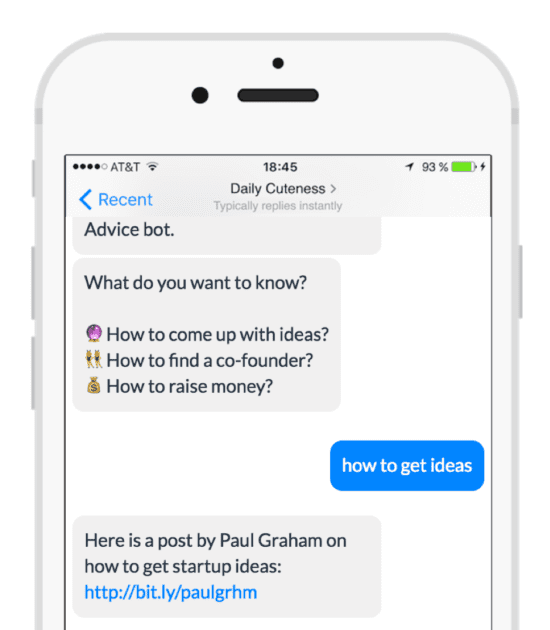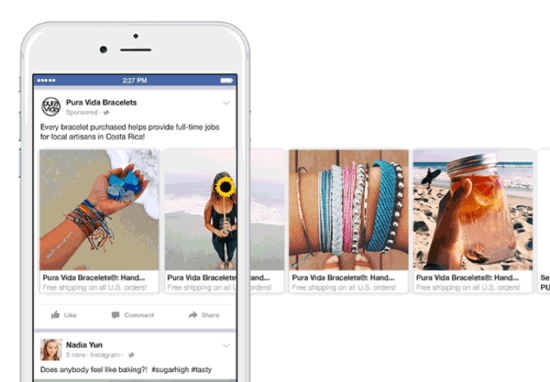Facilitate customer acquisition through direct conversation and provide a seamless shopping experience for your prospects on a platform they’re already familiar with
An estimated 1.2 billion people used Facebook Messenger every month in 2018. A report by Flurry Analytics noted that the time spent on social media and messaging apps increased by a stunning 400%. With this, businesses have begun to realize the importance of communicating with users via the platform they’re already using. Unlike banner blindness (ads) and spammy emails, the experience on Facebook Messenger is immersive and superior.
Download our Individual Member Resource – Facebook advertising guide
The aim of this guide is to provide an overview of the opportunities that exist for Facebook advertisers.
Access the Facebook advertising guide
Why should you advertise on Facebook Messenger?
- Email fatigue is a real thing. Your prospective customers may not be comfortable sharing their email address in exchange for a freebie. Chances are, they’re completely ignoring your marketing emails.
- Opting for an email newsletter requires multiple steps as compared to opening a Facebook Messenger thread. For subscribing to a newsletter, you have to type the email address, submit and confirm from your inbox. Messenger is a one-click subscription process.
- You can have drip or sequence campaigns delivered to people’s Messenger, similar to an email drip campaign.
- Typically you would have to wait for a day before sending an email campaign sequence. Messenger sequences are faster than email campaigns since you can send messages in 20 seconds, 20 minutes or 20 days, whenever you want. Also, the response rate is instant, allowing you to engage in real-time conversations with leads.
- The prospects get instant answers in the live chat, thereby closing sales faster with less friction.
- The conversations can be automated in Messenger using conversational AI.
- You can get a whole lot of information via Messenger such as someone's gender, workplace and personal details, which would be difficult via email.
- Facebook Messenger is optimized for mobile and desktop. With emails, you have to separately configure for email messages.
All of this implies that Facebook Messenger ads have higher open and click-through rates.
Types of Messenger Ads
Destination ads
The objective of destination ads is to engage customers without using a sales pitch or asking them to purchase. This makes your marketing pleasant and palatable, even for cold prospects who are unaware of your brand. These ads appear in a user’s news feed and are primarily used to build brand awareness and visibility.
Sponsored adverts
If you want to send out tailor-made messages to a customer’s inbox, sponsored ads are the best option. These ads are used to send promotional messages to re-engage existing subscribers. As these ads are displayed inside the Facebook Messenger inbox of the subscribers, they have a lower bounce rate and the customers are compelled to stay subscribed.
Here’s an example of a sponsored Messenger advert by Jasper’s Market.
Home section ads
Home section ads are displayed directly in the home dashboard of the Messenger. You can have a conversation with your customers in real time and build a personalized experience in accordance with their interaction.
Advantages of using Facebook Messenger Ads for marketing
Faster reach
Your prospects expect you to respond immediately to a query. Messenger ads enable instant responses, increasing the likelihood of conversions. According to a study on Harvard Business Review, a company’s response time has a significant impact on conversions. If a company does not respond in the first five minutes of the customer’s message, the possibility of converting them to a lead drops by 400%.
As an implication, marketers try to respond without any delay and the response time is going down consistently. This is the main reason there is a surge in the usage of messaging apps over social networks. Moreover, 53% of people prefer to shop from a brand they can message directly. Facebook Messenger ads give your business a better chance to convert the prospects by enabling smooth communication and reaching them faster.
Personalized real-time content
Messenger ads are the safest bet if you want to send personalized content to users who are not connected with you directly but have shown interest in your products or services. Customized ads can effectively reach out to users who have interacted with you in the past. This marketing strategy is scalable as you can retarget several prospects with semi-personalized messages.
Enhanced local targeting options
If you want to build localized brand awareness, try out the "Local awareness" feature of Facebook Messenger, which allows you to choose a particular local audience based on the geographical location of your business.
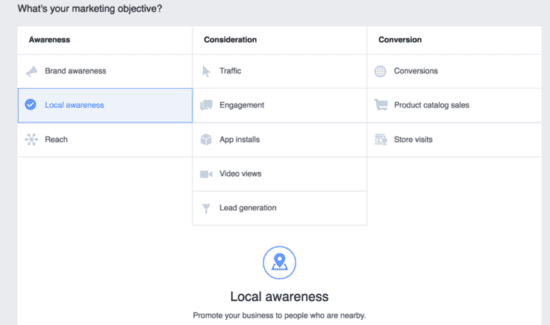
After choosing the target city and audience, you can promote relevant offers that your customers can use at the location. Many marketers find it daunting to drive local traffic for their business and Messenger ads have helped to overcome this challenge.
Steps to create a Facebook Messenger ad
Now comes the most important part: Setting up a Facebook Messenger Ad.
The first requisite to create Facebook Messenger Ad is having a Facebook Business Manager account.
There are three goals that you can use to create Messenger-style ads:
- Traffic
- Conversions
- App installs
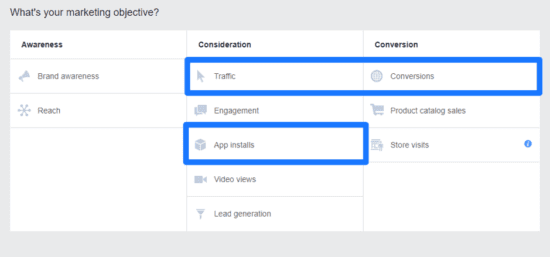
Select the marketing objective according to your preferences and build a new ad account.
As a next step, move to the conversion section and choose Messenger.
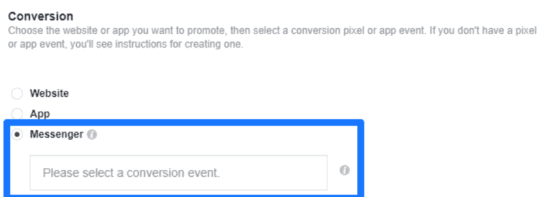
Selecting this option implies that clicking on the ad will start a conversation with your business instead of directing the user to the landing page.
The subsequent step lets you edit the placement of the ads to match their objectives.
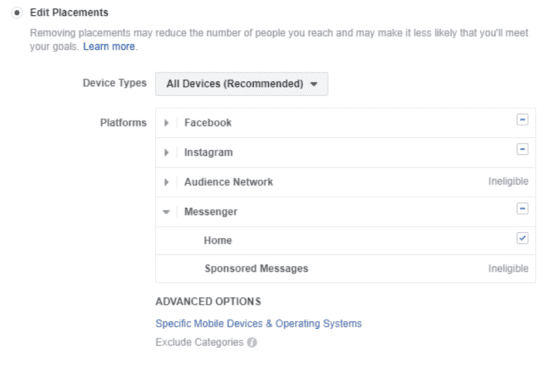
As clear in the screenshot, make sure you have selected "Messenger".
Also, note that you will not be allowed to activate sponsored messages.
After you are done with this step, you are ready to get your ads rolling. Provide all the necessary details and copy and go to the call to action.
Your call to action should be "Send Message".
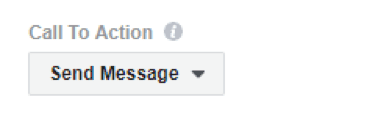
Once you set the call to action, choose the message offers.
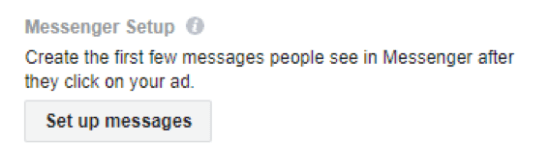
For example, whenever a prospect engages with an ad by an e-commerce store, they receive a coupon code right in their Messenger inbox.
Every field of the Messenger ad can be customized according to your preferences.
For example, you can either have a plain text message, an image with text or video with text.
To build a stronger rapport with the subscriber, you can send them a welcome message with an intriguing headline and multiple responses to choose from.
Marketers who want to take the users off-site can add CTA buttons like "Visit our website." After you finish customizing the messaging, place the order and the ads will be live.
Some examples to inspire you
Jasper's Market
Jasper’s Market sends a sponsored message to every user who has interacted with the brand previously. The engaging email copy, image, and actionable CTA "Start My Order" would tempt the user to place an order.
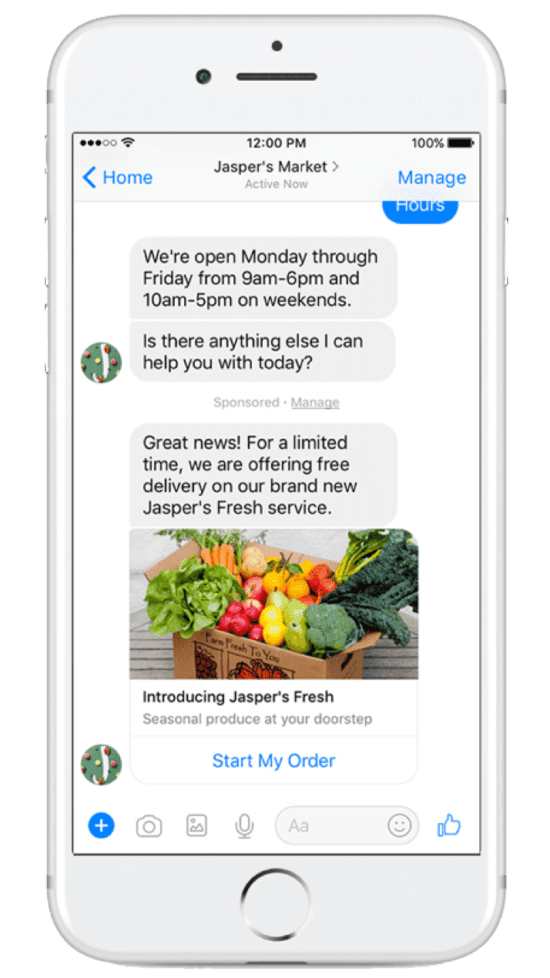
Daily Cuteness
Daily Cuteness’ Messenger bot answers the basic customer queries by sharing relevant articles. Many companies do not have a customer support team to personally chat with every user. Bots come to rescue. Draft a human-like copy so that the user is not turned off by irrelevant automated responses.
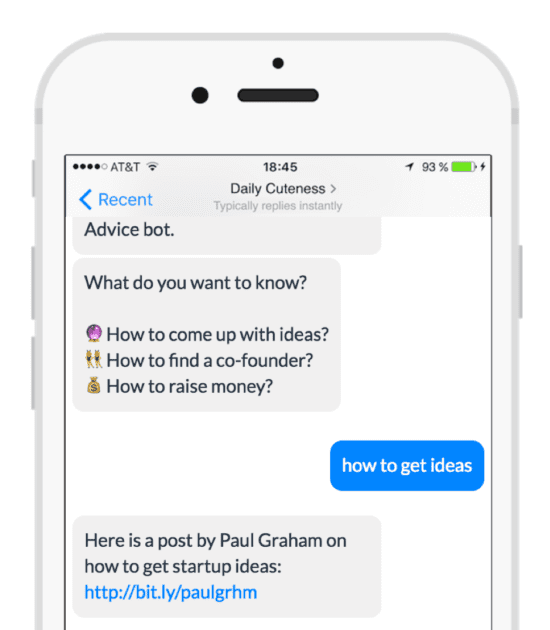
Pure Vida Bracelets
Pura Vida Bracelets goes a step ahead and showcases a carousel ad in the Facebook news feed as a sponsored ad. Whenever the user clicks on any of the images, the user receives the same message again. It reminds the users why they clicked the ad and ultimately builds brand recall.
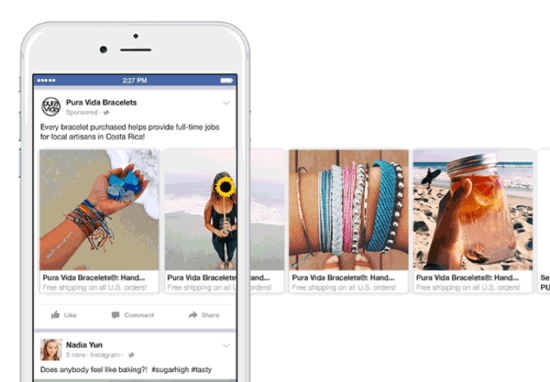
Wrapping up
Facebook Messenger has emerged as a robust platform for advertising by grabbing the customer’s attention on a platform where they spend a lot of time. A combination of social, mobile and instant messaging, Messenger is the direction in which marketing is going in 2019.
Umair Mohammed is the CEO and founder of
ZoConvert and Wigzo Technologies. ZoConvert is an AI platform to build powerful Facebook Messenger bots.