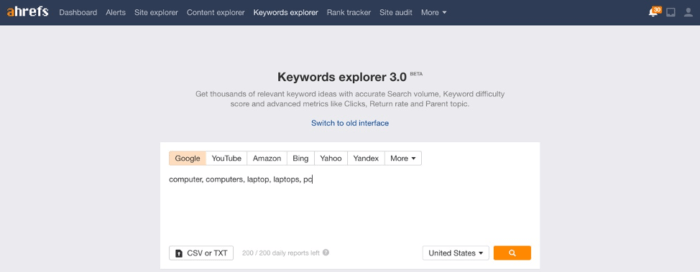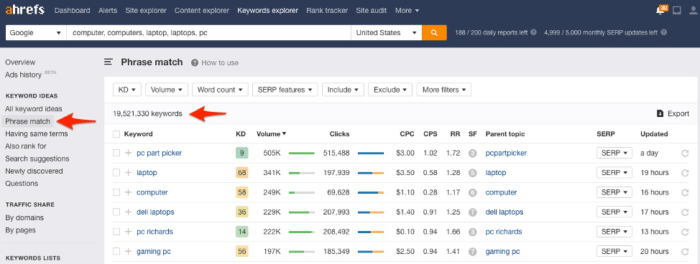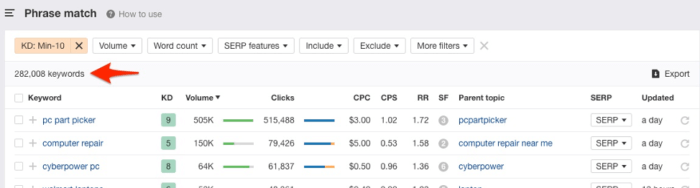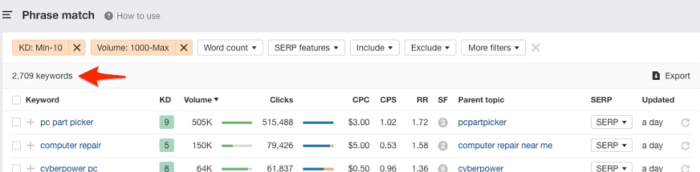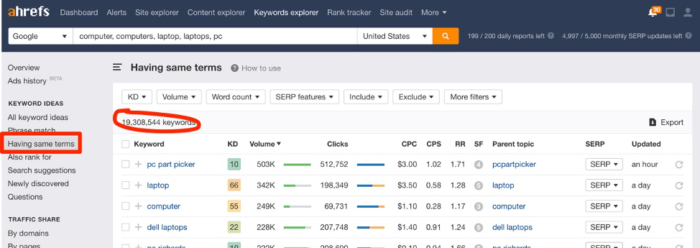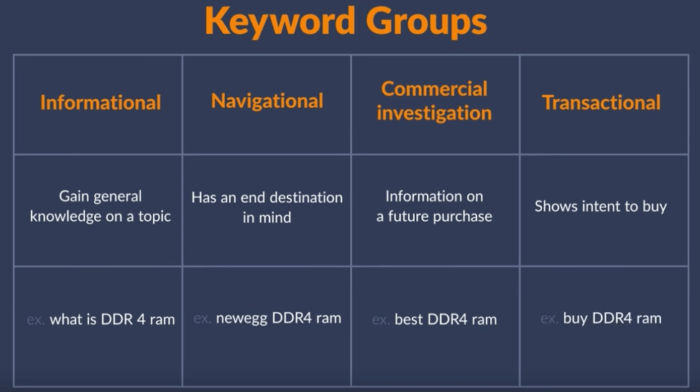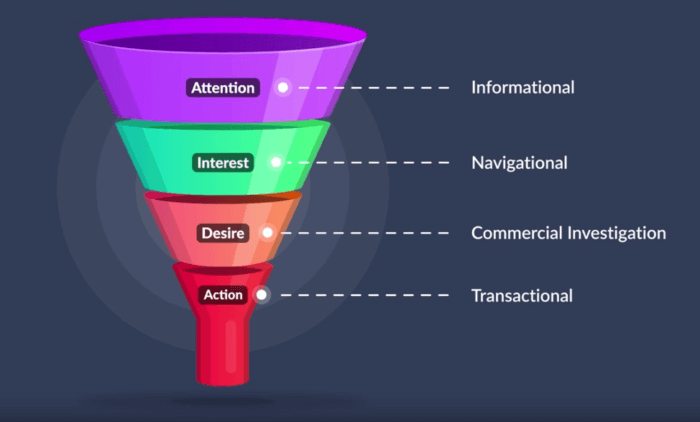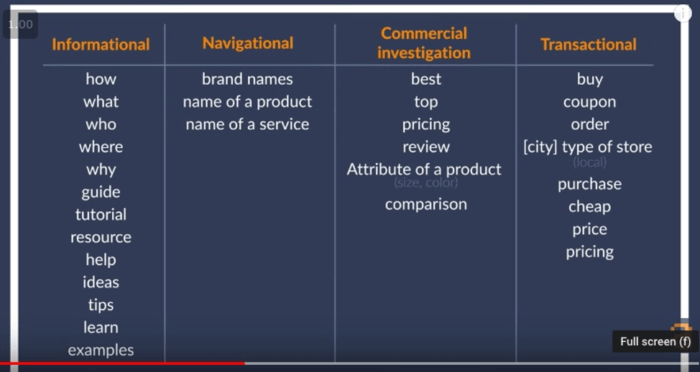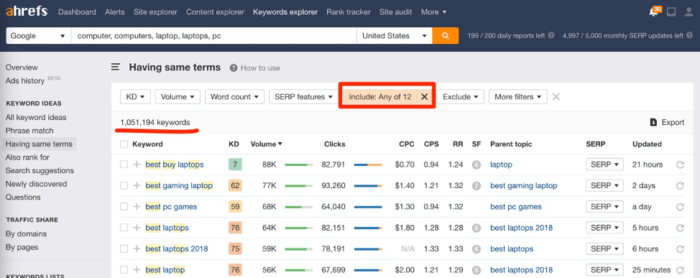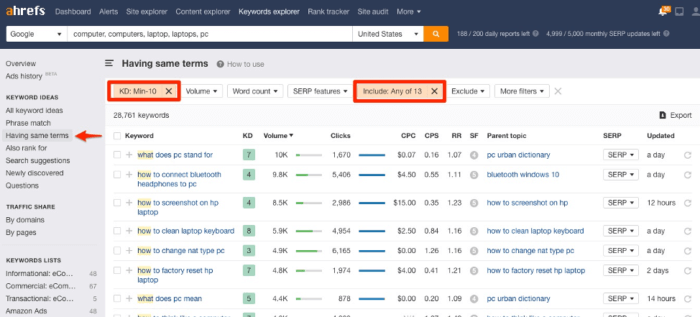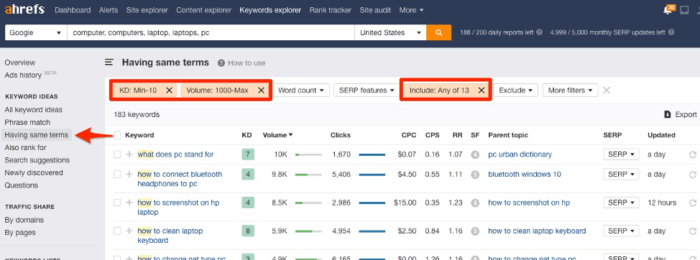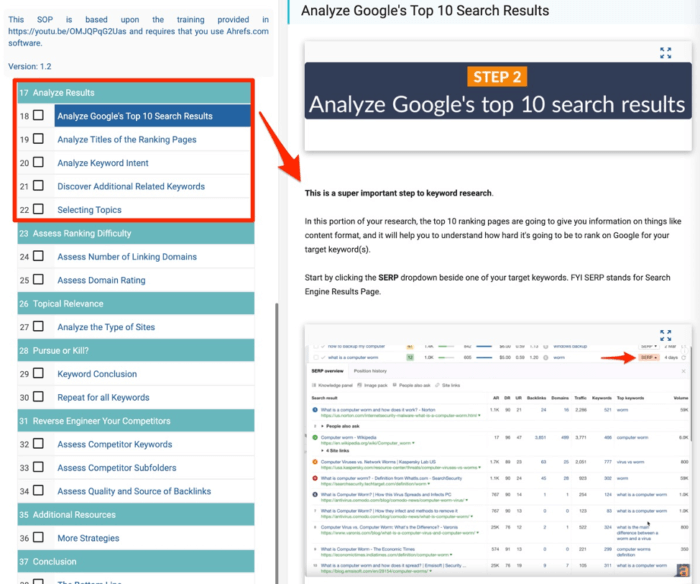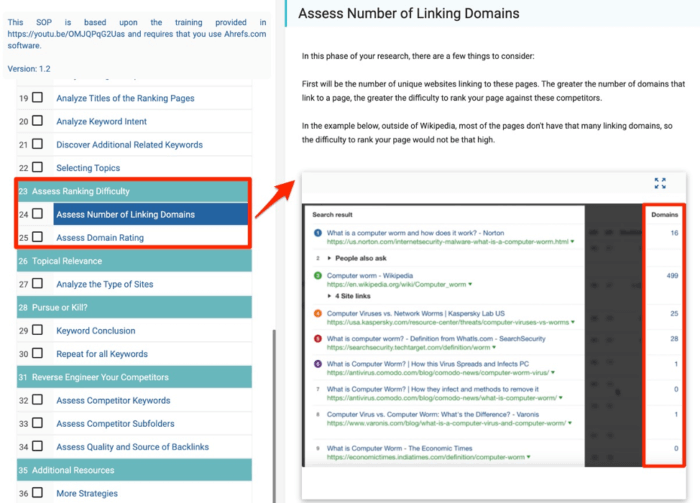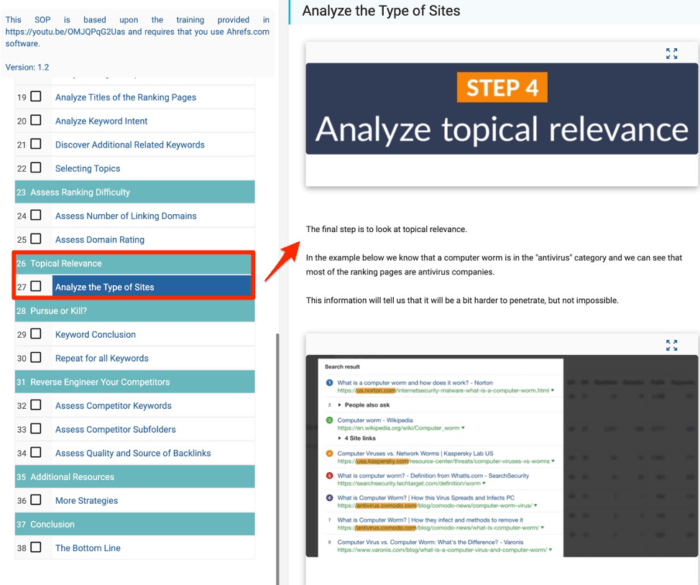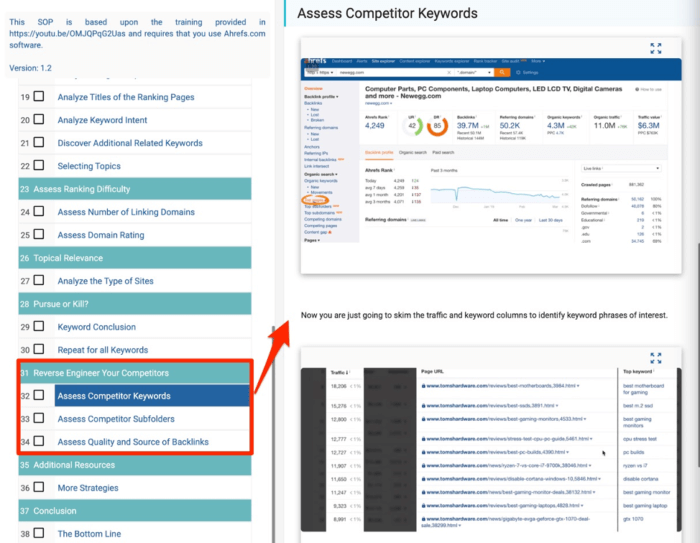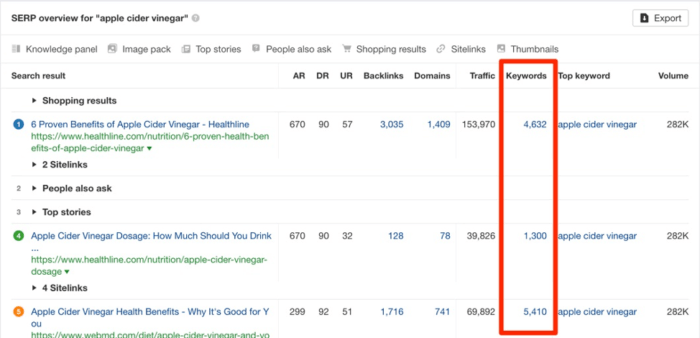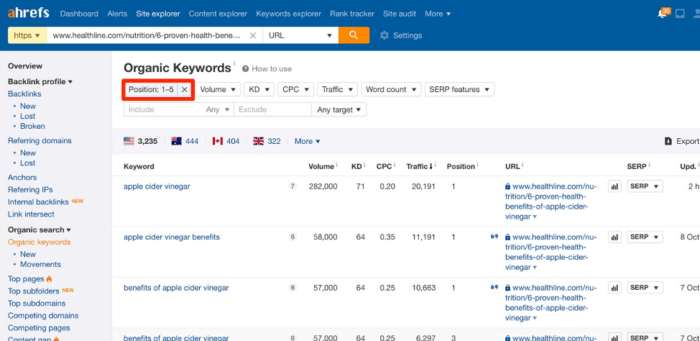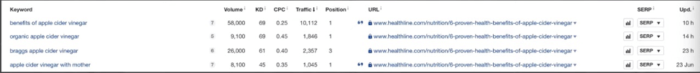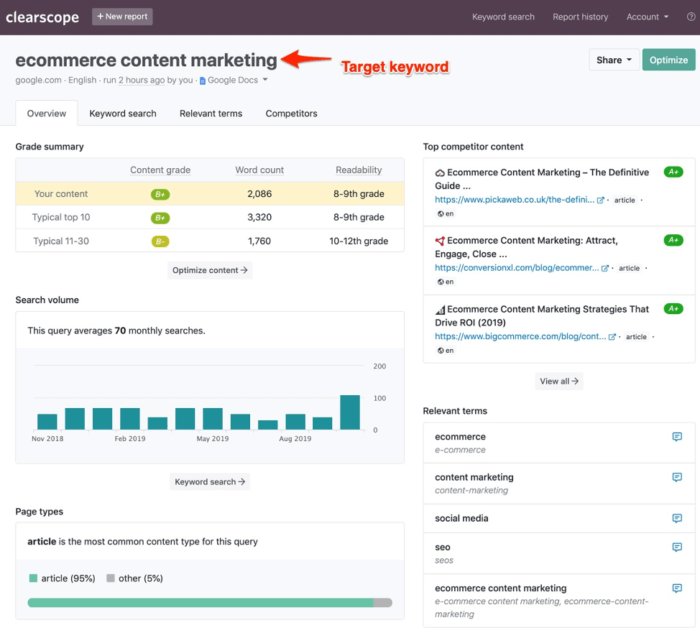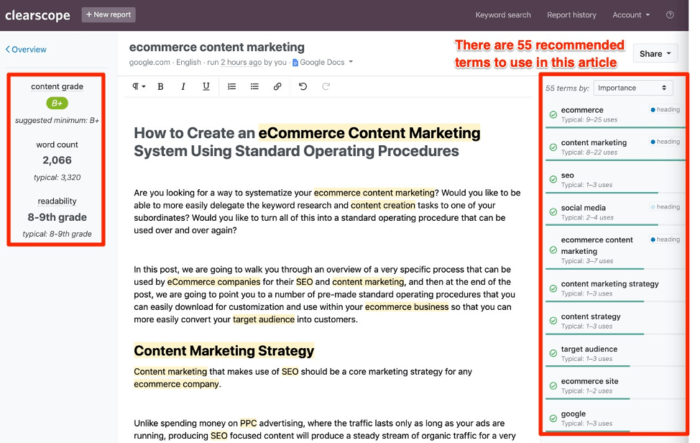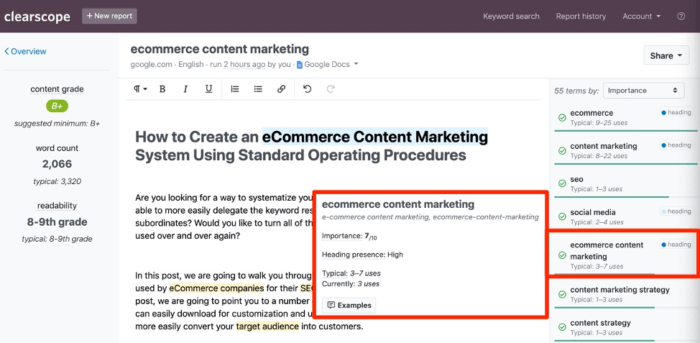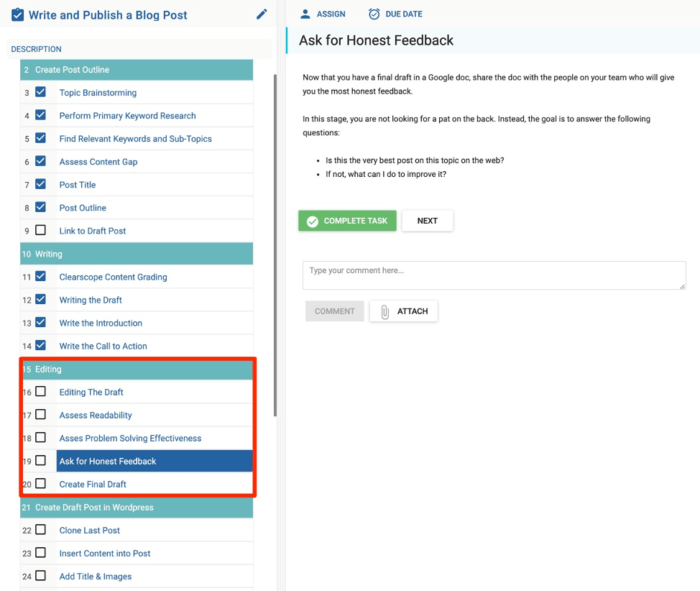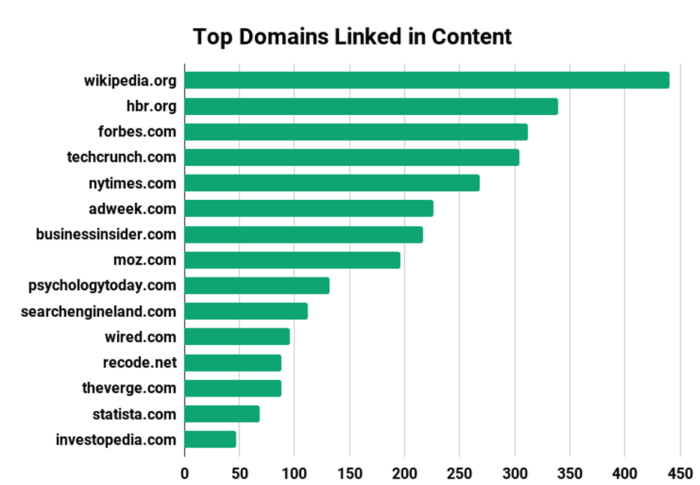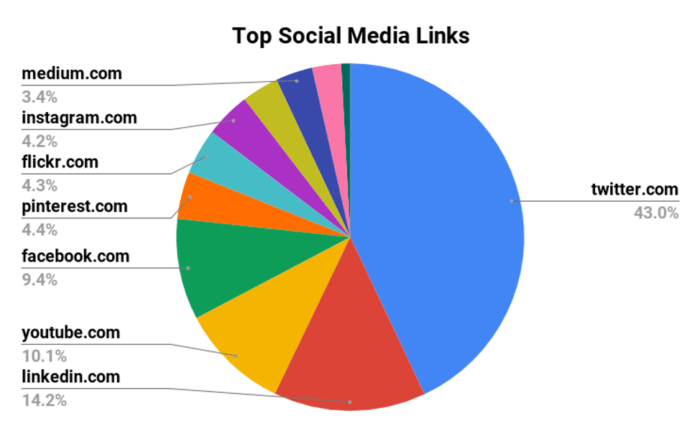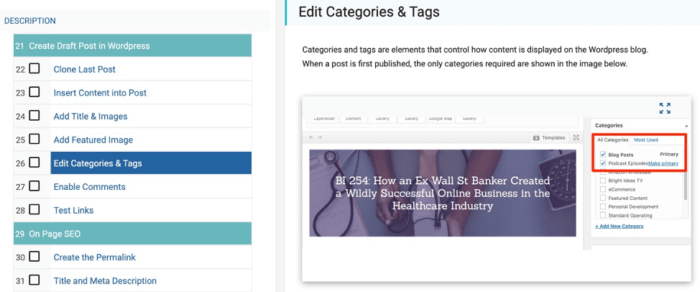Content marketing that makes use of SEO should be a core marketing strategy for any e-commerce company
Are you looking for a way to systematize your e-commerce content marketing? Would you like to be able to more easily delegate the keyword research and content creation tasks to one of your subordinates? Would you like to turn all of this into a standard operating procedure that can be used over and over again?
In this post, I'm going to walk you through an overview of a very specific process that can be used by e-commerce companies for their SEO and content marketing. At the end of the post, I'll point you to a number of pre-made standard operating procedures that you can easily download for customization and use within your e-commerce business so that you can more easily convert your target audience into customers.
Content marketing strategy
Content marketing that makes use of SEO should be a core marketing strategy for any e-commerce company.
Unlike spending money on PPC advertising, where the traffic lasts only as long as your ads are running, producing SEO focused content will produce a steady stream of organic traffic for a very long period of time.
While taking the content marketing approach might take a bit longer than creating your next social media ad campaign, the benefits of doing so far outweigh the costs.

Target audience
Effective content marketing starts with conducting enough market research to help you understand and identify your target audience.
To understand your target audience, you need to be able to answer questions like:
- What are they interested in?
- What problems are they trying to solve?
- What products do they already buy and where do they buy them from?
- Where do they hang out online?
- What do they talk about?
- What questions are they asking?
- What are they complaining about?
Once you understand your target audience, you should have enough information to create your buyer persona(s).
Armed with your buyer personas, you are now in a position to start to create content that will attract these people to your website.
Keyword research and SEO systems
Effective SEO starts with diligent keyword research; and while there is Google, as well as numerous free tools to assist you in your research, my favorite tool by far is Ahrefs because the company has done a phenomenal job of creating a very powerful tool, supported by a huge database of search terms.
When using Ahrefs too, the first step is to start by entering some broad keywords for whatever topic you are planning to write about.
In the example below, I am pretending to own an online store that sells computer parts and accessories, so my broad keywords would include the words shown.
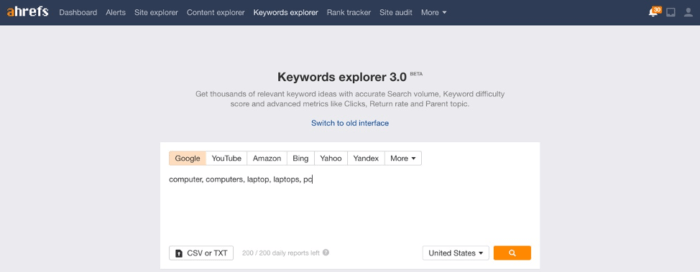
As you can see below, Ahrefs returned a total of just over 19 million keywords - which is a few too many for me to review, so the next step is to run either the Phrase Match report and/or the Having Same Terms report. Both will shed light on valuable keywords you may want to consider targeting for your e-commerce site.
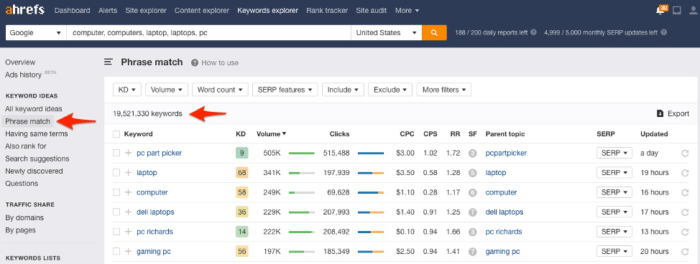
Phrase match report
In the Phrase Match report, the first filter you should apply is the Keyword Difficulty filter. We recommend that you start by applying this filter for a maximum of 10.
Once you apply this filter, that list of 19 million keywords has been reduced to a scant 282,008 keywords; which is still plenty to choose from!
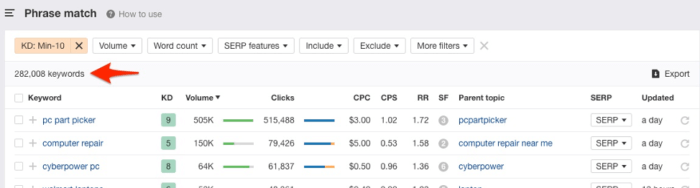
To further reduce this list of keywords to a shorter list that is actually worthy of consideration, you apply the next filter, which is a minimum Search Volume of 1,000.
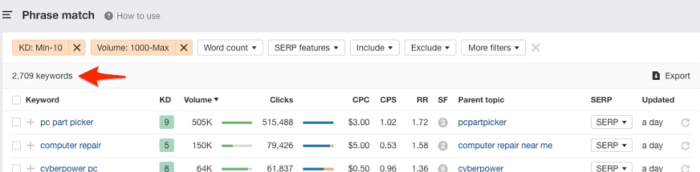
We are now down to just over 2,700 words; a much more manageable list that you can use to conduct more research in the way that is described in this free keyword research standard operating procedure.
Having same terms
When you run this report, you're provided with a list of just over 19 million keywords.
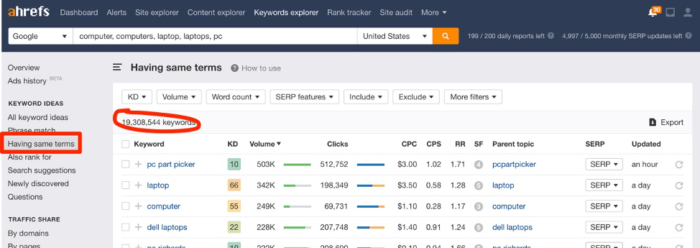
The point of this part of the research isn't to find as many random keyword ideas as possible. It’s to filter them down and group them by search intent.
Filter by search intent
From the list of keywords produced in the Having Same Terms report, you need to categorize the keywords into one of the four groups below.
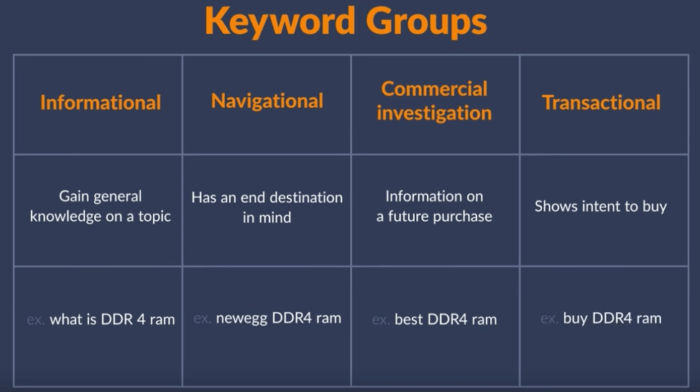
If you're familiar with the sales conversion cycle, you'll see that each of these groups fit into one of the four stages.
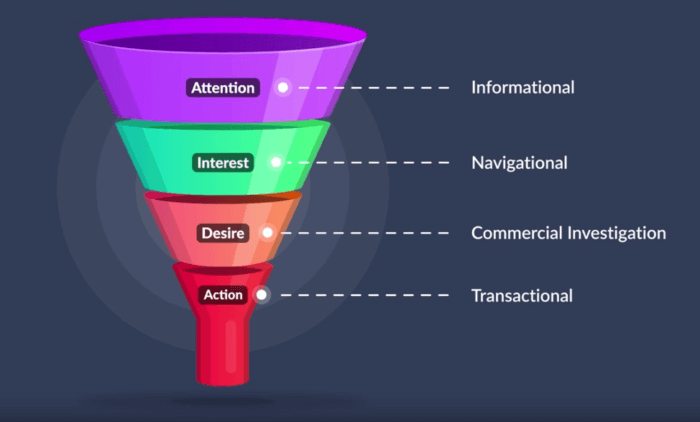
So why not go after only transactional keywords? There are two reasons why this isn't a good idea.
1. You will limit your reach because, generally speaking, search traffic will be the lowest for transactional keywords.
So if you're ignoring things like informational queries, you'll be missing out on opportunities to squeeze yourself into your target audience's conversion journey. Informational content can also help you build trust and authority, so that when someone actually comes to a point of commercial investigation, they may recognize your brand name.
“Access
Utilize Google Search Console to carry out intent-driven keyword research analysis and find SEO opportunities. This Quick Win is perfect for anyone unfamiliar with Google Search Console or looking to refresh their knowledge of the platform.
Access the
2. You can accelerate people's buying journey through internal linking, retargeting, or whatever method you use to get your content in front of them.
For example, if your store had a blog post on what to do with an old laptop, and the post mentioned a buy-back program we offer, it could quickly lead to a conversion.
Assess search intent
Now you need to look at your list of keywords and determine the search intent. Sometimes you can tell just by looking at the keyword. Other times, you cannot, so you need to use Keyword Modifiers.
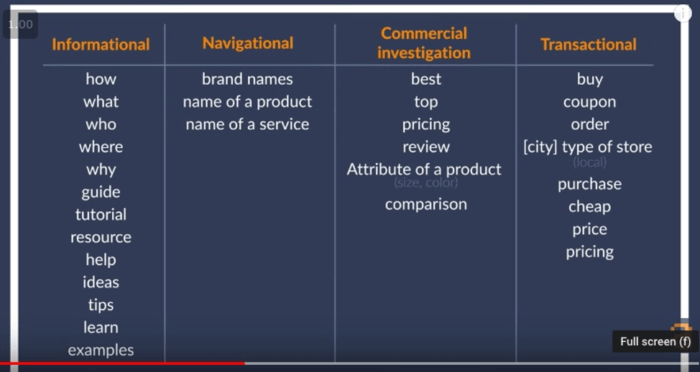
Next, take the list of Informational keyword modifiers below and paste them into the include box:
how, what, who, where, why, guide, tutorial, resource, help, ideas, tips, learn, examples
For future steps, here are the other keyword modifiers:
Commercial Investigation:
best, top, review, reviews, comparison
Transactional:
buy, coupon, order, purchase, cheap, price, pricing
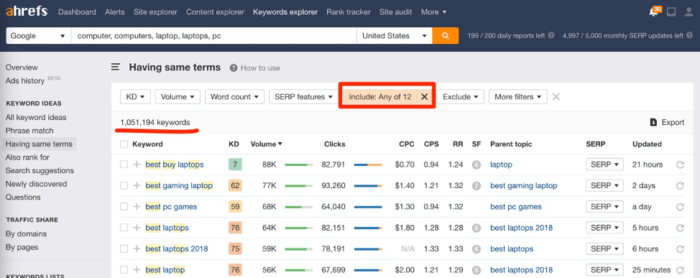
The key to assessing search intent is to look at the SERPs for your keyword. If they are filled with blog posts, you need to write a blog post. If they are filled with product detail pages, the chances of ranking your blog post will be slim to none. Instead, you'd need to attempt to rank a product detail page.
Select keyword difficulty
Now that you have filtered the list of keywords to only those that include the Informational keywords, you need to select the Keyword Difficulty level.
Start off with keywords that have a relatively low difficulty score. 10 is a good place to start.
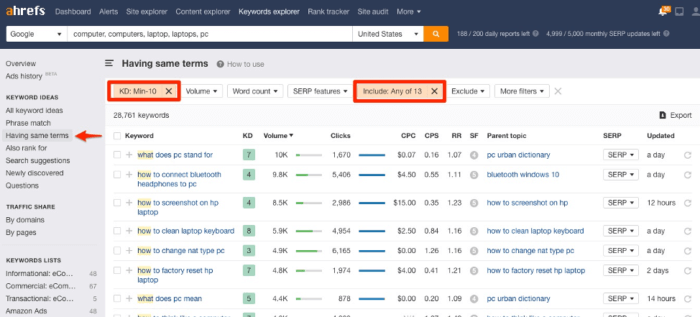
Once you have filtered your list by Keyword Difficulty, the next filter to apply is Search Volume. Once you add in a filter for only keywords with over 1,000 searches per month, your list of keywords is reduced to a very manageable 183 keywords.
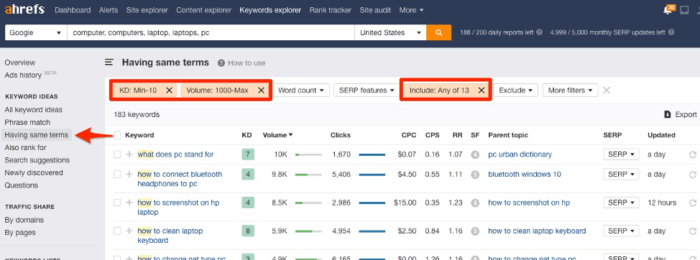
Assess the business potential
Now that you have a shortlist of potential keywords, you need to assess the business potential of each keyword.
Business potential can be scored with a one, two, or three. The larger the number, the greater the value to our business.
To assess the business value, ask yourself these questions:
- Can I plug my products or services into these posts naturally?
- Would someone searching for this query be interested in purchasing my products or services?
To score a three, your product/service would have to have a feature that the searcher could not obtain from any other provider.
To score a two, your product/service would have to have a feature that the searcher could also obtain from another provider.
To score a one, the searcher could solve their problem without using your product at all.
Building a repeatable system for keyword research
As you can see from the above, an effective content strategy starts with defining a buyer persona and then performing keyword research for each article that you plan to publish on your blog. What I've shown so far is just the start of the keyword research process.
To complete the process correctly, you still need to assess the level of competition for each of the keywords that you are considering targeting with your blogging.
In our SOP for this, we start our assessment by looking at Google’s top 10 search results.
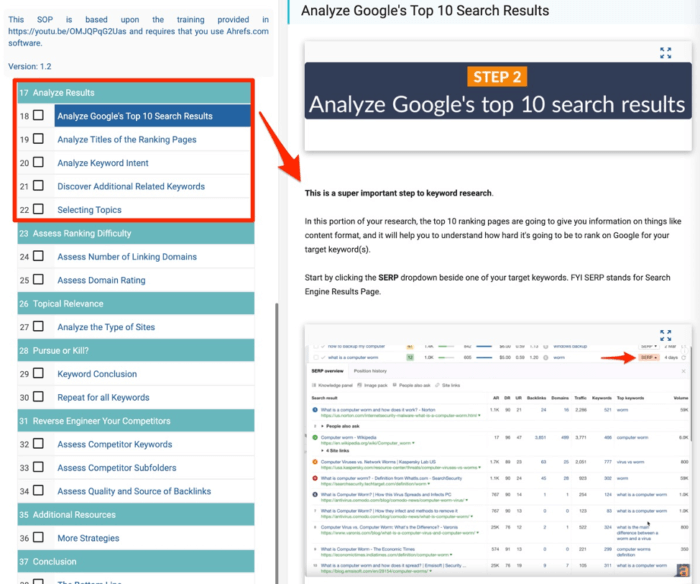
Then, in steps 10 through 22, we complete our assessment of the level of competition for each keyword by:
- Analyzing titles of the ranking pages.
- Analyzing keyword intent.
- Discovering additional related keywords.
- Selecting topics for additional rounds of research.
Assess ranking difficulty
In this phase of your research, there are a few things to consider.
First will be the number of unique websites linking to these pages. The greater the number of domains that link to a page, the greater the difficulty to rank your page against these competitors.
In the example below, outside of Wikipedia, most of the pages don't have that many linking domains, so the difficulty to rank your page would not be that high.
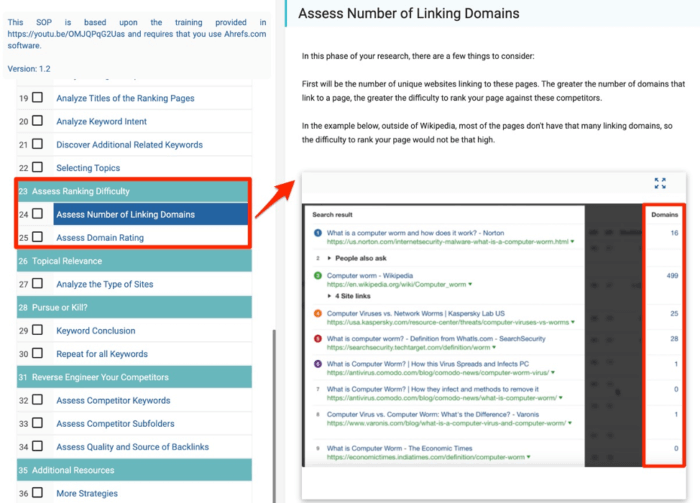
Assess Topical Relevance
The final step of our e-commerce content marketing keyword research is to carefully consider topic relevance in the way that it is described in our keyword research SOP.
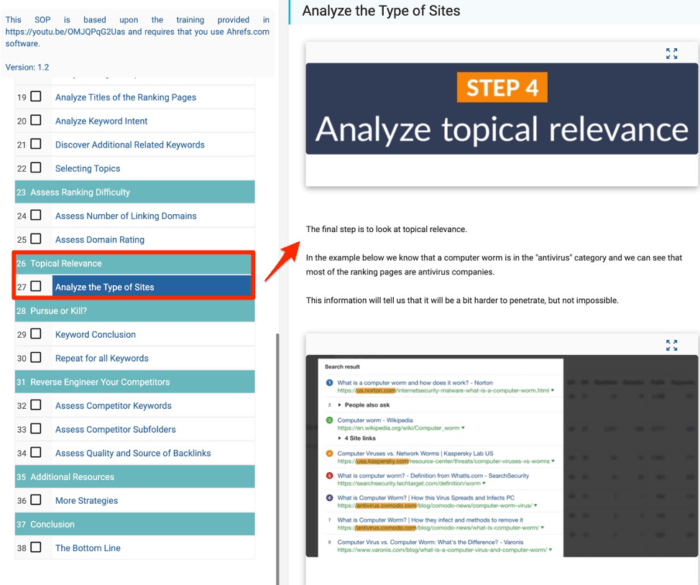
Once you have completed up to step 25 in this procedure, you are now in a position to determine if the keyword is worth pursuing or not.
Keyword Research Shortcut
As you are no doubt realizing by now, having a documented process for keyword research is absolutely mandatory.
Thankfully, there are also a few shortcuts that you can take to help you quickly hone in on the keywords that are most relevant for your e-commerce website marketing plan.
The best shortcut is to simply use Ahrefs to uncover the keywords that are already driving traffic to your competitor’s website, and then using the steps above to determine if these are keywords that you, too, can rank for given the domain rating of your e-commerce site vs theirs.
The instructions for this step are laid out in step 32 of our Keyword Research SOP.
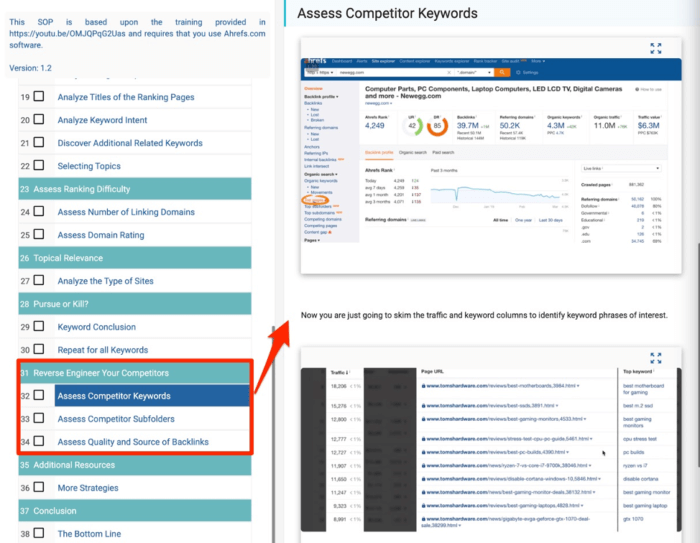
Content creation systems
Now that you have followed the Keyword Research SOP to the letter, or better yet, you have had a member of your content marketing team do it for you, you are now ready to start to actually produce a high-quality piece of content that has the potential to rank well enough in search engines to create brand awareness and drive potential customers to your online store.
Much like we’ve done for keyword research, we have also broken the content creation process down into a step-by-step checklist that you can download and edit as you see fit.
Develop the Post Title and Outline
Developing a blog post outline is like laying the foundation for building a house. If you don’t have a solid foundation, the finished project is going to be subpar at best.
Thanks to the extensive keyword research we’ve already performed by following the instructions above, picking a title for your post should be relatively easy; though there are a couple of tips that you should follow; including:
- Make it engaging.
- Set the right expectations.
- Keep is short and sweet.
- Include a keyword, but don’t go crazy.
- Learn from others.
Armed with your title, you are now ready to develop your blog post outline. The first step of this is to use a keyword tool like Ahrefs to identify the top 10 search results for your chosen primary keyword, and then look at all the keywords that each of these posts rank for.
For example, if you are trying to rank for the phrase 'apple cider vinegar', you would start by entering that keyword into Ahrefs and then scroll all the way down to the bottom of the results to look at the SERP overview for this phrase.
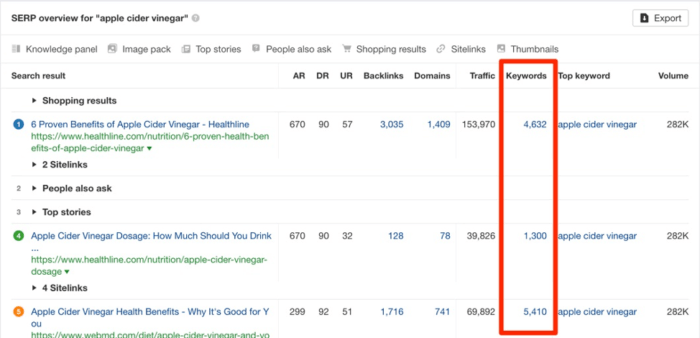
As you can see in the screenshot above, the first article ranks for a total of 4,632 keywords. To see which keywords this article ranks for, simply click on the number 4,632. To keep things simple, apply a filter to show only results with a position of one to five, as shown in the image below.
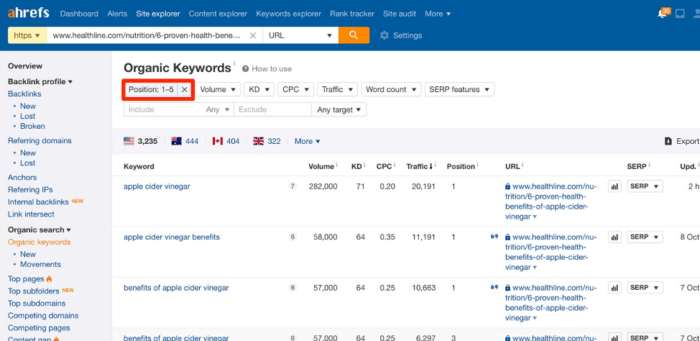
Now you want to take a look at the keywords that appear and consider how they might be used in the post you are writing. Below is an example of some of these keywords.
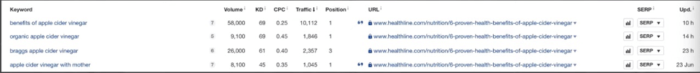
Sprinkle some of these terms into your content, use other keywords as subtopics and do your best to cover the topic using data.
Creating post outlines faster
If you are producing content on a regular basis, there is another tool that I use that really speeds up the process of developing the outline, as well as creating the post itself. That tool is called Clearscope.
With Clearscope, you start by taking the primary keyword you discovered during the keyword research process and then run a report for that keyword.
In the screenshot below, you can see the results of the keyword that I am targeting for this very post. The phrase is e-commerce content marketing and this phrase receives approximately 70 searches a month.
This report also tells me that the typical top-10 search result has a content grade of a B+ and is generally about 3,320 words long. As you can see, my not-yet-completed article is just 2,086 words long, so I have more to write yet.
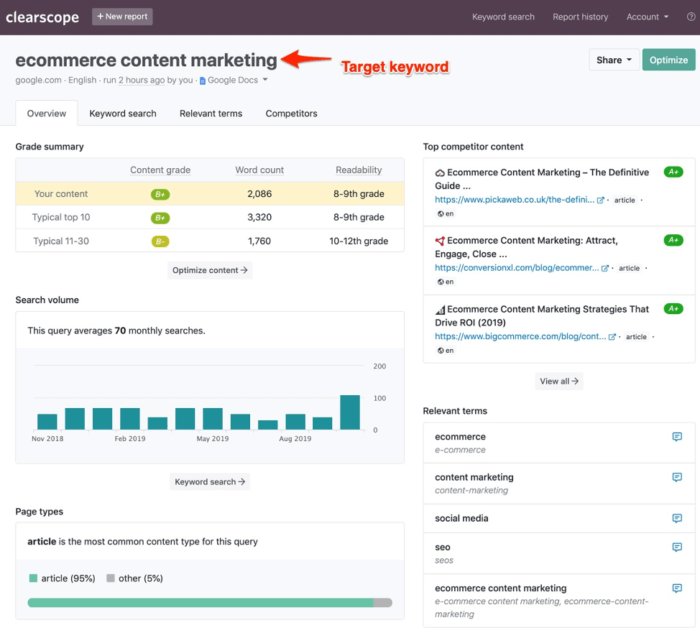
Creating the draft post
Now here’s the part that I really like about Clearscope’s tool. Once I start to write the post, the tool not only suggests which keywords I should be using and how many times I should use them, but it also tracks my usage and total word count - plus, it gives me both a content grade and readability score in real-time.
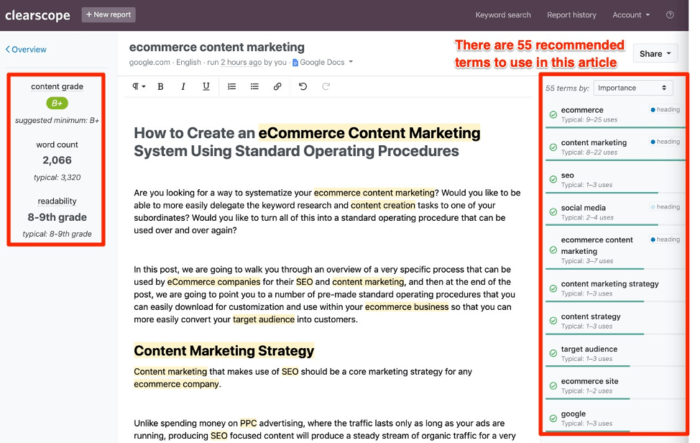
For someone who relies on a team of writers as a part of our e-commerce content marketing, this particular feature is massively valuable because it ensures that my writers are all producing content that exceeds the requirements of the average top 10 search results.
In addition, I can also click on any of the suggested keywords in the right column, and immediately see the recommended number of uses, how many times I have used the term and examples of that term in use by existing content on other sites.
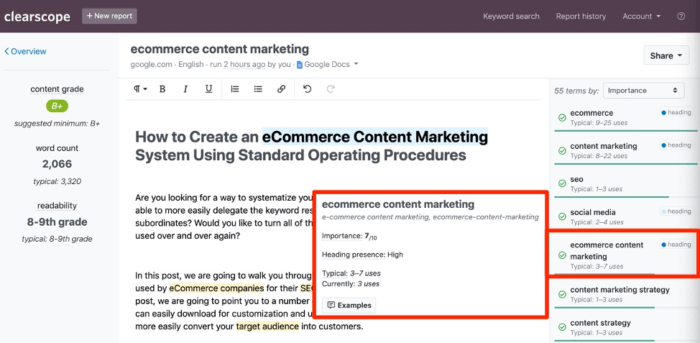
Now that you have a draft post complete, it is time to direct your attention to the editing portion of the blog post creation SOP.
As you can see in the image below, we have a total of five steps that are a part of our editing process:
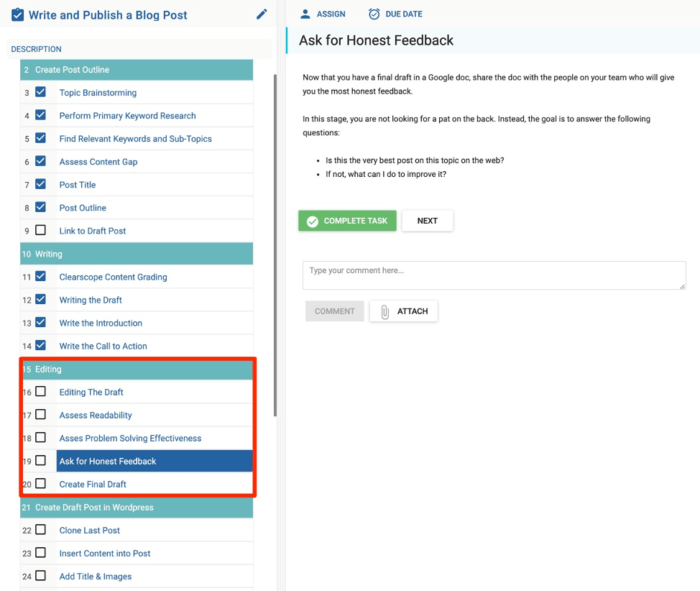
Once you have completed all five of these steps, your draft post is now ready for publication on your WordPress blog (or whatever content management system you use for your blog in your online store).
Edit the draft post
When you’re content with your draft post, pay attention to the findings of this study and ensure that the following are true:
- Article has at least 1,300 words.
- Article has at least five images.
- Article has at least seven outbound links.
- Article has at least two internal links.
- Article links to at least two of the sites shown on the Top Domains Linked in Content chart below.
- Article links to at least two of the social platforms show in The Top Social Media Links chart below.
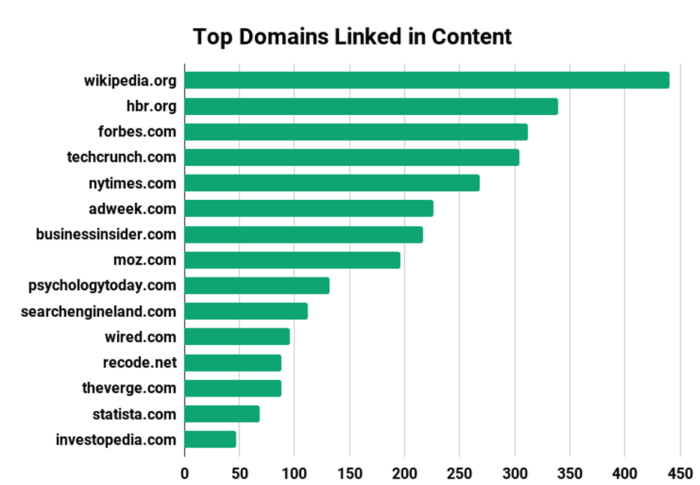
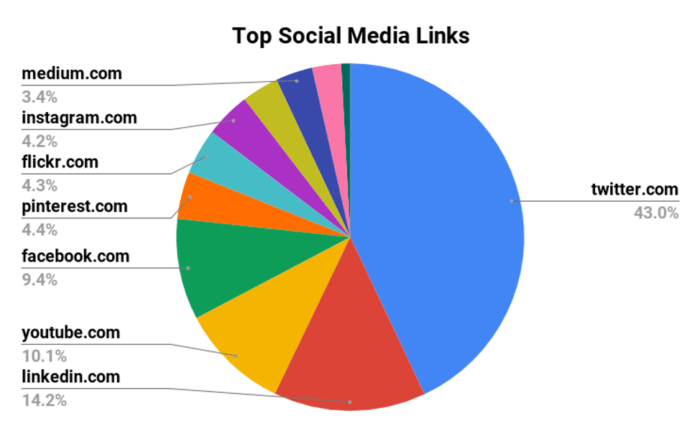
Assess readability
When writing/reviewing the post, it is very important to focus on readability.
Visual Comprehension
The first part of this is visual comprehension. When a reader lands on your page, the first thing they are going to process is how the page looks. If they land on a big wall of text, they are going to leave.
The key to overcoming this is to write in short sentences and short paragraphs. Be sure to also use plenty of images to break up the text. When selecting images, don't just throw in stock photos. Instead, put effort into creating or finding images that will enhance the reader's experience.
Reading Comprehension
According to a study, 50% of the US population reads below an eighth-grader level. This means that if you are writing at a higher level, you're alienating half the population, as well as non-native speakers.
Assessing Readability
There’s a free tool called Hemingway Editor. Simply paste your content into the editor, and it will give you a readability score.
Asses problem-solving effectiveness
The last part of reviewing the draft is to ensure that your content solves the reason for the searcher's query.
Great content is content that solves a user's problem. When writing a post, be sure to include as much practical and actionable information as possible. Ideally, things they can try right away.
If your content solves their original problem and answers the questions that might come to mind as they're reading, then you probably have some decent content.
Ask for honest feedback
Now that you have a final draft in a Google doc, share the doc with the people on your team who will give you the most honest feedback.
In this stage, you are not looking for a pat on the back. Instead, the goal is to answer the following questions:
- Is this the very best post on this topic on the web?
- If not, what can I do to improve it?
Create final draft
By this point, all feedback should have been given. It is now your job to take that feedback and make decisions on what goes in the final version and what does not.
Create a blog post style guide
When publishing your posts or product pages, it is important that each post has a look that is consistent with all your other posts. The easiest way to make this happen is to create a blog post style guide.
When creating your style guide, some of the items that you will want to pay attention to for each of the e-commerce brands you manage include:
- Brand colours.
- Rules for use of images or infographics.
- Rules for use of fonts.
- Rules for language and tone.
- Rules for how influencer bios are displayed.
- Rules for use of different types of content.
- Rules for how a podcast post would differ from a text post.
Once you have your style guide in place, you are now ready to take the next step.
Create your draft post in WordPress
Creating a draft post in WordPress isn’t rocket science, but there are a number of things that are easily overlooked.
To ensure that doesn’t happen in our e-commerce store, we start by cloning the last post and then make the necessary changes to the content, title, subtitles, images, featured image, categories and tags.
We also enable comments and double-check that all links open in a new window.
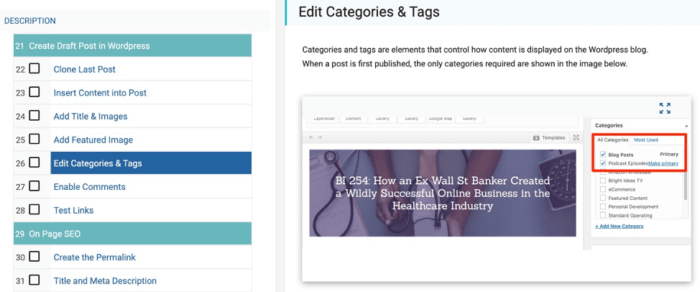
Conclusion
Once you have created a highly detailed standard operating procedure, systematizing your content marketing becomes easier than ever.
If you're thinking of using Ahrefs for keyword research, you can download Flowser's free template.
Trent Dyrsmid is a serial entrepreneur, husband, and father. In addition to hosting the
Bright Ideas podcast, he is a Founder of
Flowster; a business process improvement application used by thousands of businesses around the globe. His company ranked 254 on the 2019 Inc 5000 of America’s Fastest-Growing Companies. Connect with Trent on
LinkedIn and
Twitter.