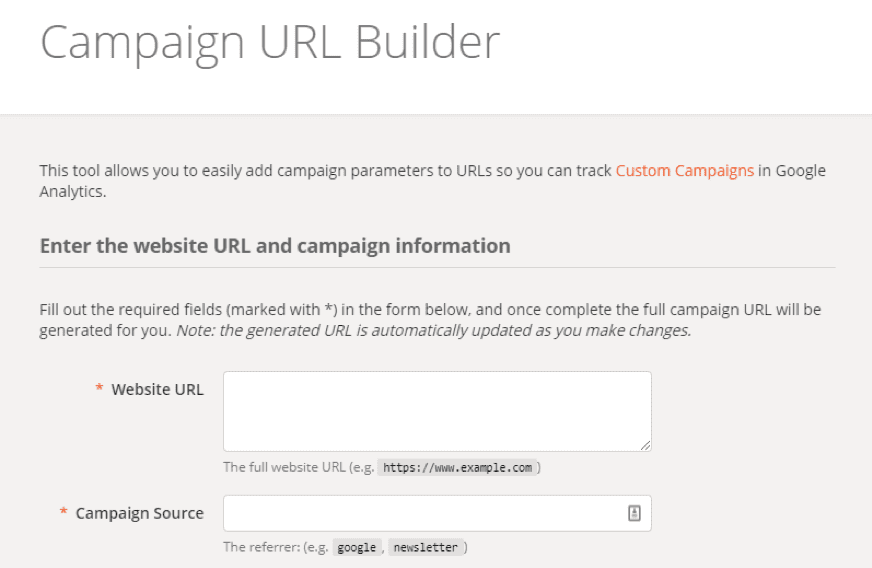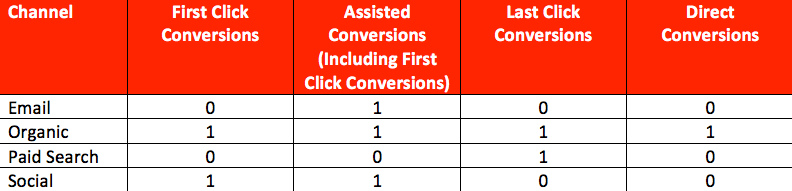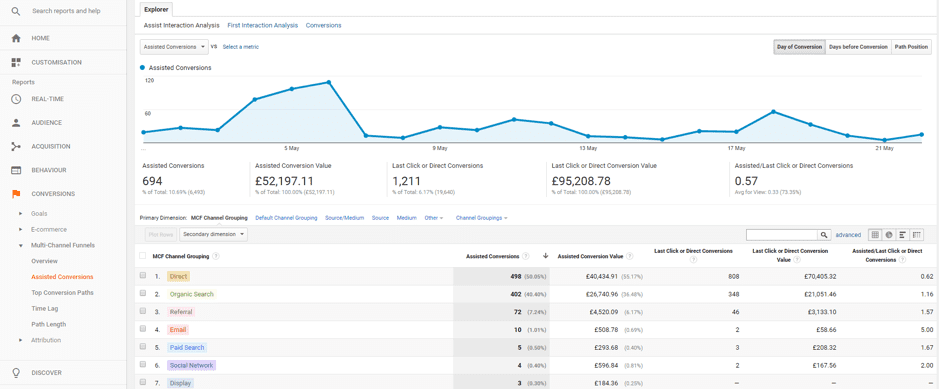Learn how to accurately track and attribute performance to ensure your channels and campaigns are getting the credit they deserve
Everyone can agree that tracking the success of your digital marketing activity and website is important, but exactly how you do that effectively can be a lot trickier. Even if you think you already have a comprehensive system set up, it’s likely that there’s areas of your Google Analytics conversion tracking or reporting which could be improved.
In this guide I’ll explore some of the main ways you can more accurately track and attribute performance, to ensure your channels and campaigns are getting the credit they deserve.
Free Resource: Google Analytics Fast Start – 10 mistakes to avoid
Our free guide to common Google Analytics mistakes is great for both first-time users and those who want to get more use out of the platform. Follow our advice to avoid the 10 mistakes we've seen trip people up time and time again. Google Analytics is a powerful reporting tool, but only if you get things set up properly first!
Access the
Conversion Tracking
Most people are already familiar with the concept of conversions. If you need a refresher, a conversion can be defined as any valuable online or offline interaction somebody has with your business. Conversions are often tracked via Google Analytics goals.
Although many businesses track conversions, in my experience conversion tracking is often under-utilized. Tracking a range of conversions will help you to build up a more comprehensive picture of website engagement and valuable actions, which can be attributed to different channels.
I recommend tracking a variety of both primary and secondary (or macro and micro) conversions:
- Primary conversions: inherently beneficial/valuable actions, e.g. enquiries and sales.
- Secondary conversions: supporting actions which often lead to primary conversions, e.g. high website engagement and newsletter signups.
To give a few examples, the following conversions are relevant for many businesses:
- Over X pages per session (high engagement)
- Over X session duration (high engagement)
- Specific page visits (e.g. contact page, brochure/showcase pages, purchase/booking pages)
- Button clicks and downloads
- Video views
- Account creations
- Newsletter signups
- Phone number/email address clicks/taps
- Form completions
- Sales
In addition, for ecommerce sites, I strongly recommend setting up ecommerce tracking if you haven’t already. This allows you to analyze transactions/products, transaction rate, transaction value, revenue, average order value, and more. Importantly, you can also segment this data by channel, device etc. in the usual way.
While it’s useful to track a variety of conversions, you should also select a few key performance indicators (probably your primary conversions and other key metrics) which can be used to measure success across your business and/or individual channels. This should help to avoid obsessing over the fluctuations of (secondary) conversions which aren’t particularly indicative of overall success and probably don’t matter much in isolation.
Campaign URLs
Campaign URLs are another way to more effectively attribute performance, in this case to specific sources. Knowing that someone clicked a Facebook ad and converted is good, but knowing which ad is even better. Campaign URLs can be used across various channels to improve your attribution, from email to social media. With auto-tagging, it’s not always necessary to use custom campaign URLs, but they can definitely be useful.
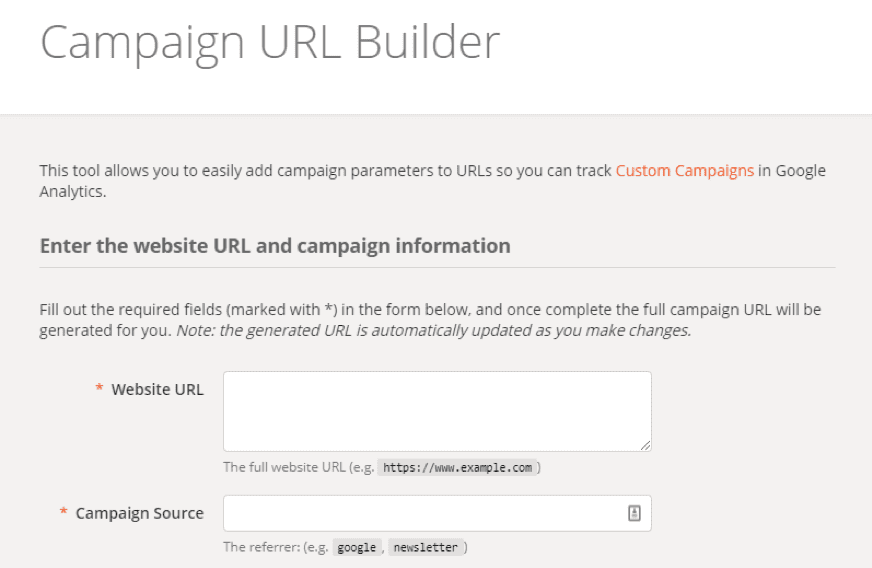
The good news is that it’s easy to create campaign URLs using Google’s Campaign URL Builder, and some platforms offer in-built campaign URL tracking too. Once your URLs are set up, just use them in the usual way and campaign data will automatically populate in Google Analytics.
Need help with your Google Analytics?
We have a range of resources to help you set up, manage and track your site performance, including:
Our comprehensive Google Analytics toolkit, trusted by thousands of marketers and companies of all sizes and in over 100 countries, gives you everything you need to create, launch and refine a winning strategy. All in one, easy to access place.
Assisted Conversions & Attribution Models
Mention models, and most people either think of the kind you glue together or complicated statistical models of the stock market/climate patterns/other confusing stuff. But don’t worry- this isn’t as complicated as it sounds.
Let’s say someone initially finds your business via a Google search (organic visit), browses your website for a bit, then Likes your Facebook Page. The next day, they see your Facebook post, click through to the website (social visit), and make a purchase (conversion). The conversion path would look like this:
Organic Visit > Social Visit > Conversion
In the example above, do you give credit to Google or Facebook for the conversion? Or value them in some other way? What if there’s an extra step (e.g. a visit to your website from a paid search ad) in the middle? This is where conversion attribution comes in.
In most Google Analytics reports (e.g. Channels and Goals Overview reports), goal completions are reported based on last-click attribution. In the above example, that means Facebook (the final acquisition source before conversion) would get all the credit for the conversion.
Last-click attribution makes sense for quickly assessing performance. However, if you’re only reporting on last-interaction (or last-click) conversions then you might be unfairly giving credit to the channel which tends to push people over the line towards conversion, while ignoring the contributions of the other touchpoints involved. This doesn’t (necessarily) mean that the other channels aren’t performing well, just that they aren’t typically the last step before conversion.
In contrast, Multi-Channel Funnel reports (found in Conversions > Multi-Channel Funnels) offer data about all the channels/steps involved in the journey towards conversion. In these reports, conversions are attributed to channels based on the channel’s position in the conversion path:
- First click conversion. When the channel was the first interaction in the conversion path. This is a specific type of assisted conversion.
- Assisted conversion. When the channel was in the conversion path but wasn’t the final interaction before conversion. Assisted conversions include first click conversions.
- Last click conversion. When there was more than one channel in the conversion path, and the channel was the final interaction before conversion.
- Direct conversion. When there was only a single channel in the conversion path.
Here’s how it works in practice, using some example conversion paths…
Social Visit > Email Visit > Organic Visit > Conversion
Organic Visit > Conversion
Organic Visit > Paid Search Visit > Conversion
Based on the above paths, channels would be allocated the following conversions:
Social Visit (First/Assisted) > Email Visit (Assisted) > Organic Visit (Last) > Conversion
Organic Visit (Direct) > Conversion
Organic Visit (First/Assisted) > Paid Search Visit (Last) > Conversion
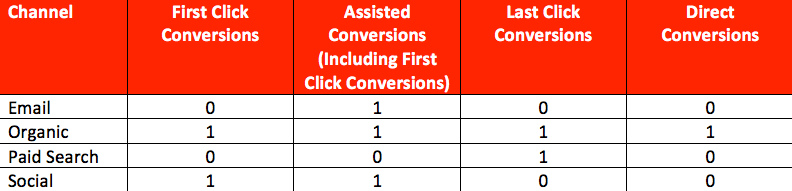
For more details about the above, see Google’s help article about channel contribution. You can also view real conversion funnels in Top Conversion Paths and other reports.

Depending on your business aims, you might not want or need to report on every interaction type. However, I recommend at least splitting out conversions by assisted and last click/direct conversions. This data is provided by default in the Assisted Conversions (Assist Interaction Analysis) report, so it’s easy to access and export.
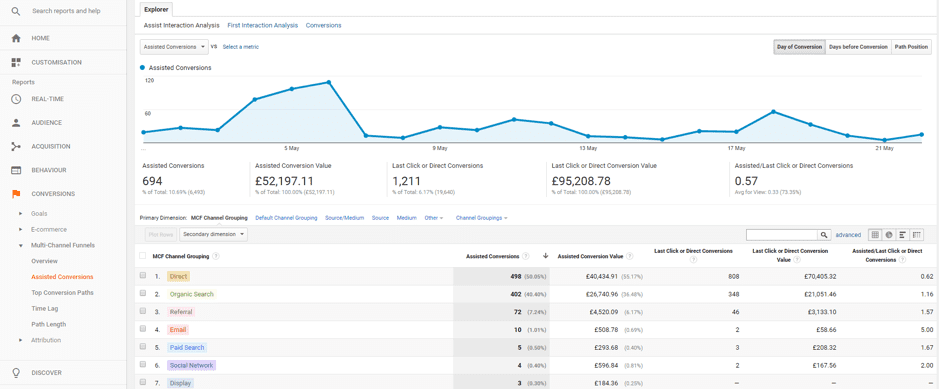
Bear in mind that data in the Multi-Channel Funnel reports takes a couple of days to come through- a good excuse for why you haven’t completed those monthly reports yet. There are a few other differences between regular reports and Multi-Channel Funnel reports too, such as how conversions are attributed to direct traffic, but I won’t go into that here.
Finally, if you’re interested, you can also try out a few of the alternative attribution models using the Model Comparison Tool. This allows you to compare the performance of channels under various models, such as first interaction, linear, and time decay.
Offline Conversions
In my experience, offline conversions are regularly overlooked or deliberately ignored when assessing the performance of digital activity. That’s understandable - in many cases, it can be difficult or impossible to precisely attribute performance.
However, it’s important not to underestimate the benefit your digital campaigns have on offline performance, even if it’s not accurately tracked. For example, even if your AdWords campaigns only generate 5% of total offline sales, that could make the difference between a positive and negative (reported) ROI.
As such, it’s important to bear offline conversions in mind when reporting. Depending on the data you have available, it might even be possible to establish an estimated baseline rate of offline conversions which you can add on to your reporting.
Missing Data
Aside from offline conversions, there are some other reasons why you might not be getting the full picture from your data- so-called Google Analytics black holes. These include:
- Ad blockers which also block analytics tracking
- Browser “do not track” requests
- Cookie policy options which disable tracking (blame GDPR for this one)
It’s unlikely that these unreported sessions represent a substantial proportion of traffic, but in combination, their effect could be significant. Once again, it’s important to bear these in mind when reporting to avoid underestimating the value your digital activity is generating.
In addition, it’s worth auditing your current tracking/view setup to ensure everything is configured correctly. For example, problems can often occur with tracking implementations (especially Google Tag Manager) or filters/segments which block more than they should.
Custom Reports & Dashboards
Finally, I recommend that you set up custom reports and/or dashboards.
Although setting up automated reporting isn’t always the easiest task, it will almost certainly save you time and make reporting more straightforward in the long run. Dashboards are also a great way to quickly pull out some stats or give your boss (who probably doesn’t give a damn about how many people viewed 5 pages per session) access to the most important data.
Conclusion
In conclusion, it’s important to make sure you’re both tracking/attributing conversions properly and accounting for any lost data. To summarise:
- Ensure your conversion tracking is comprehensive, including primary and secondary conversions.
- Use a few key performance indicators (KPIs) to measure success.
- Be aware of conversion paths- the final channel isn’t the only one which is important!
- Consider reporting on both assisted and last click/direct conversions.
- Be aware of offline conversions, and report on or estimate them if possible.
- Be aware of unreported (missing) data and audit your tracking/reporting setup.
- Set up automated custom reports/dashboards to make your job easier!
While this might seem like a lot of work, once you’ve set up your tracking and reporting process it will probably save you time in the long run. Plus, you can be confident that you’re getting a full, accurate picture of how things are really performing.
Thanks to Chris Mastris for sharing his thoughts and opinions in this post. Chris Mastris is a Digital Strategist at
Optix Solutions, a digital marketing agency in Exeter, Devon. Find out more and read Chris' personal blog over at
My Digital Adventure.