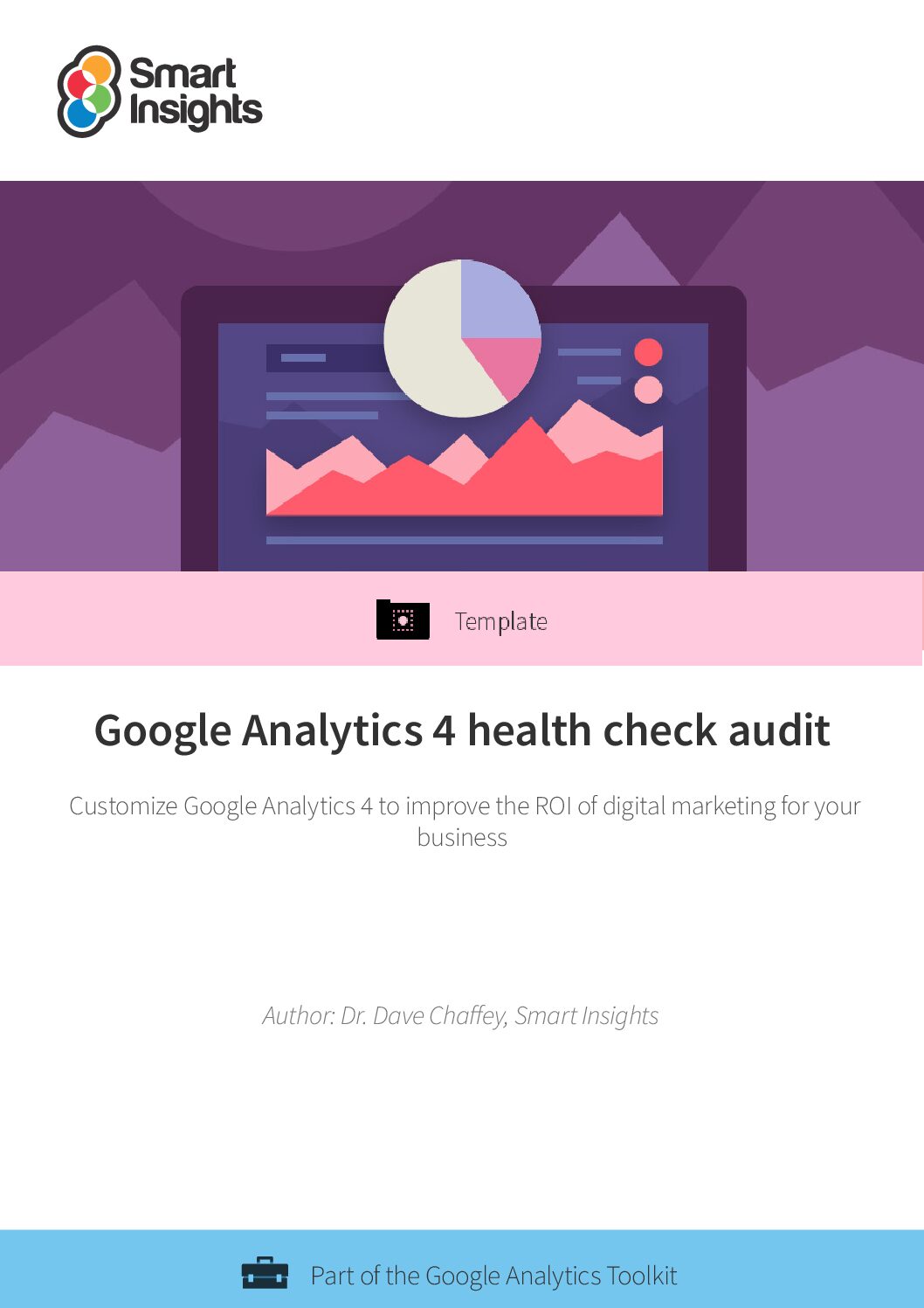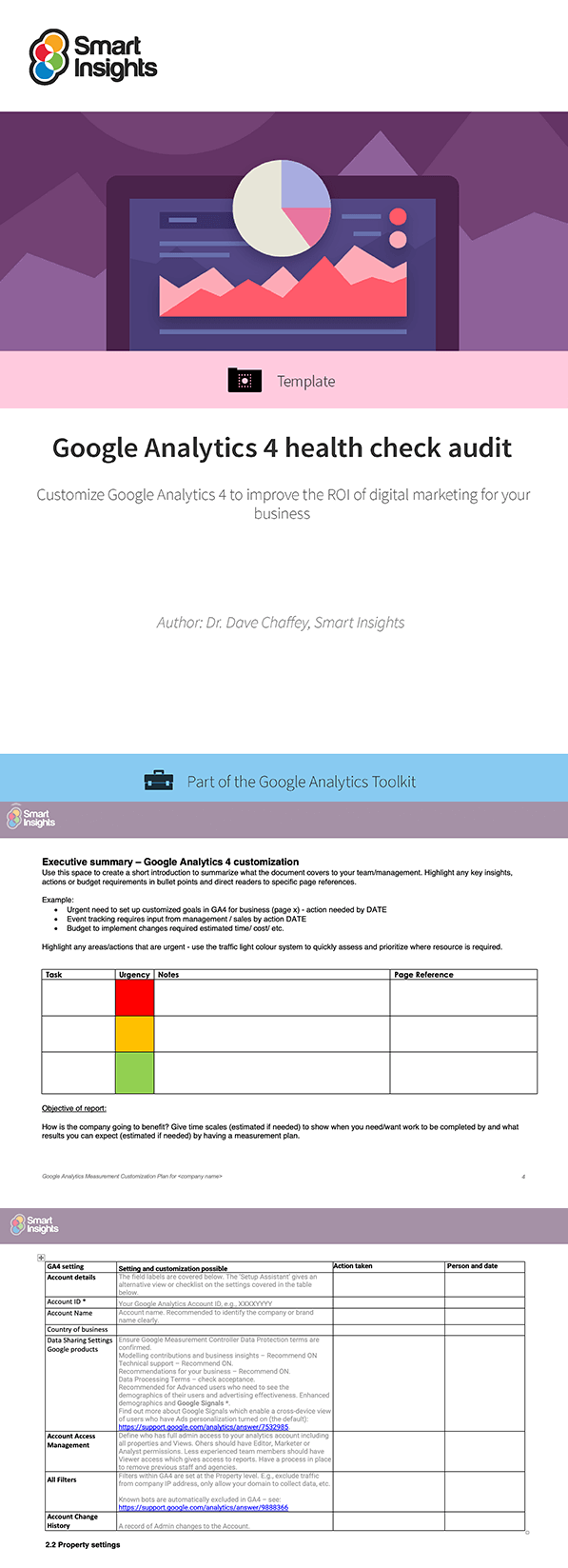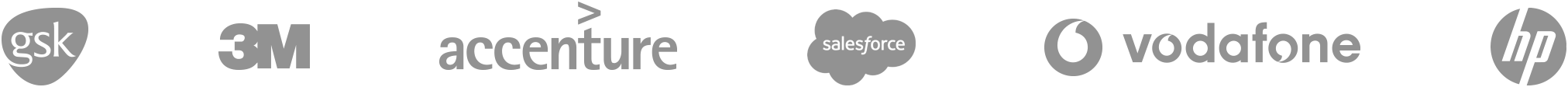Google Analytics 4 health check audit
Customize Google Analytics 4 to improve the ROI of digital marketing for your business
How will this Google Analytics 4 health check audit template help me and my business?
Many companies have Google Analytics Javascript tags set up to track visitors to their websites, but in our experience, Analytics is often not set up adequately.
To get the most from Analytics - so you can adopt a data-driven approach to review and improve your digital marketing activity - it should be customized to your business. Customization is needed to set up Analytics features like key events (goals), funnels, and custom dimensions to help the business regularly review and improve its online marketing. Plus insight available from benchmarking reports, demographics and Google Signals may be missed if you don't know what options are available.
Since Google Analytics 4 (GA4) became the default method for data collection and reporting in July 2023, Google has added customization options that you may have missed - use our comprehensive list and recommendations to review what needs actioning to improve your reporting and conform with the latest EU legal requirements.
As GA4 has over one hundred Property settings, many of which are advanced and the majority of businesses won’t need, we have highlighted the most important settings to customize by marking them with ++.
As well as guidance from Smart Insights, our template includes lots of useful links to further detailed documentation from Google to help you with your audit.
This popular template is indispensable if you're serious about the accuracy of your Analytics and applying data-driven marketing to improve results for your business:
- Reviews key Analytics configuration options - check what you’re missing and what you need to change for migrating to GA4
- Allows you to produce a report showing improvements needed for report customization
- Originally written by Dr. Dave Chaffey, a digital strategist who has the Google Analytics Individual Qualification. Previous iterations were updated by Jill Quick a specialist Google Analytics trainer and consultant. In this latest edition, Dave has provided updated advice in line with the migration to Google Analytics 4.
Who is this template for?
- Marketing managers who need to customize their Google Analytics to review key metrics and allocate resources accordingly
- Small business owners who manage their own Google Analytics
- E-commerce marketers looking to make better use of Google Analytics 4 to get insights into customer journeys
- Agency team members or consultants responsible for auditing and managing Google Analytics for their clients' websites
- All marketers looking to understand Google Analytics 4's extensive features and customization options, and how to implement these to improve ROI for their business
What does the template include?
This is a Microsoft Word template which you can amend for your company or clients to review/report on Google Analytics 4 customizations.
It is a 28-page document with editable tables throughout to help you with your audit. To simplify configuration, the template is structured in these sections with shorter sections at the beginning:
- Exec summary. For review and approval of the key customizations.
- 1.0 Objectives and goals. A key part of customization that is missed. Includes macro and micro goals applied to our RACE Planning Framework.
- 2.0 Admin Audit. A checklist structured by Account, Property and View (UA only).
- 3.0 Additional customizations. More customizations that are made outside the Admin areas for Account and Property settings.
- 4.0 Reporting customizations. Customizations you can implement to set up custom reports which will be needed to share performance with your team members or clients.
Resource Details
- Author: Dr. Dave Chaffey
- Editor: Amelia Cooper, Smart Insights
- Format: 28-page Microsoft Word template with advice and editable tables to help you with your audit.
- Related content:
- Google Analytics for E-commerce – more detailed advice on Google Analytics customization.
- Website performance reporting template – recommends insight that should be included in a monthly PowerPoint report for digital marketing.
- Google Analytics 4 Learning Path – use Google Analytic’s free tools to review the effectiveness of your website to improve ROI with marketing spend and customer experience with your business.
About the authors
Dr. Dave Chaffey
 Dave is co-founder of Smart Insights and creator of the Smart Insights RACE planning framework. For his full profile, or to connect on LinkedIn or other social networks, see the About Dave Chaffey profile page on Smart Insights. Dave is author of 5 bestselling books on digital marketing including Digital Marketing Excellence and Digital Marketing: Strategy, Implementation and Practice. In 2004 he was recognized by the Chartered Institute of Marketing as one of 50 marketing ‘gurus’ worldwide who have helped shape the future of marketing.
Dave is co-founder of Smart Insights and creator of the Smart Insights RACE planning framework. For his full profile, or to connect on LinkedIn or other social networks, see the About Dave Chaffey profile page on Smart Insights. Dave is author of 5 bestselling books on digital marketing including Digital Marketing Excellence and Digital Marketing: Strategy, Implementation and Practice. In 2004 he was recognized by the Chartered Institute of Marketing as one of 50 marketing ‘gurus’ worldwide who have helped shape the future of marketing.