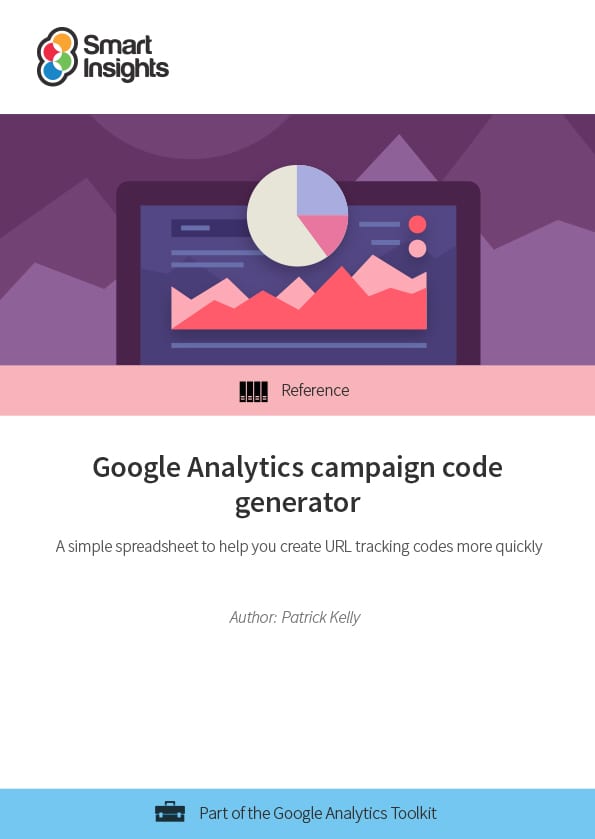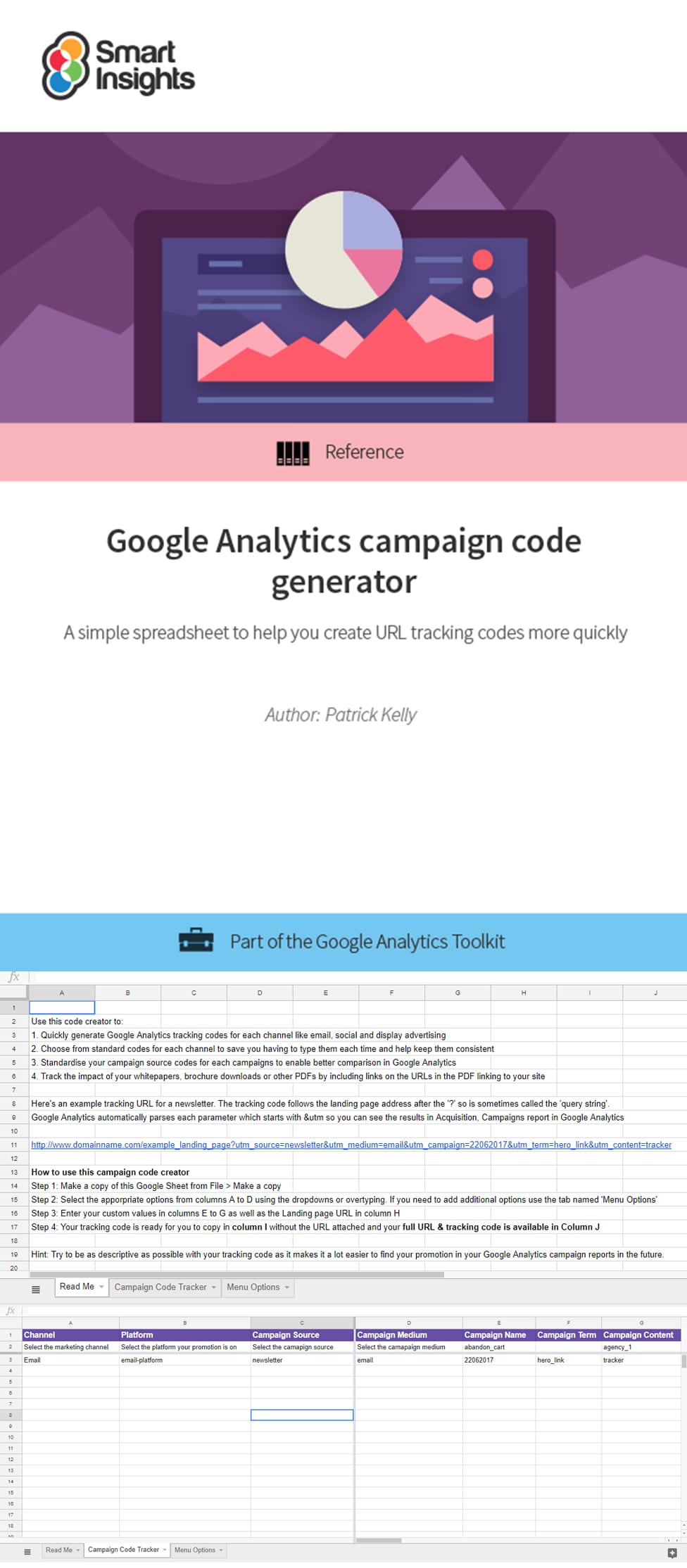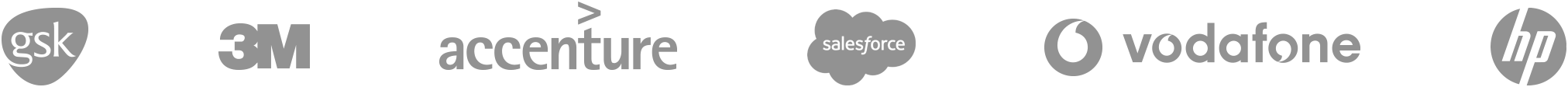Google Analytics campaign tracking code creator
Rapidly create campaign tracking codes for different media channels
Why use this template?
At Smart Insights, we believe in using data-driven marketing to make your marketing activities work harder. You may have the best-laid campaign plans in the world, but if you don't use granular tracking codes in your analytics you won't learn what works and what doesn't to improve for the future.
When consulting or training we find that many businesses don't fully track their inbound marketing activities, especially their content marketing where content is shared by email or social.
Google does have its own campaign URL tracking service on its developer site, but it only enables you to enter one channel or campaign at a time and you can't keep previous campaigns for reference.
Use this template and you will be able to:
- Quickly generate Google Analytics tracking codes for each channel like email, social and display advertising
- Choose from standard codes for each channel to save you having to type them each time and help keep them consistent
- Standardize your campaign source codes for each campaign to enable better comparison in Google Analytics
- Track the impact of your whitepapers, brochure downloads or other PDFs by including links on the URLs in the PDF linking to your site
Here's an example tracking URL for a newsletter. The tracking code follows the landing page address after the '?' so is sometimes called the 'query string'. Google Analytics automatically parses each parameter which starts with &utm and you can see the different channels which are based on the utm_medium and utm_source parameters in the Acquisition reports of GA4.
http://www.domainname.com/example_landing_page?utm_source=newsletter&utm_medium=email&utm_campaign=22062017&utm_term=hero_link&utm_content=tracker
Note that some email marketing packages and social media sharing tools automatically add these parameters in which case it may be best to use these. But in our experience these often don't give you the control you need.
Who is it for?
This spreadsheet is for 'hands-on' marketers agency-side and client side who are running campaigns, but looking to improve the quality of their reporting. Typical roles include:
- Digital Marketing Executive
- Campaign co-ordinator
- Content marketing manager
Resource Details
- Author: Pat Kelly
- Editor: Amelia Cooper, Smart Insights
- Format: Google Sheets document. Can be saved as Microsoft Excel Spreadsheet if required. Separate tabs are included with ‘ReadMe’ instructions, autogenerated URLs and standard codes.
- Related resource:
- How to use campaign tracking in Google Analytics – For further advice on why, when and how to use ‘UTM’ tracking codes for Google Analytics reporting, take our interactive Learning Path module
About the author
Patrick Kelly

Patrick was Senior Digital Marketing Manager at Smart Insights. He has spent many years working with both B2B and B2C brands to implement data-driven marketing strategies covering paid search, SEO, Social media and marketing automation. You will also find him catching up on the latest Marvel releases or playing the latest RPG.
Connect to Patrick on LinkedIn.