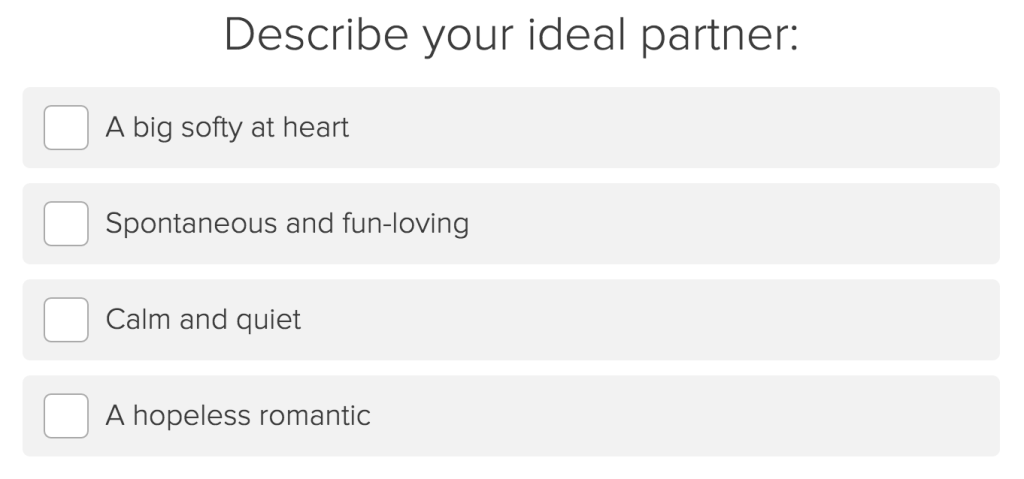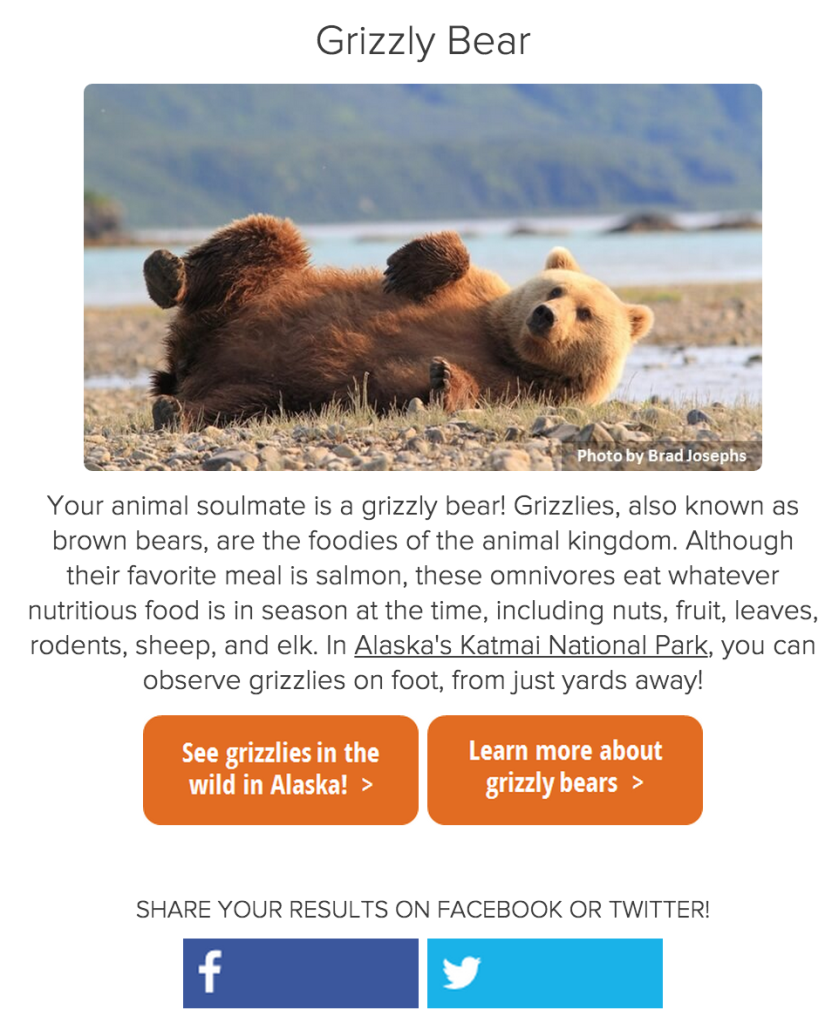Examples showing how to use quizzes to boost your email sign ups
If you've worked in marketing for more than ten minutes, you know that generating fresh leads is the backbone of everything that happens in the marketing world. In this article I'm going to look at how quizzes, those viral, shareable, pieces of content, can be turned into lead generation machines that feed the top of your sales funnel.
To better understand how quizzes can build your email list, we are going to follow the process of three companies whose quizzes combined to bring in 5,570 new email leads. We'll look at the exact method each marketer used to formulate these quizzes and we'll walk away with actionable ways you can create your own quizzes for lead generation.
Step 1. What to make a quiz about
Before you do anything, you need a subject to create your quiz on. To learn more on how this works, let's meet our three example companies and see how they landed on the quiz ideas that worked so well for bringing in new subscribers.
Example 1. UNiDAYS
This company is an E-commerce site dedicated to University gear. Their method for selecting a quiz idea was to scour the likes of Buzzfeed and Zimbio to find the top quiz content and use those ideas for themselves. This is also known as the skyscraper technique, which means finding out what's worked for others and improving on it.
Unless you aren't on Facebook, you recognize the title "Which Celebrity is Your Soulmate?" - it pops up in one form or another on almost everyone's newsfeed. I especially like this example because it shows that any quiz can be turned into one that brings in new email subscribers, this is quite literally the same quiz title that's been used hundreds of times before, but this time it will be used for growing UNiDAYS' email list - stay tuned to learn how.

Example 2. World Wildlife Fund
This organization is one of the worlds' largest dedicated conservation-based groups. They work around the world to protect endangered animals and environments. For their quiz, they used something called quiz purposing, which means creating a quiz based on past popular content. In simple terms, the World Wildlife Fund discovered that the most popular articles on their website were about the various animals they were protecting (this was done by looking at Google Analytics). Then they created a quiz where the results led to one of those popular articles.
This method is great because it's easily replicable on pretty much any site, you just have to look at the top articles and group them into a quiz format.

Example 3. Viewsbank
This is a website that pays you to take surveys which companies want respondents to. They create quizzes to grow their email list which can then be leveraged into more customers (people who take surveys). The quiz strategy from Viewsbank is based on events. They've done Halloween "Which Monster Are You?", Christmas "What kind of gift giver are you?", and Valentine's Day "What Kind of Valentine are you?"
Again, I like this quiz strategy because it's not very specific to the particular industry - holidays are applicable to everyone and can be adapted to virtually any business application.

2. How to build out your quiz
The first thing people see when they agree to start taking your quiz are the questions. For a quiz that's designed to collect new email subscribers, the questions must build up some trust with the people taking your quiz so they'll be more inclined to subscribe at the end of the quiz. Let's look at how our three example companies built rapport using questions.
UNiDAYS
Following the topic theme of pure entertainment, the questions in this quiz are meant to just be fun. The example here is "What's your drink of choice?" which doesn't have much of a direct bearing on the results of the quiz but does work to break the ice and create some conversation. This tactic works to build trust by just having a good time, at the end of the quiz when the opt-in form comes up and asks for an email address, people are more likely to give over their email address because it feels personal.

World Wildlife Fund
The World Wildlife Fund has a different but equally effective technique to their quiz questions. Their goal is to make you start thinking about what you really believe in and what you stand up for. The question below "What's Your Communication Style?" makes you stop and consider for a minute what your best communication style is. This starts to open your dialogue up and when you are asked for an email address at the end of the quiz it's not such a big deal.

Viewsbank
This quiz gets really personal, another great way to ask quiz questions. People are surprisingly willing to answer personal questions when taking quizzes online, and personal questions double as an excellent way to build trust with someone you don't know who is taking your quiz.
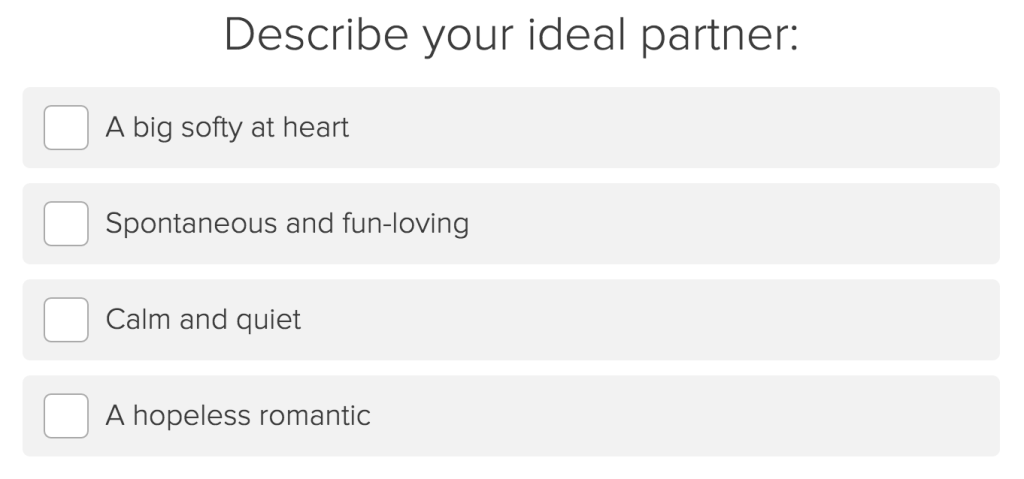
3. How to use the quiz for lead generation
After the quiz questions and before the results is when the email opt-in form pops up. This is where you get to collect personal contact information from your quiz takers and continue the conversation beyond the quiz into the future. The way you ask for the email address can determine the conversion rate, let's look at a few prime examples of this opt-in text.
UNiDAYS
The UNiDAYS quiz is all about fun. It's lighthearted from the start and the quiz questions are enjoyable. The call to action reflects this theme by asking for an email address in a simple but direct way. This fits with the general idea of the quiz, which is perfect, and led to a very strong conversion rate.
Conversion rate: 68.5%

World Wildlife Fund
This quiz integrates a contest with the email capture form. The main call to action still references the fact that the lead capture form comes before the results, so the person should put in their email address to see the results, but since their is a skip step that's not always enough to entice someone to input an email. This quiz has a contest attached to subscribing, it's not a big contest (a Patagonia jacket is worth about $100), but it gives some level of extra incentive beyond the quiz results.
Conversion rate: 39%

Viewsbank
This one is interesting. Viewsbank is a site that pays people to take surveys, and you have to be a member to take those surveys and make money. Their quiz asks for an email address in return for showing the results and getting your own personal invite to Viewsbank. This is a very direct tie-in to the product behind the company producing the quiz, but it turned out to be effective in this case.
Conversion rate: 81%

4. How to write quiz results that get shared
When someone inputs their email address (or if they choose to skip that step), they are then taken to the quiz results. This is your very first interaction with a person who has given your company their email address, and it is important to building the type of connection that can lead to long-term customers. There is a lot of pressure here to make a good impression on new quiz takers, let's see how our example companies handled that stress.
UNiDAYS
As you can see below, there's not much to this quiz result besides a picture and some share buttons. This is on purpose. UNiDAYS primarily targets young people, who are active on social media. The quiz results, which tell you who your celebrity soulmate is are all very popular and attractive celebrities. Getting a well-known celebrity as your quiz result is like a badge of honor for these University students, and sharing those results is the primary objective. That's why the results are limited to a large image and the ability to share.

World Wildlife Fund
The quiz results from The World Wildlife Fund have the primary objective of getting quiz takers to continue interacting with the website. There are two large orange buttons that point to "learn more about Grizzly bears in Alaska" and "learn more about grizzly bears" These buttons provide an easy and natural opportunity to continue engaging with The World Wildlife Fund, which is exactly what they want.
Remember, because quizzes get shared so much on Facebook and Twitter, the people taking them are often complete strangers to the brand behind the quiz. There needs to be some sort of connection really soon after the quiz to connect people to the brand, and articles about bears are the perfect way to achieve that.
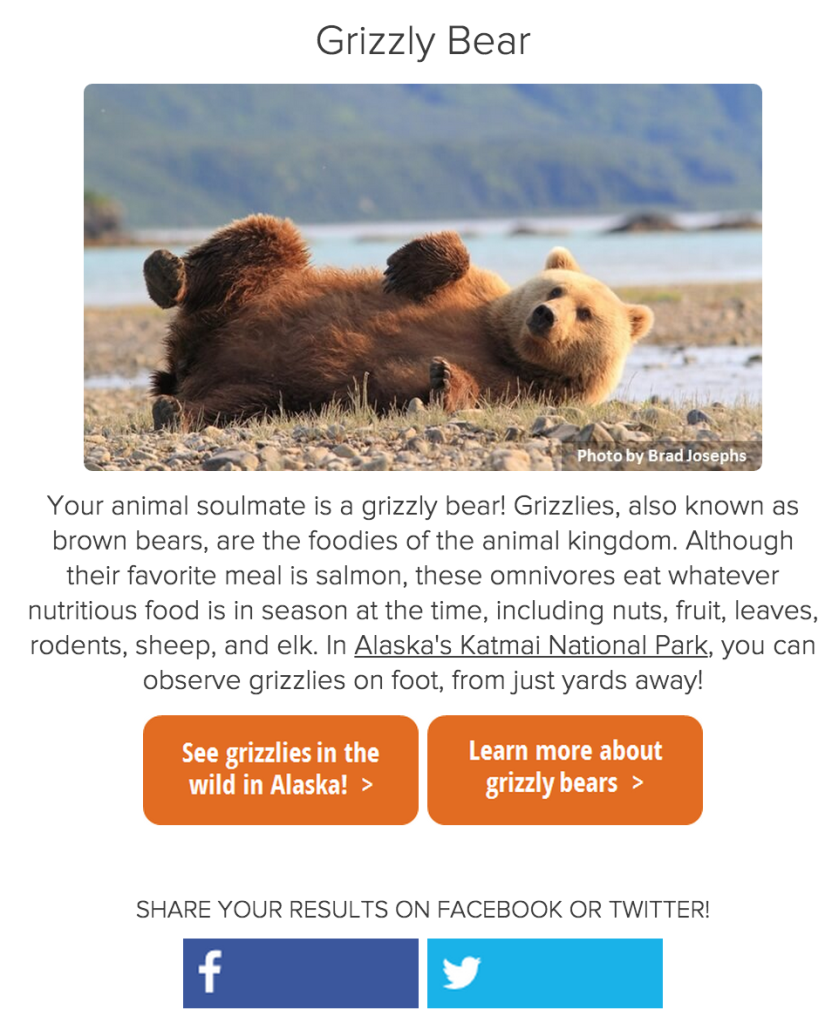
Viewsbank
This quiz wants to reach as many people as possible, and the main way it gets traffic is through social shares. They take a short and simple approach to getting shared, with a very brief description that's up-lifting. Sometimes shorter is better like this scenario where what really matters is the result title more than the full description.

5. Beginning the customer connection via email
After the quiz is all said and done, you have a stranger's email address and the permission to email them. The key to beginning successful relationship with this person and eventually converting them into a paying customer is to have a smooth transition into an email connection. The example below from The World Wildlife Fund is a perfect representation of this. This is the first email you'll receive after taking the quiz, and it not only references the quiz itself, but it also offers up yet another free resource for people who are on the list.

There is a ton of pressure put on marketers to bring in leads all the time, that's just part of the job. When emerging technologies like quizzes can help with generating new subscribers, that's an amazing thing. Hopefully I've sparked some ideas for creating lead generation quizzes here.
To follow up, I've got a run-down of the lead generation quiz tools that are available.
1. Interact
If you want to get up and running at a reasonable price, Interact has the tools for you. Starting at $100/month, Interact will provide a self-service tool for creating, embedding, and sharing quizzes.

2. Snapapp
If you are looking for a white glove, full-service quiz building tool for lead generation, this is currently the way to go. With plans starting at $1250/month, this is not for the small company, but they will provide you with a dedicated account manager to help with quizzes.

3. Ion Interactive
If you want to do quizzes and more, Ion Interactive offers up a full suite of tools for lead generation. They go far beyond just quizzes, but also start at a very high price point.

Hi, I'm Josh. I started a company called Interact that makes interactive quizzes. I write for Yahoo, Salesforce, and Oracle among others, usually about what I've learned from creating thousands of quizzes. I love chatting about how we can make the web a more conversationally friendly place, hit me up on twitter
@jhaynam