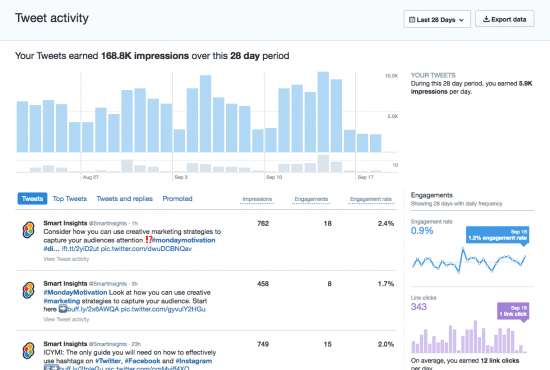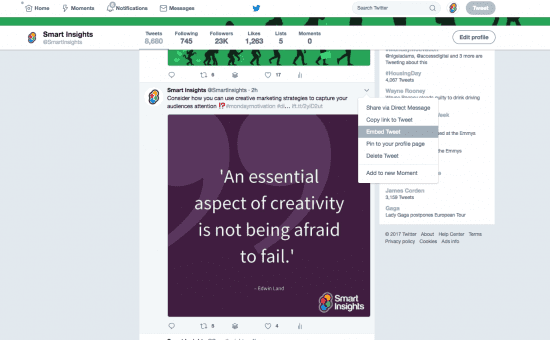20+ essential features that you need to include in your Twitter marketing strategy
Since spinning off into its own company in 2007, Twitter is constantly updating and introducing new features to help usability and the way brands can take advantage of its marketing capabilities. Twitter recently announced it had 328 million total users by the end of Q2 2017 and a daily active usage increase of 12% year-over-year.
Our new Quick Win, How to optimise your Twitter Marketing, walks you through optimizing your profile, content strategy, how to use hashtags and other essential Twitter features to help your social strategy.
But, to make it easier for our readers and members, here are our A-Z of features you should be using to get the most from Twitter.
How many of these 23 essential features are you using in your Twitter strategy?
- Analytics - Twitter has its own version of analytics. This allows you to view metrics such as engagement rates, link clicks, retweets, likes and 'impressions' to help see what content is generating a higher response from your followers.
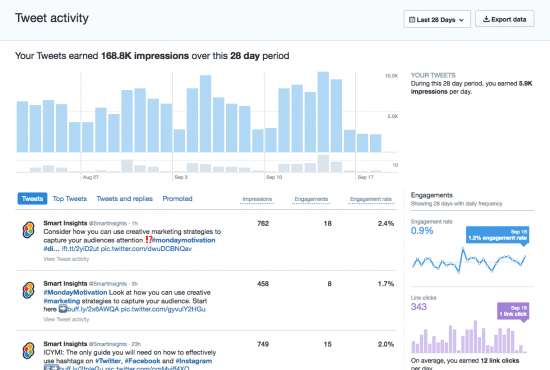
- Advertizing blog - This is an official source for Twitter ads, product updates, tips, events, and even success stories.
- Company profile - Chose a Twitter handle (@example) that best reflects your brand, cover photo, bio and URL to get started.
- Content Strategy - Twitter has an insightful tool of suggestions to help create a weekly content strategy.
- Collections / Custom Timelines - a way of grouping tweets into themes, e.g by keyword.
- Conversational Ads format - feature for brand campaigns to encourage sharing and interaction with audiences.
- Cards - this presents business contact details without leaving Twitter.
- Embed Tweet - this feature allows you to take a tweet and embed it directly into any content or article on your website. This shows readers you are active on Twitter and have access to follow you.
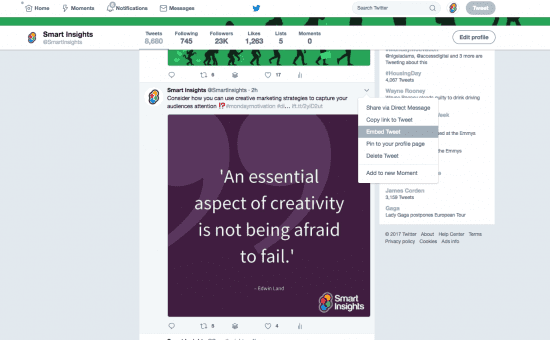
- Explore Tab - This brings together trends, moments, search and the best of live video.
- First View - This allows brands to get their video content seen on Twitter.
- Google Integration - (not a direct feature on Twitter) - Google shows tweets in search and a 'popular in Twitter' carousel will appear for trending topics. This can drive traffic to your Twitter from Google search - enhancing brand awareness and improving audience engagement.
- Hashtags - By using the right hashtag on your posts, brands can increase their engagement rate by 2x.
- Keyword Targeting - Reach users based on the keywords in their recent tweets with which they have recently engaged with.
- Lite - A recent feature which creates a new mobile web experience for users that minimizes data usage, loads quickly, is resilient on unreliable mobile networks and uses less than 1MB on mobile.
- Live 360 video - This allows you to show 360 videos, an interesting way to showcase products, services, and destinations (for the travel sector).
- Objective based campaigns - Since May 2015, this feature has been available globally. Marketers can set up campaigns that specifically frow followers, drive clicks or app engagements, or generate leads.
- Partner audiences - advertizing to users showing powerful signals on intent outside of Twitter.
- Pin Posts - A crucial feature to use if you want your followers or visitors to your profile to see a specific Tweet, (promotion/sale, news, or any important information about your company) without it being pushed down your Timeline.
- Promoted (Tweets, accounts, and trends) - This will allow you to promote a chosen tweet, Twitter account or hashtag).
- Quick Promote - An easy and simple way to promote tweets to a relevant audience.
- Social Plugins - This allows you to add profile widgets onto your articles and websites.
- Stream periscope video - This is a service for live broadcasting and recording.
- Tailored Audiences - remarketing to Twitter users through CRM data.
Because Twitter, and other social platforms, are always changing we update our Digital Media cheatsheet monthly so that you can keep up to date with all the new and updated changes in the world of social.
If you're having trouble using some of Twitters best features for generating leads, reaching audiences and gaining brand engagement, you can also try our new Quick Win on How to optimize your Twitter Marketing.