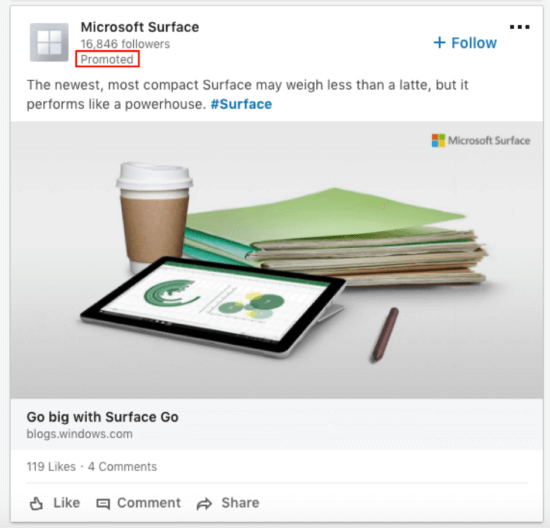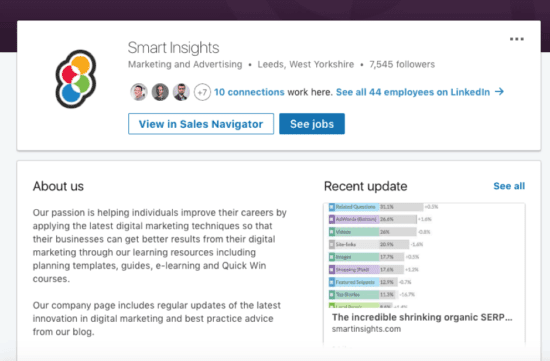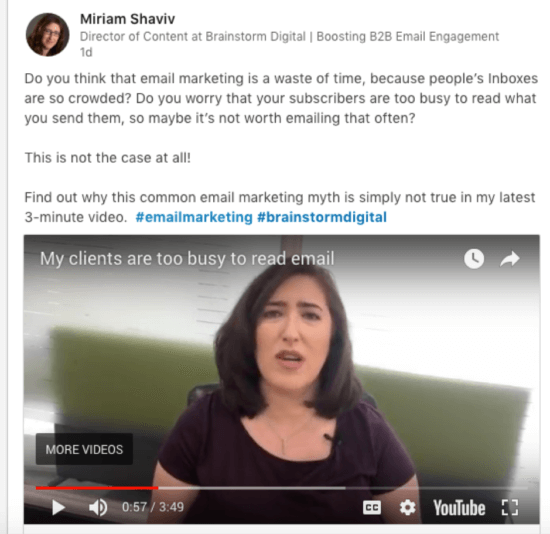How are promoted posts used on LinkedIn?
If you have responsibility for promoting your company on LinkedIn, you may be wondering where your priorities lie. Your personal profile lets you share what your company does to your first-degree connections, but what about everyone else? How do you spread the word to a wider audience? It may be tempting to invest time in your LinkedIn company page whose updates can be followed by anyone regardless of their connection to you.
In my newest Quick Win, I show you how to get the most out of your LinkedIn profile and become a thought leader in your industry.
Unfortunately, unless you’re willing to invest a significant amount of money in sponsored ads, your LinkedIn company page will be pretty much invisible to your target audience. To see what I mean, go into your LinkedIn feed and see where the status updates are coming from. What you’ll discover is with the exception of three or four company updates, nearly every update is from people who are in your network.
Look more closely and you’ll see that the second, ninth, and fifteenth status updates in your home feed will be an update from a company. That’s because these are sponsored updates (you’ll see the words promoted near the top of the update). LinkedIn uses a bidding system that blocks out those spots for advertisers. When you sponsor an update, LinkedIn gives you a range of prices to bid within, including a minimum amount. If you bid high, you are more likely to be seen at the top of the feed. Bid lower and you’ll save money, but you’re more likely to appear at the bottom of the feed with few people seeing your updates.
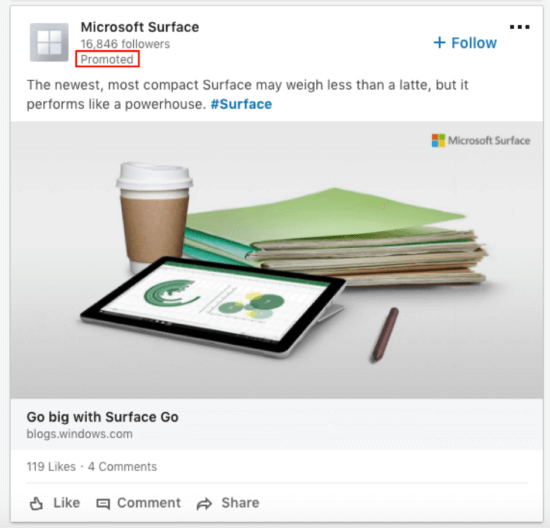
Sponsored updates can be identified by the “promoted” label that appears near the top of the update.
Sponsored updates are great in that they enable you to target almost anyone in your company’s target market, by location, job title, industry, skill, and company size. But they’re not cheap. Advertisers will commonly pay £5 - £7/per click for their ads. If you’re selling a high-value product and are looking for leads this may be worthwhile, but if you’re looking to build brand awareness and educate your audience, this could very quickly exhaust your advertising budget.
So, should you ignore your company page completely? Absolutely not. Your company page matters for two reasons:
- It enables potential customers to understand more about your business. They can look up your staff, and they can understand more about what you do by reading the ‘about us’ or ‘showcase’ pages. By going to your company page they can also access your status updates. They can choose to follow you and this results in your updates showing in their feed.
- It helps your staff by providing them with quality content they can share with their audience. Each employee will have a different network of contacts, so by sharing your company page updates, they will widen the reach of your audience. This proves my earlier point, that it’s personal profiles you ultimately need to rely on to get your message out.
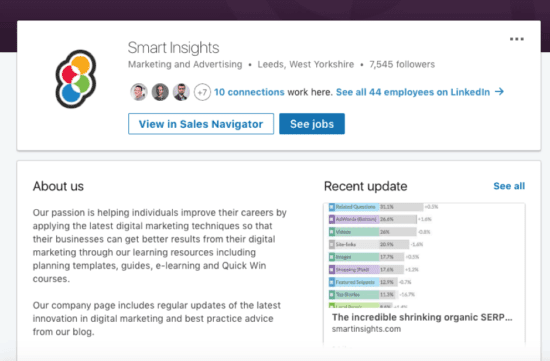
The Smart Insights LinkedIn company page. You can read about the company, who works there, and look through their recent updates.
How do you make the most of personal updates to promote your company?
- Encourage your staff to follow your company page. Doing this will ensure they see your updates in their home feed, making it easy for them to share.
- Your company page should not be the only source of new content. Establish who are the influencers in your company and ensure they are also publishing their own content. When it comes to LinkedIn, ‘people buy people’. Your audience is buying into the insights and expertise of your staff as much as your brand. LinkedIn makes it easy for your staff to publish articles on their profiles. Just like a blog, you can format the text and add links, graphics, documents, and even embedded video. Any articles that are published automatically appear in your home feed.
- LinkedIn loves and rewards content that comes from within its network. Anything that is shared from within LinkedIn gets seen by as much as 95% of your network. If influencers in your company are publishing articles, ensure all your staff know about it and are following them and sharing their updates. Provide resources to your staff that they can publish as an article or status update without having to link externally. For example, if you have infographics, memorable quotations, or videos, make them available internally.
- Encourage staff to post regularly. No one will remember your company if you post once a month. However, if you post daily or even three times a week, you start to become ‘top of mind’ among your audience for your area of expertise.
- Give your staff training and guidelines on how to write updates. It’s not enough to simply share a post someone else has written. You need to ask questions that create intrigue and get your audience thinking. In the example below, we’ve shared a video that dispels the myth that email is a waste of time. To address this myth, we challenge our audience’s assumptions and then encourage them to watch the video that disproves their assumptions.
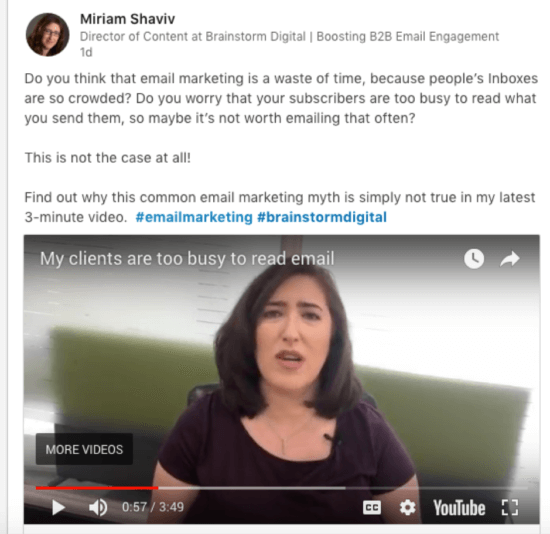
When it comes to LinkedIn, each and every member of your staff plays a vital role in your marketing effort. The more active their profiles are, the more visible your company is and the more likely it is that potential clients will think of you when they need your services.