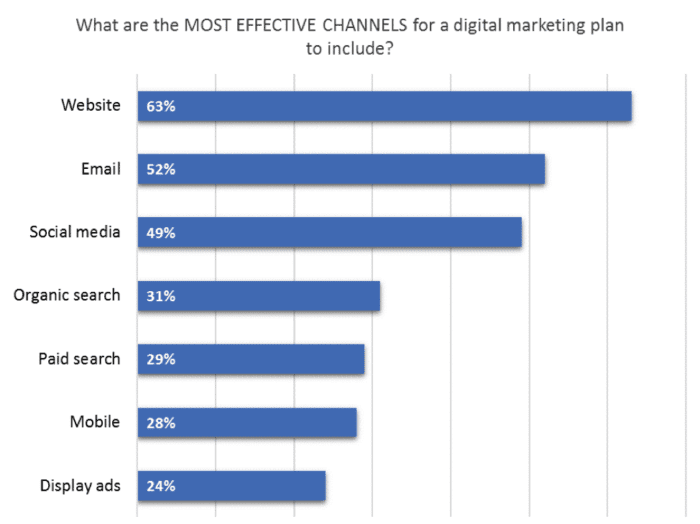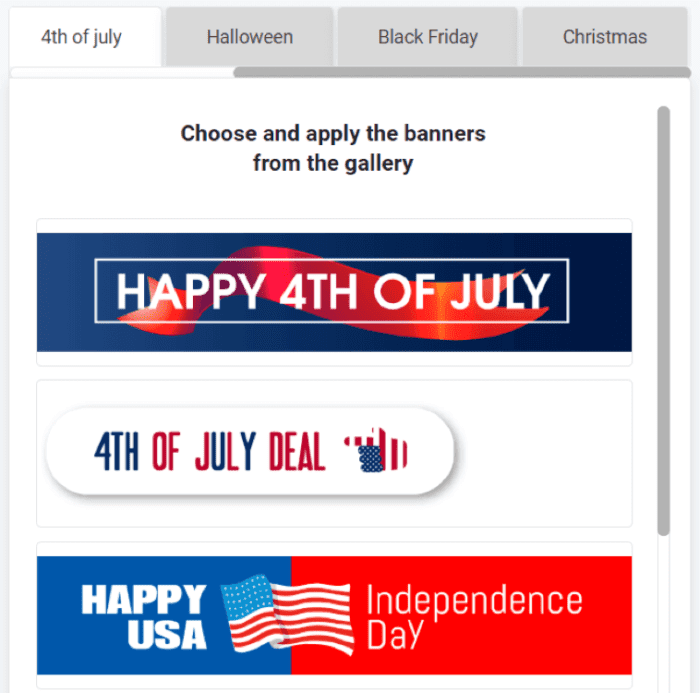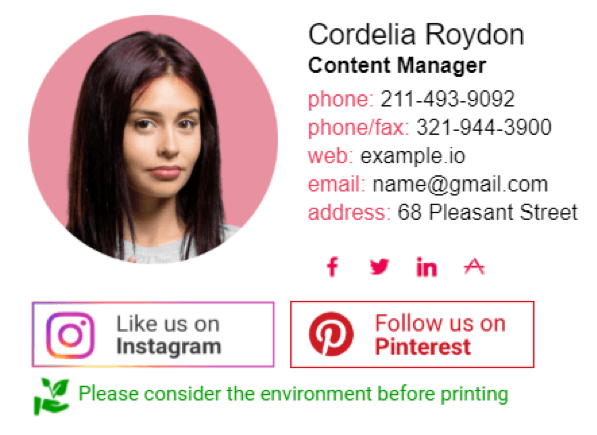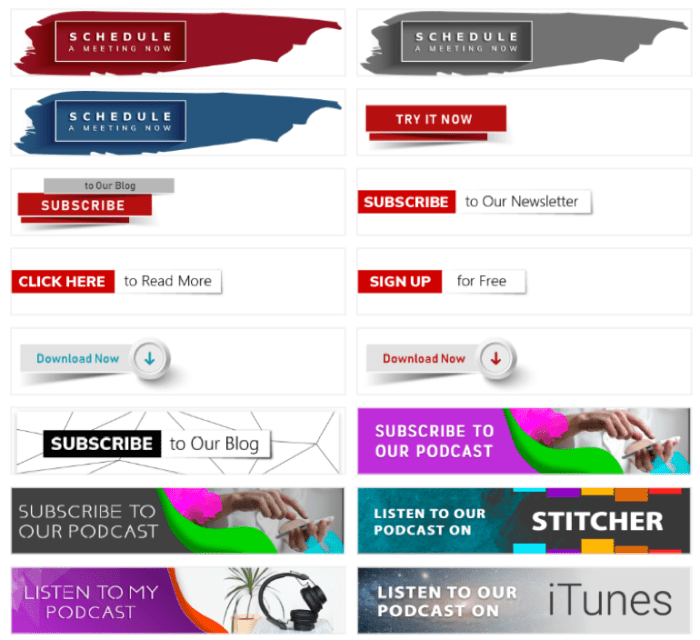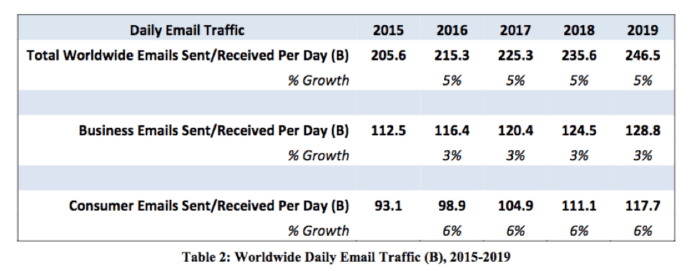Email signatures can help increase conversion and offer great ROI, but you need to consider what message you want them to send.
Professional email signatures are probably the most efficient digital marketing channel. They are comparatively cheap and easy to utilize while the increase in conversion rate they grant may actually be huge. However, if you want your email footer to bring the best return-on-investment (ROI), there are some tips you should follow.
Download our Free Member Resource – Email marketing trends 2020
Read about the latest trends in email marketing, as identified by 10 of the industry's leading marketers in our report co-written with Pure360.
Access the
Make the whole, not the parts
An email signature is a whole separate element of your marketing campaign. So, you should not treat it as an appendix of your email. The signature you use must be consistent with your brand and designed professionally so it does drive conversions.
Our best advice is to use an email signature generator, like Newoldstamp, and here’s why:
- It helps you create and customize email signatures in an easy-to-use editor and then transforms them into HTML code.
- There is a gallery of templates, social media icons, and CTA banners to choose from. So, you don’t need to design them yourself.
- Email signature generators often have a department customization feature that allows you to create similar signatures for all the employees in, say, a marketing team.
- Online email signature editors have an analytics feature to track your conversions easily.
But why is all of it important regarding email marketing? Let’s dig deeper.
Personalization in email signatures
The primary purpose of an email signature is driving attention. If your recipient does notice it, they might want to check out the information included in a footer. Therefore, using a personal photo in a signature is very advisable.
A photo with a smiling face is
scientifically proven to attract more positive attention. People will more likely respond if they believe an email was sent by Jeff and not just by some company.
Furthermore, email signature generators that have a banner campaign feature can help you get even more personalization. Congratulate your recipients with Easter or Christmas, and they will remember your brand as a caring and humane one.
Socializing your email footer
Imagine some addressee actually getting interested in anything you describe through email. If there is a signature with your personal photo at the end, people might want to know more about the person smiling at them through the screen. At least to make sure they are not looking at a stock picture. So, your recipient will want to find you on social.
Adding links to your social media profiles also helps you get more followers, which is always a nice thing disregarding of your niche.
Call your recipients to act
CTAs are probably the most powerful things in digital marketing. The right word choice and design can lead any email recipient to begin their customer journey. While you will most probably have some buttons in the email body, the end of it works the best.
Including a CTA in your email signature is a must. Your addressees are most likely to take some action after checking out your photo and (maybe) social media profiles. Also, those who have read your whole email are certainly going to be interested in more content.

The most important part of email signatures
In addition to CTA buttons, email signatures have promotional banners you can use. These usually take almost half of the signature space, so one can argue a banner is the most important part of your email footers.
We have mentioned before that you can help your recipients celebrate holidays or seasonal events by using banners. But this is the most trivial way to use them. Consider your banner as an extended CTA. In addition to the button, you can include some more text or just make the call-to-action more noticeable. Here are some examples:
So, you can combine banners with your email signature template and brand colors to make the whole footer look outstanding.
The possibilities are endless here. You can add a meeting invitation, link to your blog, list new products or services you have, etc. The main idea is to make the banner look like a sum-up to the email content. For example, if you send a newsletter featuring a new product, add ‘Schedule a demo’ banner to your email signature.
Stay consistent
An email signature is a whole marketing channel. It has to be well-thought-out and effective. The biggest problem here is to make all your employees use the same design. They will also have to change their signatures every time you want to advertise new content.
Therefore, email signature generators that make creating lots of signatures with the same master one easy are a nice investment. You just add as many departments as you need and send email signatures to your employees’ emails.
Do you use an email signature?
A lot of people still neglect the opportunities email signatures grant. This small marketing tool is as cheap as it is effective. Every employee sends thousands of emails each year, and an email signature can help drive conversions to every single one of them. But it might seem a bit difficult for a marketing team.
Among the most common fears and pains of using email signatures are:
- Having to use HTML to code a signature manually.
- Forcing employees to reinstall their signatures every time there is a change.
- Spending too much time and resources on organizing the work with email signature marketing.
However, all these problems are easily eliminated with the use of an email signature editor. You are left with a positive side only, which is an opportunity to advertise your content and increase brand awareness with a 34100% return-on-investment.
Final thoughts
If you want your email signature to drive conversions, make sure it has the following:
- Your name, company, and position clearly stated.
- Company logo or personal photo (preferably).
- Social media channels links (corporate or personal).
- A consistent template that correlates with your company's design tendencies.
- CTA buttons and promotional banners.
Include all of these, and a huge power of email signature marketing is all yours.
Helga Zabalkanskaya is a digital marketer with over seven years of experience. Having worked in numerous industries, she has a deep understanding of various markets and a variety of tools as well as growth hacking techniques that can boost marketing activity in a particular sphere. Over the years, she successfully cooperated with several SaaS companies that provide top-notch solutions for marketers and 3D printing industry and recently joined an ambitious
NEWOLDSTAMP team.