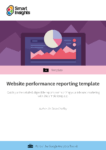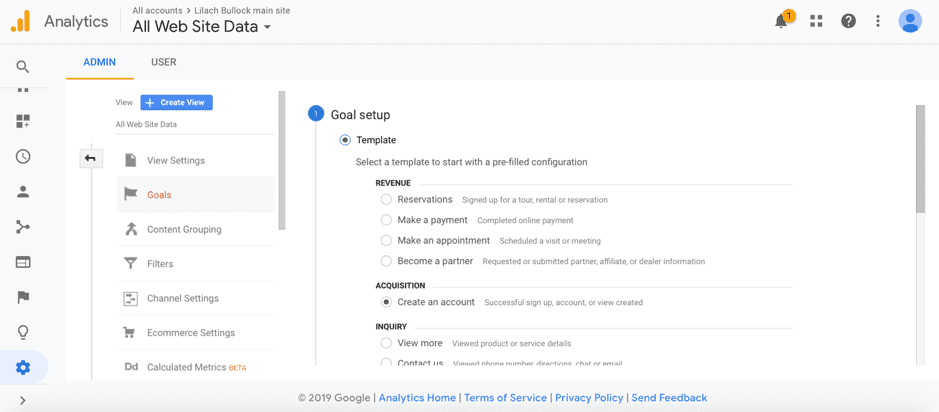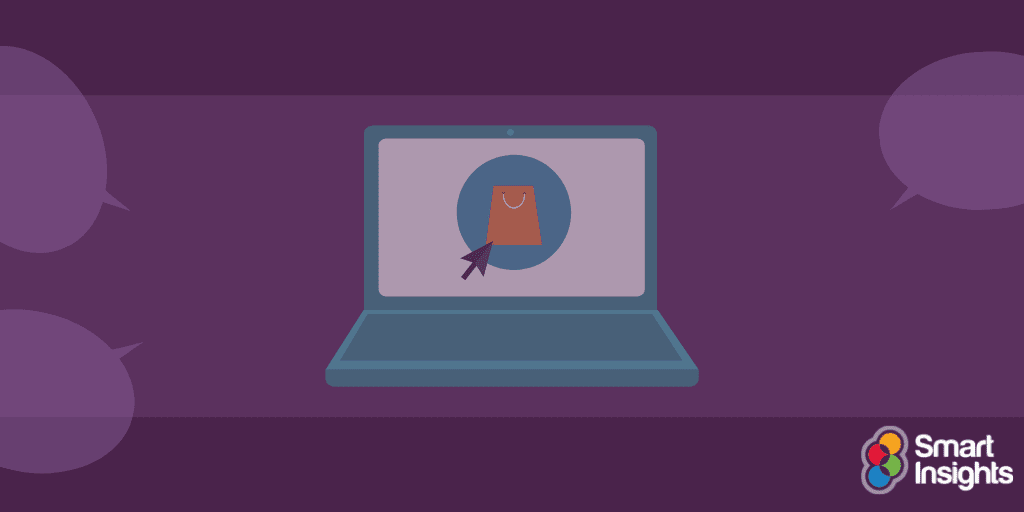When it comes to e-commerce businesses, there are certain types of analytics that you need to keep a close eye on
Whatever type of business you have, as long as you have an online presence, you need to carefully track your analytics. When it comes to e-commerce businesses, there are certain types of analytics that you need to keep a close eye on. This will help you understand what marketing strategies are actually working, what makes people want to buy from you, as well as how to improve your sales, acquire more customers and cut down on customer acquisition costs.
But while there are numerous similarities between e-commerce analytics and the analytics used by other types of businesses, e-commerce companies have their own particularities and needs – in other words, you need to monitor more metrics in order to grow your online business.
In this blog post, I’m going to share some of my top tips and tricks to help you get more out of your e-commerce analytics.
Download our Premium Resource – Website performance reporting template
Use this template to help guide and structure your approach to reporting on your inbound marketing performance. Identify and report on areas of weakness, performance, and opportunities by getting the most out of Google Analytics.
Access the Website performance reporting template
Set up e-commerce tracking in Google Analytics
Google Analytics offers a lot of valuable information by default, but if you want to make the most of it as an online business, you need to set up e-commerce tracking. Essentially, this means you need to add a snippet of code to your website and this will be able to track:
- How many sales you’ve made
- The purchase amounts
- Billing locations
- Product performance
- Transactions (revenue, tax, shipping, quantity)
- Time to purchase (days and sessions to transaction)
Once you’ve set up e-commerce tracking and connected it to your Google Analytics, you’ll be able to see each of the e-commerce reports to Reports -> Conversions -> Ecommerce. From there, simply click on the report you want to see. This alone will tell you a lot of information that can help you better understand your audience and their purchasing habits, as well as help you improve your strategies to make more sales. For example:
- Which products sell the most? This will tell you what types of products your audience prefers and which products you should market to reach a wider audience and improve your sales.
- Which products aren’t selling at all and why is that? Are you not marketing them enough? Are they not right for your audience? Are these products not of a high enough quality?
- How long does it take your customers to buy from you, in time/session numbers? Should you change the design of your website to make it easier for your visitors to get to your product pages?
This type of data can help you make a lot of good decisions for your e-commerce business. Once you’ve set up e-commerce tracking, it’s not just a case of taking note of your results. Rather, take the time to understand your results and find out what they’re telling you about your audience, your website, your marketing efforts and so on.
Create conversion goals in Google Analytics
Another handy tool offered by Google Analytics is the ability to create conversion goals. What this means is that you can find out how many of your website visitors complete specific actions. These actions can be something like buying a product from you or signing up for your newsletter, among many others.
You can only measure these conversions if you manually set them up yourself; you can do so by going to Admin and Clicking on Goals.
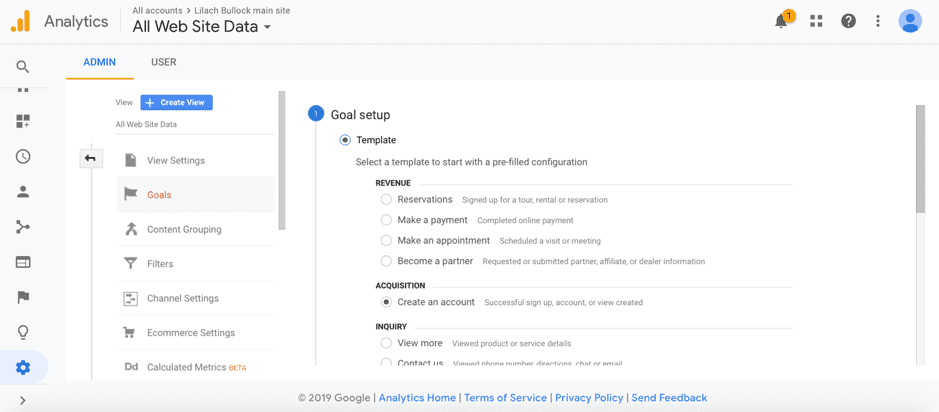
You can use several useful templates to set up your goal, but be aware that you can only set up to 20 different goals, so take the time to prioritize the goals that are most important to you.
There are several ways that you can leverage this feature as an e-commerce business:
- Measure all the times someone bought something from you/made a payment.
- Measure appointment scheduling, if relevant.
- If you have any type of newsletter sign-up form (for example, for updates on new products, for keeping up with your blog, etc.), measure all the times someone signed up.
- Find out how many times visitors have checked out your contact page, to see directions to your bricks and mortar stores - if relevant - or find out your phone number, email, or try to chat with you.
- See how many visitors requested a price or time estimate (if relevant) or checked your inventory or schedule.
- You can also count as conversions "media plays", meaning any time a visitor played a certain interactive media, such as a video, slideshow or a product demo.
You can also build your very own custom goals from scratch, in case the templates aren’t enough.
Once you’ve set them up, check their results by going to Reports -> Conversions. Here, you’ll be able to track your goals, their results, their paths and the funnel visualizations.
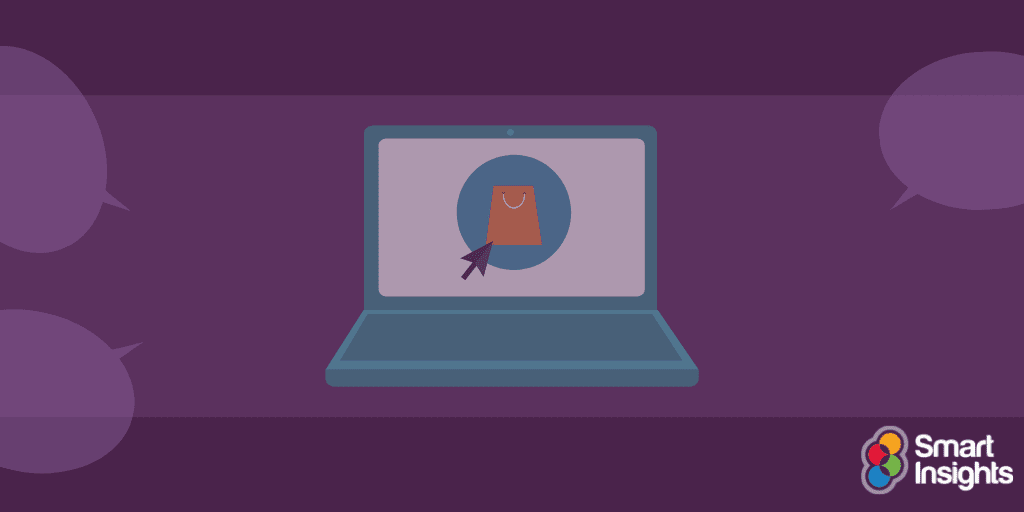
Understanding your customer acquisition metrics
When you’re in e-commerce, you can’t rely solely on sales to measure your success and keep growing. Of course, all of those e-commerce metrics we talked about earlier are extremely important, but another very important aspect is custom acquisition.
Namely, how are your marketing and advertising efforts working?
Which platforms are helping you generate more customers for your business?
What are your best traffic sources, not just in terms in quantity, but in terms of quality?
There are a lot of questions that you can answer if you know where to look.
- Set up Search Console reports in your Google Analytics account to start measuring the performance of your organic search traffic. You can do so by going to Reports -> Acquisition -> Search Console and clicking on "Set up Search Console data sharing". This will help you understand whether your SEO and SEM (search engine marketing) efforts are yielding results and if not, find out what you can do in order to improve your results.
- Acquisition data: the acquisition reports in Google Analytics can show you where your traffic is coming from, as well as what they’re doing on your website (how much time they’re spending on your website, the bounce rate, whether they’re new/repeat users and if you’ve set up conversions, you’ll also be able to see how many conversions each channel generated).
- Behaviour data: which pages and landing pages does your audience prefer? What gets them to your website? Which page lead to their exit? All of this information helps you understand what kind of content attracts traffic so that you can promote the right pages and create more of the same content.
Ideally, you don’t just want to make more sales, but also get more people on your website so that you can get more new buyers. That’s why you need to keep a close eye on your marketing and customer acquisition metrics so that you can improve your strategies, focus on the tactics and channels that work and ultimately improve your Customer Acquisition Costs.
Conclusion
There is so much to learn from your web analytics; you just need to know where to look and how to interpret your results. Analytics are essential to a growing business and should be a top priority for any e-commerce business: take the time regularly to monitor your results, learn from them and improve your website, your content, your marketing strategies and even your products in order to sell more.