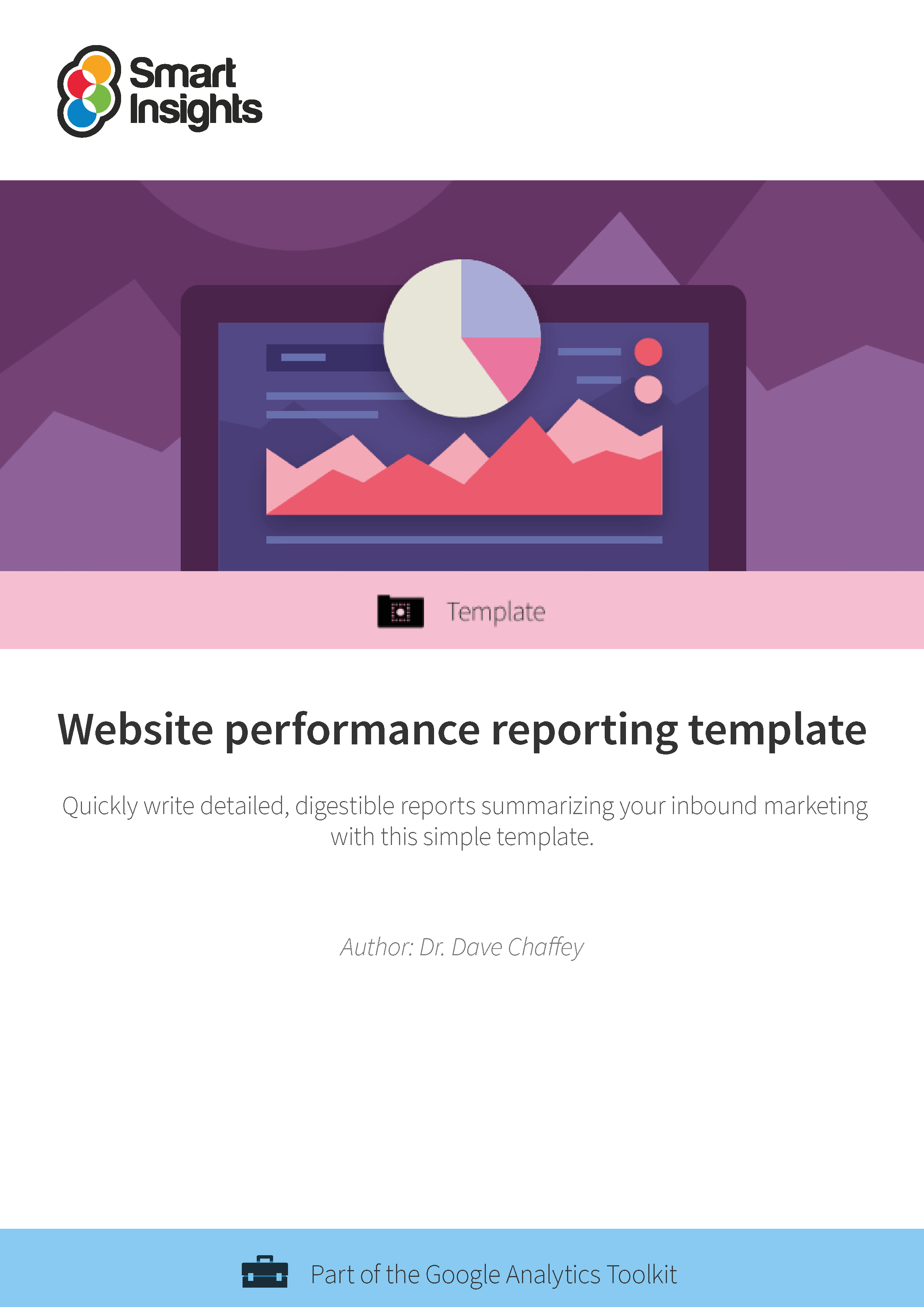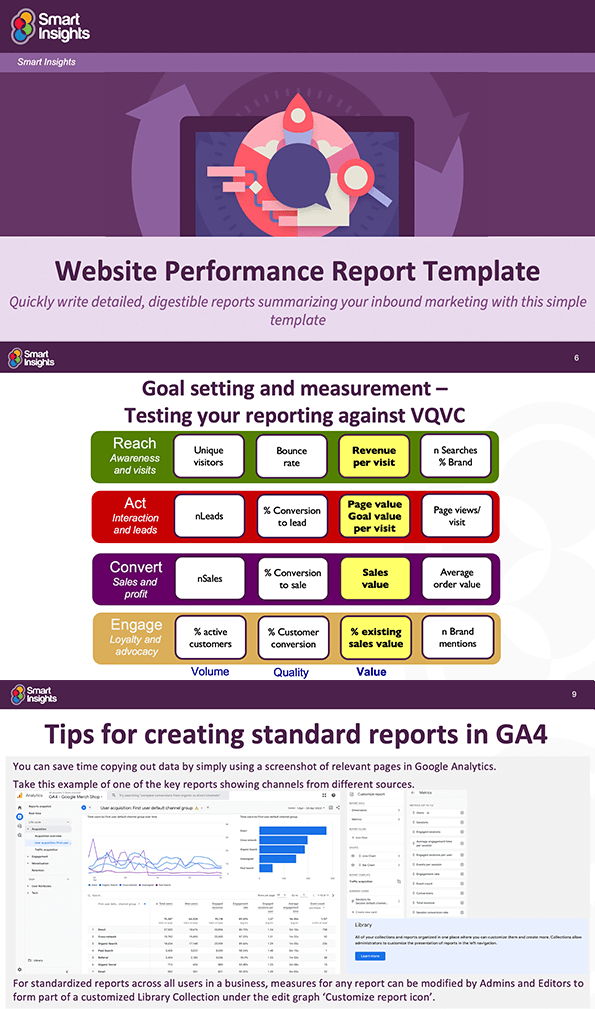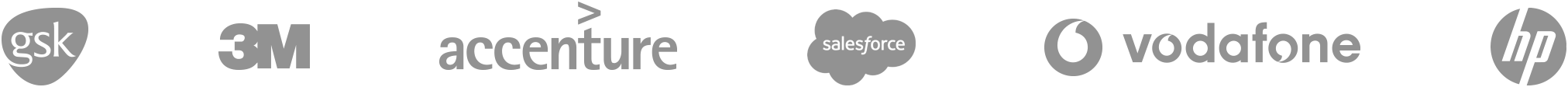Website performance reporting template
Quickly write detailed, digestible reports summarizing your inbound marketing with this simple template
How will this report template help me and my business?
If you’re operating online, you need to have a clear picture of how your website performs in supporting your inbound marketing. Without an understanding of how many people arrive at your site, who they are and what they do when they land, you’re essentially 'flying blind'.
By reporting on traffic, audience interactions, conversion to marketing outcomes and identifying improvements, you’ll be able to make informed decisions about tests to make site sections or calls-to-action more persuasive. Not only that, you’ll be able to prove the long term worth of such activity by showing any increases in traffic, conversion or engagement.
We’ll walk you through each step of the reporting process in this website performance report template, while showing you how to use GA4 to run reports. Created in Microsoft PowerPoint, this template is a great solution for tracking progress over time. Not only that, but the format makes it easy for you to present performance to colleagues and summarize any further actions to ensure continued success.
Before you start, you’ll need is access to your site’s Google Analytics (GA) account, where you’ll find the bulk of the data needed for this report. If you’ve never used GA4, you’ll need to spend some time familiarizing yourself with it and getting it set up correctly before creating your report.
Who is the template for?
You’ll find this template useful if you’re responsible for reporting on website performance and coordinating ongoing activity to ensure its improvement.
This might mean you’re working ‘in-house’ as part of a marketing department or as part of an agency - in which case you’ll use it to report on your client’s site performance.
How is this template structured?
Our website performance report template uses the following structure. It's based around the key questions you should ask each time you should review website performance.
Plan
- Website performance summary – summary of changes and actions
- Audience summary – a broad overview of general numbers
- Audience demographics – a breakdown of your audience based on age and gender
- Audience location by country – your audience broken down by location
Reach
- Overall traffic – channel comparison
- Overall traffic – channel comparison (year on year)
- Attribution – which media are contributing to conversions?
Act
- Where do visitors arrive? Landing pages
- How popular are different pages?
- What is footfall in different sections of the site?
- Top ten organic pages
- What are paths through the site?
Convert
- Goals
- Sales transactions (if relevant)
Engage
- Returning visitors – cohort analysis
- Attribution with multichannel funnel report – are your social media campaigns contributing to conversions?
You’ll find explanations of how to find and create each part of the report - as well as information about methodology and context - in the notes section of each slide.
Resource Details
- Author: Dr. Dave Chaffey
- Last updated: June 2023
- Format: Downloadable PowerPoint document
- Related resources:
- Google Analytics Learning Path – use Google Analytic’s free tools to review the effectiveness of your website to improve ROI with marketing spend and customer experience with your business.
- Google Analytics setup audit – Customize Google Analytics 4 to improve the ROI of digital marketing for your business
About the author
Dr. Dave Chaffey
 Dave is co-founder of Smart Insights and creator of the Smart Insights RACE Planning Framework. For his full profile, or to connect on LinkedIn or other social networks, see the About Dave Chaffey profile page on Smart Insights. Dave is author of 5 bestselling books on digital marketing including Digital Marketing Excellence and Digital Marketing: Strategy, Implementation and Practice. In 2004 he was recognized by the Chartered Institute of Marketing as one of 50 marketing ‘gurus’ worldwide who have helped shape the future of marketing.
Dave is co-founder of Smart Insights and creator of the Smart Insights RACE Planning Framework. For his full profile, or to connect on LinkedIn or other social networks, see the About Dave Chaffey profile page on Smart Insights. Dave is author of 5 bestselling books on digital marketing including Digital Marketing Excellence and Digital Marketing: Strategy, Implementation and Practice. In 2004 he was recognized by the Chartered Institute of Marketing as one of 50 marketing ‘gurus’ worldwide who have helped shape the future of marketing.