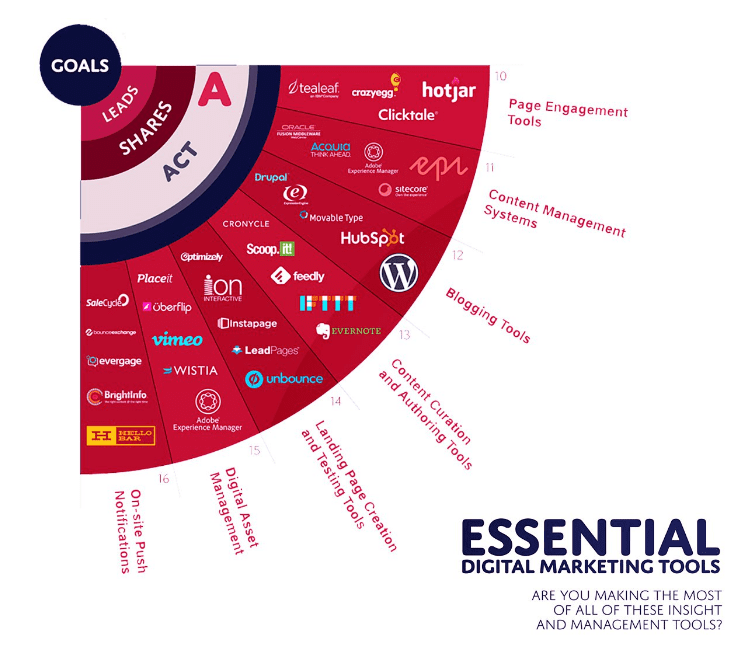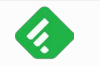Use these tools to find and curate quality content
Content marketing continues to grow in importance with brands investing more in both content generation and distribution. These tools help with a wide variety of tasks for content generation from ideas for headlines and blog articles to easy-to-use image and video tools and grammar checking.
Key things to consider before purchasing and using these tools:
- The tools we’ve listed here are a useful starting point but there are dozens of others, with new ones appearing all the time. It’s useful to ask your content team what tasks they do on a daily basis and/or find repetitive. The chances are there is a tool to help.
- Whilst many of these tools come with a small price tag, it’s easy to rack up a long list of tools that are rarely used. Consider using these tools, where appropriate, within your publishing processes to formalise their use. Some tools have browser extensions. Their always on prompts can be helpful to ensure adoption. Alternatively, ask your content team to share their favourite tools with the wider team.
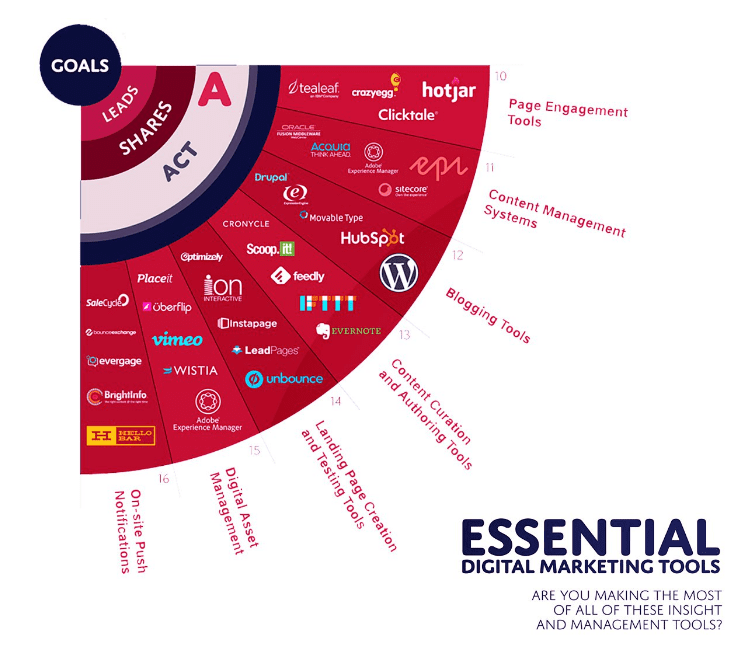
#1 Evernote
A freemium note management tool which has a great basic set of features by default, with the options to pay for some more advanced ones.
Why do I need it?
Evernote is the best tool available for managing memo’s and reminders. It combines an easy to use and simple user interface with some really useful features.
What makes it stand out?
Evernote is the closest you’ll get to having a digital version of your brain. It’s Google for the web of your life. You can save notes, files, images, webpages and more, all in a way that is easy to retrieve without knowing exactly where you put it.
Key features
- Works seamlessly across devices. Great experience on mobile
- Allows you to make notes and attach images, webpages, recordings and more in different categories
- Great collaboration features allow teams to work effectively together
The Smart Insights view
Evernote is a fantastic tool, which we love. It is one of those tools that you find so useful you almost forget its there but if you couldn’t use it you’d be lost. It’s great for increasing productivity and allowing you to work efficiently on a mobile device. We recommend it for people working in any area of marketing. We haven’t found the need to pay for the paid version and feel guilty about it.
#2 IFTTT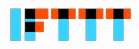
A free and easy to use automation tool that can handle all sorts of basic processes.
Why do I need it?
IFTTT is a nifty automation tool. It can automate all sort of processes really quickly and easily, with no faff whatsoever. Only problem is a lot of it isn’t really relevant for marketing, so don’t get distracted and start getting it to dim the lights and play Barry White every time your better half enters the room!
What makes it stand out?
The ease of use and massive array of ‘recipes’ really makes the tool stands out. Many recipes can be set up with just a few clicks, and there are 282 (and counting) channels connected to the platform, so it can work with all sorts of platforms and networks.
Key features
- Thousands of pre-created ‘recipes’ makes it easy to automate a huge variety of tasks
- The huge range of channels which work with the platform allow it to work with a massive array of platforms
The Smart Insights view
We think IFTTT can be really useful and great fun. It’s not designed as a marketing tool, but you can set it up both to share your content automatically to a range of network, and to streamline and automate the process of gathering relevant content to keep you up to date with industry trends. It's totally free, so it's worth taking a look and seeing what daily marketing tasks you can have it automate for you to save you time.

#3 Scoop.it
A content curation tool with built-in sharing options, Scoop.it has a free version for personal use and a paid version for businesses.
Why do I need it?
Scoop.it is a content curation tool that finds content according to your own specifications. It integrates with social platforms and marketing automation systems to help share the content you curate with a wide audience
What makes it stand out?
The Scoop.it bookmarklet lets you publish content you discover with ease. The suggestion engine can be really effective at finding quality content within your niche when you don’t have the time to find it yourself, and you can add your own sources so you can be sure of reliable content.
Key features
- The Bookmarklet tools allow the scheduling of posts with only a few clicks, saving you time.
- The suggestion engine saves you time by finding quality content to share.
- Integrates with all major social networks, WordPress, Drupal, Marketo, Hubspot and more
The Smart Insights view
Content aggregators like Feedly can be great for sourcing content, but scoot.it is a content curator. It is better at finding really relevant content and means you end with posts of a higher quality. It is great at integrating with loads of platforms which means a lot of sharing processes can be automated to save you time.
 #4 Cronycle
#4 Cronycle
A new tool only recently launched, Cronycle lets you discover content in your sector and curate it in teams.
Why do I need it?
Cronycle is a platform for content discovery, creation and curation. First, monitor the web for relevant articles using powerful filters and feeds, then annotate those articles to create proprietary content by yourself or in teams.
What makes it stand out?
Cronycle is an all in one service for content marketing creation – Feedly with powerful filters, Pocket in teams and Evernote with annotation features.
Key features
- Research niche subjects for content pieces on any platform - whether an event, webinar, written content, interview, video etc
- Easily search trusted sources for recent articles related to specific keywords
- Surface the best articles and get feedback from your team
- Annotate articles with commentary related to your project
- Curate a ‘mood board’ for complicated ideas
The Smart Insights view
If you want to curate content but don’t have a lot of time, Cronycle is a really useful tool. The ability to set it filters so you only spend time seeing content that matters to you can save you a lot of time. The fact it works great on mobile devices means you can do content curation whilst on the move, utilising time that might otherwise be dead. It’s worth a try whilst its still in free beta, but with lots of content curation tools on the market it remains to be seen if its offering is unique enough to justify charging for use when there are highly capable free tools.
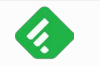 #5 Feedly
#5 Feedly
Feedly is a handy free tool for collecting content from blogs into one place, to save you time whilst keeping you abreast of developments in your sector.
Why do I need it?
Feedly is the most popular RSS and blog reader, and a really powerful tool for aggregating content within your niche for sharing with your audience or keeping you up to date on the latest trends
What makes it stand out?
With 15 million users, Feedly has loads of great pre-created feeds you can start following to keep up to date with all sorts of different areas. It is particularly strong on marketing and tech related content. If you’re not happy that no existing feed covers your niche then it’s really easy to set one up.
Key features
- Thousands of pre-created feeds.
- Easy to set up new feeds unique to you
- Integrates with Social Networks for easy sharing
- Can save pages to Evernote for reading later.
The Smart Insights view
We use Feedly for keeping up to date with the latest developments in the digital marketing sector, and the ability to break it down into different feeds for SEO, AdWords, Social Media etc. makes it great for finding relevant and up to date content on particular fields. The only downside is that being based on RSS feeds the content you see is only as good as what is being published on the blogs you follow, so sometimes you get irrelevant content when the blogs you follow publish content out of the niche they occupy