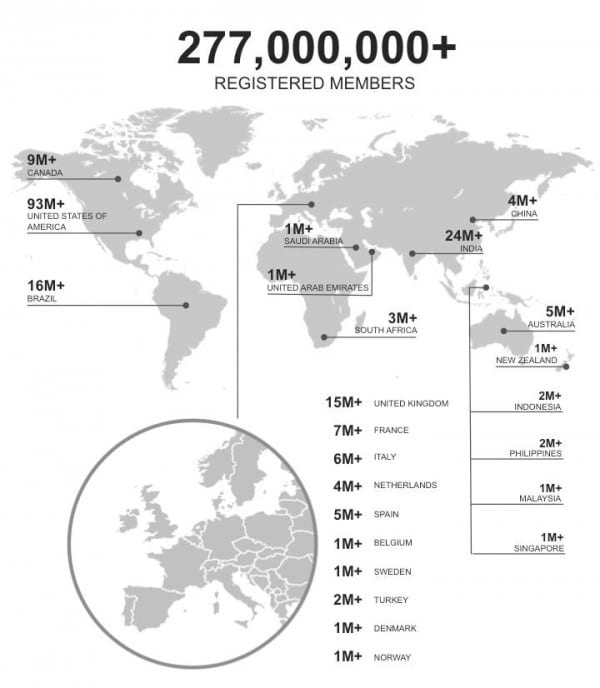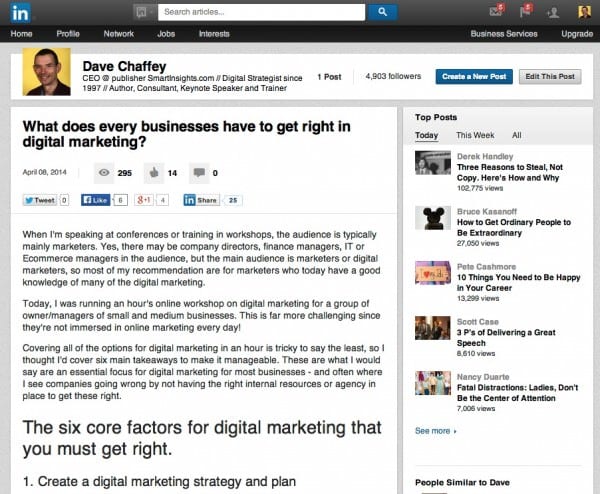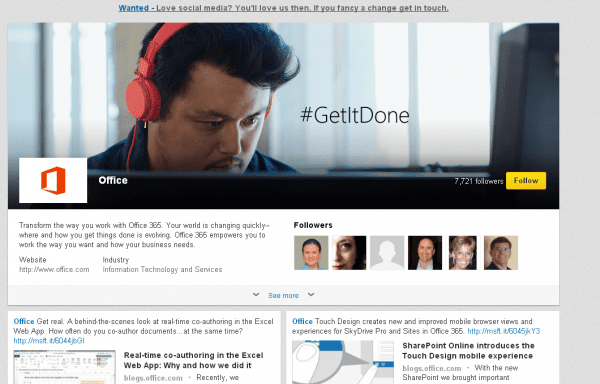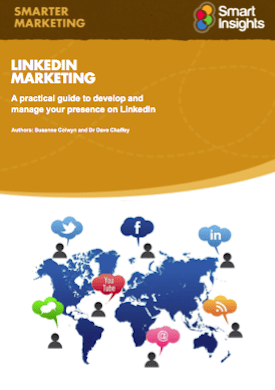An update on 10 major changes in LinkedIn that B2B marketers and professional users need to be aware of
LinkedIn is one of the fastest growing social networks, it recently announced that in March 2014 it had over a quarter of a billion members of which 66% are outside the United States:
- 85M+ EMEA
- 65M+ Europe
- 50M+ Asia and the Pacific
- 9M+ Southeast Asia
- 4M+ DACH
- 10M+ MENA
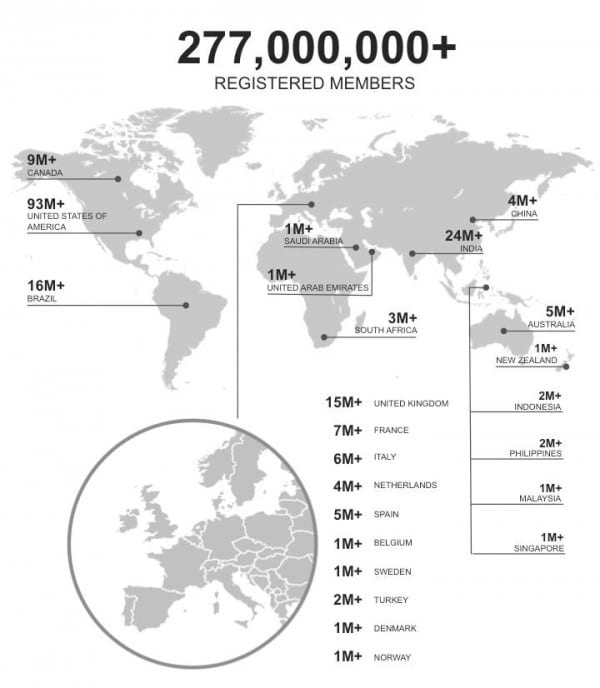 So, LinkedIn demands attention for professional use to advance your career and if you're involved in B2B marketing. If you’re looking to catch up on the changes in LinkedIn, here is a quick summary of the features that LinkedIn has added (as well as dropped) during the last 12 months
So, LinkedIn demands attention for professional use to advance your career and if you're involved in B2B marketing. If you’re looking to catch up on the changes in LinkedIn, here is a quick summary of the features that LinkedIn has added (as well as dropped) during the last 12 months
- 1. Status updates re-located: It is no longer possible to post status updates on your profile. Updates can only be posted on the home screen of LinkedIn or via your company page. Your contacts will only see your personal updates if they’re logged into the home screen around the time you post. There was a lot of anger about this from LinkedIn users in Autumn 2013 when this was implemented, presumably to encourage home page usage. A new feature, your posts, will be visible in your profile. Confusing isn’t it?
- 2. New publishing platform (also known as Blogging or Posts): This enables members to publish blog articles to their profile. In February 2014 LinkedIn announced that this has been extended from the 500 core influencers with and an initial offering to 25,000 members that will be gradually rolled out to the entire network. This Help section article explains how the LinkedIn Publishing platform works and how to apply for early access.Anyone will be able to appear alongside these influencers when they join the new Publishing Platform. This is an example from Dave Chaffey who was telling me he had applied to be part of the first 25,000.
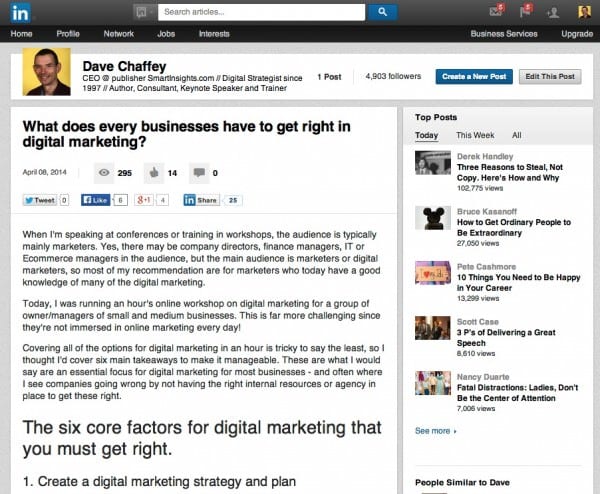
- 3. LinkedIn Signal no longer available: This enabled you to search the updates of contacts in your network and beyond. As you were able to search by keyword, it acted as periscope into what your customers, staff, stakeholders and competitors were saying. Although you can no longer search status updates, LinkedIn does enable you to search articles on the new publishing platform.
- 4. LinkedIn Today retired: This was a news reader that could be personalised according to the topics / publications that were of interest to you. Now replaced by LinkedIn Pulse.
- 5. LinkedIn Pulse news and mobile app: Originally an RSS reader for smartphones, this is now integrated into LinkedIn as the default news page. Here you can access all the posts by LinkedIn Influencers as well as news from leading publications (but not regular users of the LinkedIn Publishing Platform). All of this can be customised to display the stories that are relevant to you.
- 6. Profile Organizer retired: This was a feature of LinkedIn Premium that enabled users to manage their contacts into folders and add notes to them. With the launch of LinkedIn Contacts, Profile Organizer is no longer a Premium feature and much of its functionality is now available to all LinkedIn members. Any saved notes, and tags will be transferred to LinkedIn Contacts.
- 7. LinkedIn Contacts introduced: This has much of the functionality of profile organizer, enabling you to tag profiles, add notes, and organize your saved contacts in one place. This includes contacts you’ve sent connection requests to that have not yet been accepted. It can also be integrated with your external contacts from your email and phone. See the Help article on LinkedIn Contacts.
- 8. The ability to filter emails removed: Previously you were able to send round-robin emails by selecting email addresses within a certain geographical area or industry. Now the only way you can do this is by tagging your contacts. Emails can be sent to a maximum of 50 people which has also caused anger amongst the LinkedIn community, although it is understandable that LinkedIn don’t want it’s platform to be used for mass mailing. Some companies are now resorting to using third party services such as Nimble which integrates with LinkedIn profiles and Email service providers for this.
- 9. Products and services retired: Previously you were able to list your companies products and services within your LinkedIn company page. This acted as a mini-website with each product / service having its own page and customers being able to post recommendations. This will be discontinued from April 14 and replaced by Showcase pages. This has rightly caused yet more anger from LinkedIn users since it is not practical for small and medium businesses to keep many Showcase pages updated.We explain this in more detail in this alert.
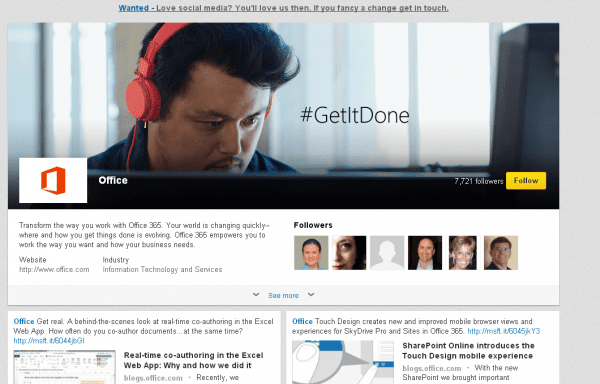
- 10. Showcase pages introduced: Think of these as similar to company pages, but for individual brands. So Microsoft has a showcase page for Office. You can access and create them via the right hand side of your company page. The idea is that if you have a broad range of offerings, clients don’t have to get updates about everything you do through your home page – they can just receive the information they specifically need. And if you are aiming to sell to a few different groups, you can target them more effectively by creating specialist pages that will appeal just to them.
So, we have seen a LOT of changes recently in LinkedIn which I have updated in our guide, hopefully there will be fewer ahead since many seem to be renaming or functional changes to support increased ad revenue rather than genuine improved functionality for members.
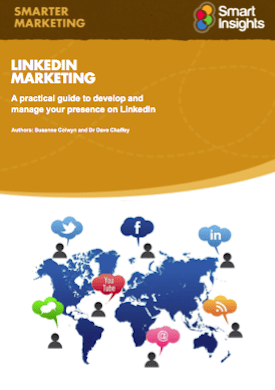
Recommended Guide: Smarter LinkedIn Marketing
Our LinkedIn guide will show you both how to develop your personal profile on LinkedIn and use it for marketing your business.
Download our LinkedIn Marketing Guide.
As features change through time we will alert members to major new features, before we add them to this guide on our blog via the Smart Insights LinkedIn Marketing Hub.