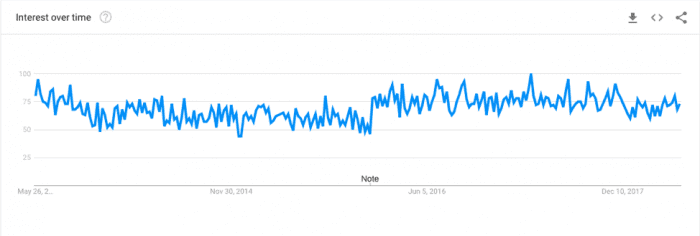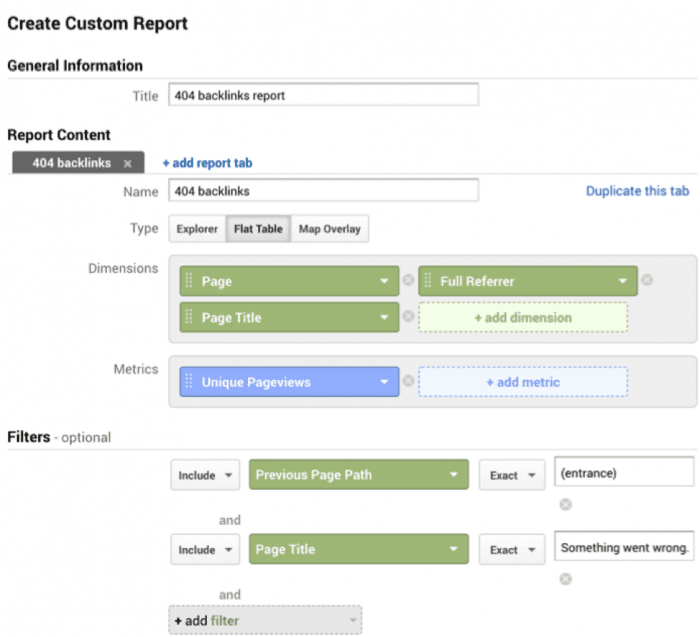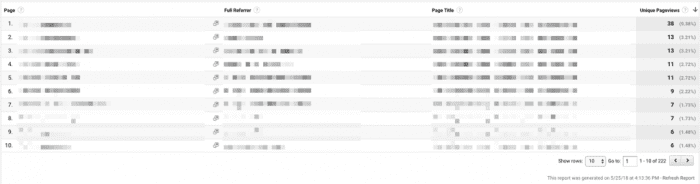How link reclamation is the best way to save SEO rankings
Link building is one of the most talked-about subjects in SEO and digital marketing. As a search term, it’s maintained a pretty constant popularity (after peaking in 2012 right around the first Penguin release).
A lot of the conversation surrounding backlinks and link building is centered on how to build new ones, and that’s a good conversation to have. But it’s missing an important part of backlinks: maintaining existing links.
Here’s the Google Trends graph for “link building” over the last 5 years:
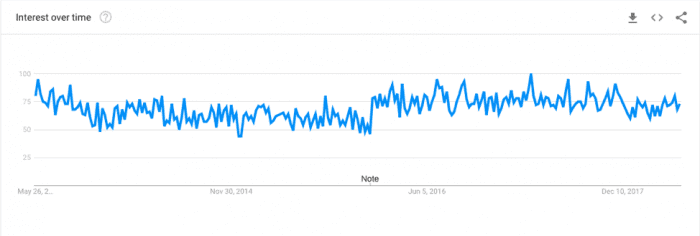
What is Link Reclamation?
Link reclamation is the process of finding broken or removed links to your site and fixing and replacing them with updated URLs. While not as flashy as link building, link reclamation is a vital part of getting the most out of your link profile and maintaining your rankings.
Link reclamation is a great opportunity for marketers and SEOs. It preserves link juice, maintains a positive user experience and can even help build new backlinks.
And we know link reclamation is necessary: 18% of backlinks result in a 404 (including soft 404s) or redirect to an irrelevant page.
Reclaiming Redirected Links
The first place to start is to look into instances where you’re redirected all pages that return a 404 status.
Many clients and bosses live in a constant fear of their site’s 404 page. They’ll do anything to keep people from seeing it.
So they decide to set up a blanket 301 redirect to send any user trying to access a page with a 404 status to another page (the homepage or a category page, usually).
Their reasoning for this usually falls along these lines:
- It keeps users from seeing the dreaded error page, thus preserving their user experience
- It preserves link juice, and even passes it to the final destination page
- It prevents Google from seeing 404 errors when it crawls a site
Why do you need to reclaim redirected links?
Redirected 404s confuse Google
In fact, Google has explicitly said not to redirect 404s to your homepage.
The reasoning behind this is that Google could wind up interpreting these pages as soft 404s — basically, regular pages that are used as error pages. And Google treats soft 404s as regular 404s.
That means all that link juice you think you’re saving won’t be passed to your homepage or category page. All that ranking power your old page had will be lost. Even worse, it could look like you’re trying to cheat by building links and then sneakily sending them to your homepage.
If you want more solid proof, a case study published in 2016 did exactly this: they instituted a blanked 301 redirect to send all 404 errors to the homepage.
The end result?
An increase in soft 404 errors in Google Search Console and a decrease in rankings for the original pages.
Redirected 404s confuse and frustrate users
Imagine clicking on a link for the URL https://www.example.com/shoes/mens/black-dress-shoes. You’re looking for some black dress shoes, so you click the link.
For the website owner, this is great. A potential sale is incoming.
Only, the shoes are out of stock, or the page was moved from /shoes/mens/black-dress-shoes to /mens/black-dress-shoes and the website owner has a blanket 301 for all 404 errors.
Now you, as the user, arrive on the website’s homepage.
This is pretty frustrating. You wanted to visit a particular page, but you can’t. Which isn’t great, but these things happen. What’s really bad is that you don’t know why or how you arrived on a homepage.
So now you have to go digging through the site to try to find the page you wanted. Or, more likely, you’ll just leave the site.
Blanket redirects hide bigger problems
Backlinks can result in a 404 for all sorts of reasons. And while, in general, a 404 isn’t a huge deal for SEO, knowing when they happen can help uncover issues with your site. But if you redirect all 404s to your homepage, you’ll hide these errors from yourself.
Here’s what you could be missing if you redirect 404s:
- Mistyped URLs in backlinks. You could be missing out on some great backlinks without ever knowing it.
- People are still interested in, and trying to access, the content/product on the page you took down.
- Search engines start seeing your homepage (or category page) as a substitute for the removed pages’ content. This could make it look less relevant to your main keyword, potentially causing it to rank lower.
Plus, if your site has a lot of listings (like a comparison shopping site) or user-generated content (like a forum) that can come and go, blanket redirecting 404s means your server will then have to process all of those redirects. For particularly large sites, this could mean hundreds, thousands or even millions of 301s a day.
This unnecessary strain on your infrastructure can slow down your whole website, resulting in long load times for users and search engines.
Finding Broken Backlinks
Finding broken backlinks on other websites can be a bit complicated. After all, even if you know most of your links, you can’t know about all of them. One solution is to use a backlink tool like Majestic or Ahrefs and export a list of target URLs. Then you can use a crawler such as Screaming Frog or DeepCrawl to find any pages that return a 404 status.
However, using a tool has it’s limitations. No matter how big a tool’s link index gets, it can’t find every link on the web. And it can’t know if a link is sending your site any traffic.
The solution?
Google Analytics.
You can track broken backlinks using a pretty simple custom report:
- Select the dimensions for Page, Full Referrer and Page Title
- Choose the Unique Pageviews metric
- Filter the Previous Page Path dimension to include the exact phrase “(entrance)”. This will filter out people who encounter broken internal links on your site. You don’t need to display the Previous Page Path dimension in your report, so don’t add it to the Report Content section.
- Add a filter to the Page Title dimension matching the title of your 404 page. I recommend using an Exact match filter and adding the entire title of your error page.
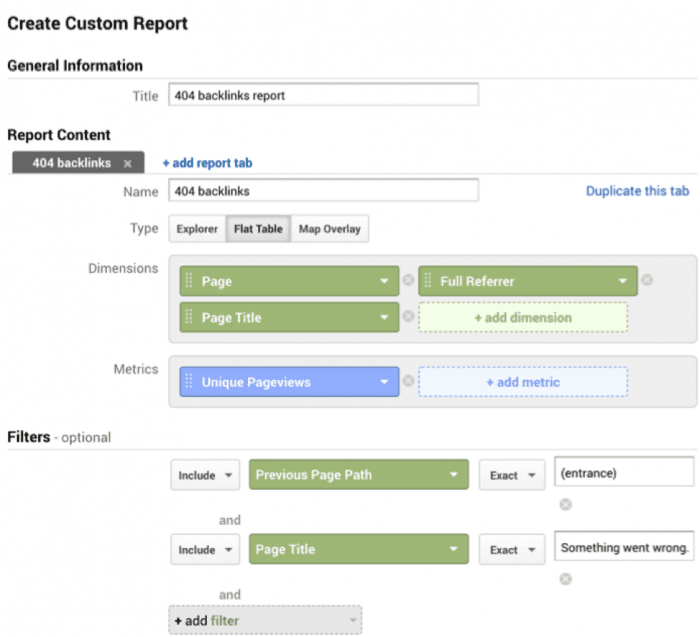
Now save your report and open it. You’ll see a table including:
- The URL of the referring page
- The URL that resulted in the 404 error
- The number of people who came through the broken link
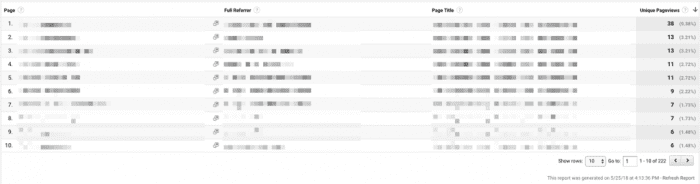
You can also create a report very similar to this to track internal broken links. Just change the Full Referrer dimension to Previous Page Path. This will give you the URL of the page on your site hosting the broken link.
Reclaiming Broken Links
The great thing about reclaiming broken links is that it’s much, much easier to get a website owner to change an existing link than it is to get them to add a brand new link. This is especially true when it comes to fixing broken links.
Having broken links on a page is bad for user experience and SEO, so a simple email pointing out the bad link and offering the updated URL should suffice. It really is a win-win for both site owners.
In Conclusion
As noted at the beginning, link building will always (probably…) be a major part of SEO. But that’s why is so vital to maintain the value and quality of the links you’ve already built. In fact, before beginning any new link building campaign, go through the link reclamation process to recoup any lost link juice and get the ball rolling on acquiring new links.
Courtney McGhee is on the Marketing Team at WooRank, an SEO audit tool that has helped millions of websites with their SEO efforts. A former journalist in the U.S., Courtney shifted gears and entered the digital marketing world in Brussels, Belgium. Courtney blogs about SEO, Marketing Trends, Social Media Strategy, and the Semantic Web.