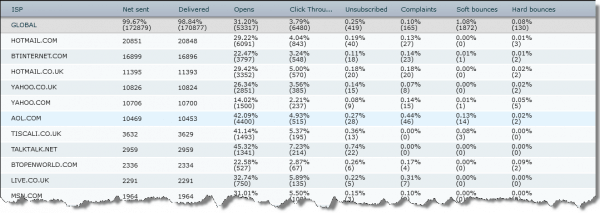Part 2 in Tim Watson's Email Delivery improvement series
You might think your delivery rate is a measure of deliverability... That would be a reasonable assumption, when you see the measure in your reports. Confusing, yes?! So, in this, part 2 of my three part series, I will show how you can monitor your deliverability. In Part 1, I covered the criteria ISPs use to filter email.
The delivery rate as provided by email marketing tools is the percentage of emails that didn't bounce. If you are emailing at least weekly to each email address on your customer base and you have good list hygiene practices in place then your delivery rate should be over 98%, that is less than 2% of emails sent are bounced.
But delivery rate isn't the same as inbox delivery, ReturnPath have recently reported an average inbox placement as low 88%, even when the mailer has a good IP reputation as measured by a SenderScore of over 91!
By the way, if you haven't encountered 'bounce rate' applied to email marketing, bounces are commonly categorised into hard bounces and soft bounces. Hard bounces are bounces due to a permanent error; whereas soft bounces mean a temporary error. As an example, a hard bounce will occur if someone terminated their email account, whereas a soft bounce example could be if the person's inbox is full.
If your delivered rate is lower than 90%, then your next step is to review and change list hygiene best practice and reduce your bounce rate before moving on to the guidance in this post.
Deliverability, as opposed to delivery, is about more than just removing the bounces. Its about arriving to the inbox. Before the rise of spam and aggressive spam filters to counter it, just knowing an email had not bounced was sufficient to be confident it was delivered to the inbox. Spam forced ISPs into additional filtering and the difference between deliverability and delivery arose.
An ISP will do one of three things for emails not bounced:
- Place in the inbox
- Place in the junk folder
- Throw the email away
The ISPs are also beginning to intelligently grade emails in the inbox. Vis a vis Google Priority Inbox. That is a topic for another day.
Unlike bounces issues, whereby the ISP tells you that you've not reached the inbox box, there is not such notification to senders by ISPs if you are put in junk or deleted.
The challenge then, is given the ISPs won't tell you, how do you monitor if your emails are placed in the inbox?
There are two main methods
- 1 Delivery confirmation seed addresses
- 2 Campaign metric changes
1 Delivery confirmation seed addresses
Delivery confirmation seed addresses are simply email accounts you create with the ISPs and include on your mailing list. Once the campaign has been sent, log into each of the seed accounts you created and check if the email arrived to the inbox. The inference is that if the seed address email got to the inbox you can expect the rest of the campaigns emails for that ISP to have reached the inbox. This is generally a sound assumption.
Thankfully, as creating seed email accounts and manually checking inboxes is rather time consuming this capability is automated and built into some ESP solutions or offered as a service by companies like ReturnPath. Using an automated service means you just need to read the reports as part of your campaign metrics review process.
2 Campaign metrics
Your open, click, bounce and complaint rates also provide insight to inbox deliverability and alert you to a potential change in deliverability.
Its not as simple as just looking at your average open or click rate and if it drops concluding there is a deliverability problem. There are so many other factors that could cause this such a conclusion is nonsensical.
To use these campaign metrics you need to look at how these vary and trend across ISPs.
You'll need a report like this example taken from Campaign Commander (Disclosure: I work for Emailvision who provide Campaign Commander)
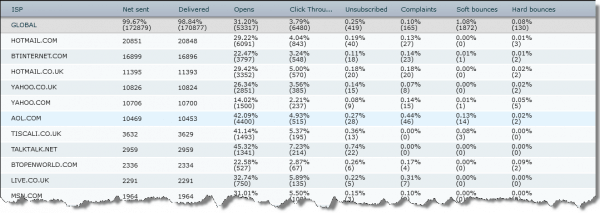
This report shows open, click, bounce and spam complaint rates by ISP. Taking some examples from this report, the click rate is 4.04% for Hotmail.com and 2.21% for Yahoo.com. You may find this surprising but seeing a difference in click rates between ISPs is very normal. Which ISP someone is using says something about them.
The key is knowing what is normal for your list and campaigns. Here the ratio from Hotmail to Yahoo is 1.82 (4.04/2.21). If this ratio changes significantly it implies the deliverability has changed between Hotmail and Yahoo. So ask your email service provider to do an analysis of this ratio.
When low spam complaints are bad news
I recommend keeping spam complaint rates below 0.2% to ensure a good reputation and the lower the better. However, dropping spam complaint rates can be a sign of trouble too. If your open, click and spam rates all drop together it indicates you are not reaching the inbox. The spam complaint rates are dropping simply because no-one is seeing your email and thus will no longer complain about it!
Two more tools
All ISP filtering includes use of block lists. These are lists of IP addresses which are considered to be sending spam. ISPs hold their own private lists as well as using the public lists. Use a service that will alert you if your IP address appears on a block list. If you are using a good ESP they should be doing this for you.
Finally, Hotmail provide a service called SNDS. This shows you how Hotmail rate your IP addresses and is one of the few ways to find out if you are hitting spam traps.
I hope this helps clarifies the mysteries of email delivery a little. In part 3, I will be looking at the most common issues that arise in deliverability, their cause and how to resolve them.