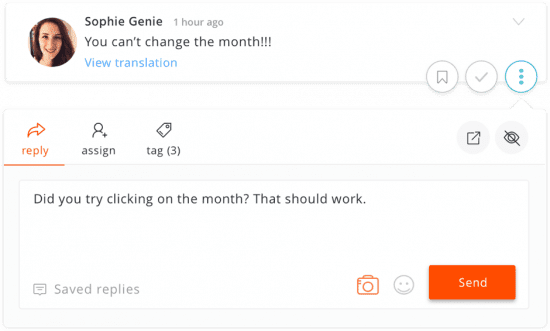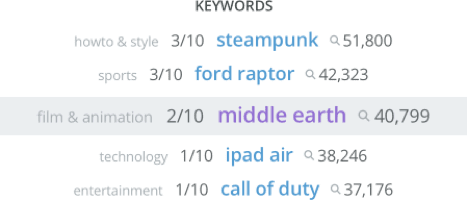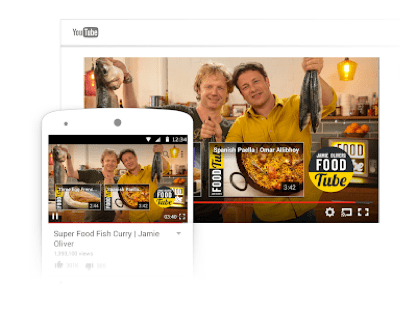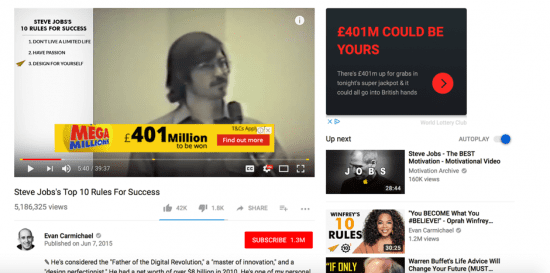Are you using YouTube to market your business?
As one of the biggest search engines in the world and the second biggest website in the world, it’s definitely the place to be. A YouTube channel can help you reach a much wider audience, generate more traffic, more engagement, and more leads and conversions.
So since we’re in the age of video marketing right now, here’s how to become a better YouTube marketer:
Start by developing a schedule
Consistency is always important in content marketing, but it’s really important with YouTube marketing. If you’re posting a video now, another one in a month, the third after another couple of months and so on, you won’t be able to get very far or get subscribers or traffic.
The first step in building a successful YouTube channel is a posting schedule; determine a realistic frequency and plan your content ahead of time so you can make sure that you’re respecting your schedule.
That being said, although the posting frequency is up to you, if you want to generate better results, than you should strive to post something new at least once a week – reports show that YouTube channels tend to perform much better/generate more views when they post something new every week.
That might sound a bit scary if you don’t have a huge budget, but there are plenty of ways about it, depending on your goals and niche; for example, you can film yourself talking about different topics (particularly great for educational-type, how to videos), you can use stock footage to create videos without having to film anything and using video marketing tools, you can set up interviews, and, of course, you can leverage your phone and computer cameras.
Get a tool to help you manage your channel
In order to have more time for creating and producing video content, use a tool to help you manage your channel: comments, monitoring, and so on. Like any social network, YouTube management requires a lot of work, especially as your channel grows. However, unlike other social networks, there aren’t nearly as many options when it comes to all-in-one YouTube management.
Which is definitely a problem, especially the more your channel grows and you need help to manage it and your comments.
One great option is Agorapulse, which you can use to manage your channel as a team:
- Collaboration tools for assigning comments and tasks (plus, you can give specific roles to the people on your team)
- A social inbox for managing and responding to your comments + pre-moderation for comments, so you can decide whether to publish a comment or not
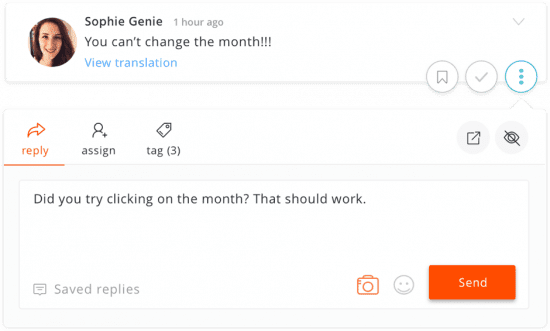
- Social listening for monitoring your brand on YouTube and identifying opportunities
- Social CRM tool for keeping track of your YouTube connections and subscribers (plus you can organize them with tags, leave notes, and you can see whether you’ve engaged with a user before)
Another good option is vidIQ, coming directly from YouTube.
As a business, you can use the tool to:
- Manage your comments in one dashboard and respond to them
- Get tag suggestions for videos, as well as suggested keywords based on trends
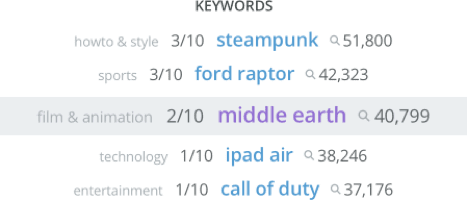
- Track brand mentions and analyse your results in terms of sentiment, engagement, and so on
- And collaborate with others on managing your channel
Add end screens to get more subscribers and promote your business
YouTube wants users to spend as much time as possible on the platform (more ads, after all). And because of that, they offer useful features for channels, like adding end screens to your videos, which make people spend more time watching videos.
And if you’ve watched enough YouTube videos (until the end), you’ve definitely noticed them. The end screens can be used to:
- Encourage people to subscribe to your channel
- Promote your website (and drive more traffic!)
- Promote another video or playlist
- Or promote a different channel to encourage subscriptions
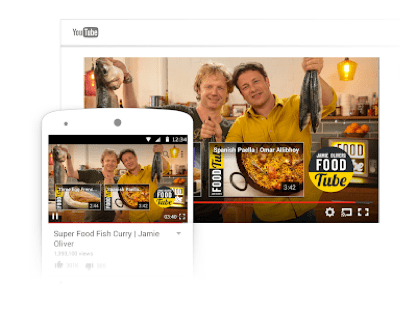
It’s basically your last chance to “capture” viewers and get them to take action in some way.
If you want to add an end-screen to your video, you need to make sure your video is at least 25 seconds long, as the end screen will be around 5-20 seconds.
Not sure how to add an end screen?
- Go to Creator Studio by clicking on your account icon
- Video manager -> Video
- Select the video and click edit
- Click on end-screen (at the top) and follow the instructions!
Always optimize your videos
If you want to reach a wider audience and improve brand awareness, subscriber numbers, engagement, and traffic, then you need to leverage YouTube’s search engine.
And since it’s the second biggest search engine in the world – behind Google, of course – and has over 1 billion registered users, this presents an amazing opportunity to reach a huge audience.
There are several important factors that count towards the ranking of your video; most of them are directly in your power to control, others, will take some time to build up:
- What your channel keywords (help YouTube understand what your channel is about by entering appropriate channel keywords in your account -> Channel -> Advanced)
- Video headline and description (find out what topics interest your audience and create videos about them, using the keywords in the title and description)
- Video tags (once again, this helps YouTube understand what your video is about, so add all relevant tags to make it easier for it)
- Subscribers (as one would expect in this case, the more subscribers, the better the chances your videos will rank higher in search results/recommendations)
- Watch time (longer watch times mean the video is good – or at the very least, it’s delivering on its promise)
- Engagement metrics (YouTube considers engagement levels like comments, likes, dislikes, and subscriber numbers immediately after watching a video, when ranking videos)
Create a series of videos
I’ve talked a lot about managing YouTube and SEO, but what about actual videos?
One of the things you’ll notice watching a lot of videos on YouTube, is that many channels create video series following a common thread.
They basically find a type of video that works and try to replicate that success with more similar videos.
For example, Evan Carmichael has a very popular video series called “Top 10 rules for success” and each video features different entrepreneurs and personalities that inspire people with their success:
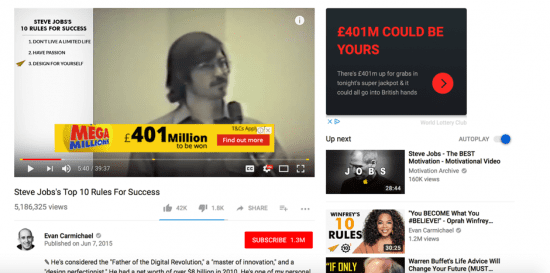
So if you loved hearing about Steve Job’s 10 rules for success, you’re more likely to want to dig deeper and see more videos, featuring other people you admire.
But there’s another big benefit to doing these series – you can put them into a playlist, which means once the video is over, the next will begin, and so on (thus helping you increase your watch time – which, as I mentioned earlier, is very useful for your ranking – or they will simply appear in the Up Next category if the user has auto-play turned on.
So, not only are you banking on the success of a video and thus improving your views and watch time, but you’re also helping improve your SEO.
Conclusion
In order to grow your YouTube channel, you need amazing content, a good grasp on video and channel optimization techniques, and a tool or 2 to help you manage your account more efficiently.
And the results can be extraordinary: you can reach a wider audience, develop more trust, boost your authority, and improve your traffic and engagement.
Are you using YouTube to market your business?