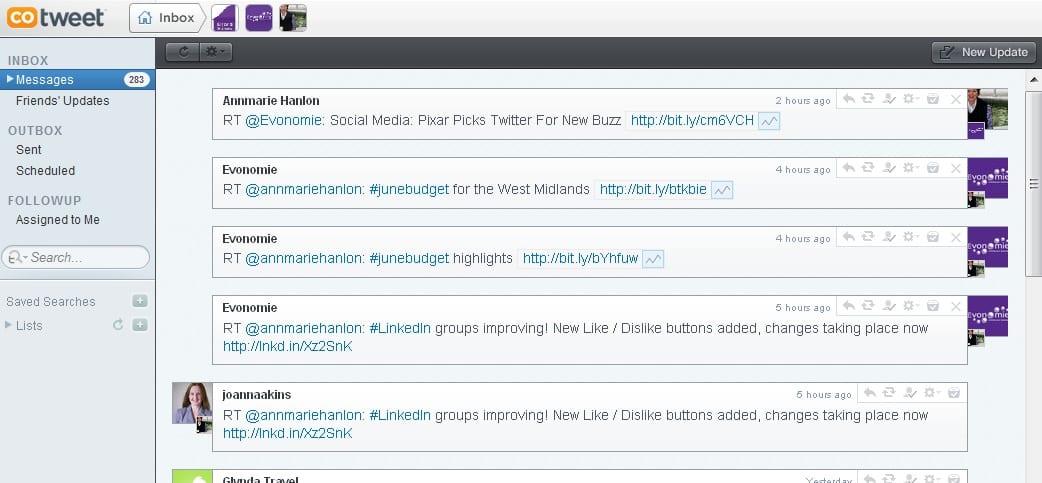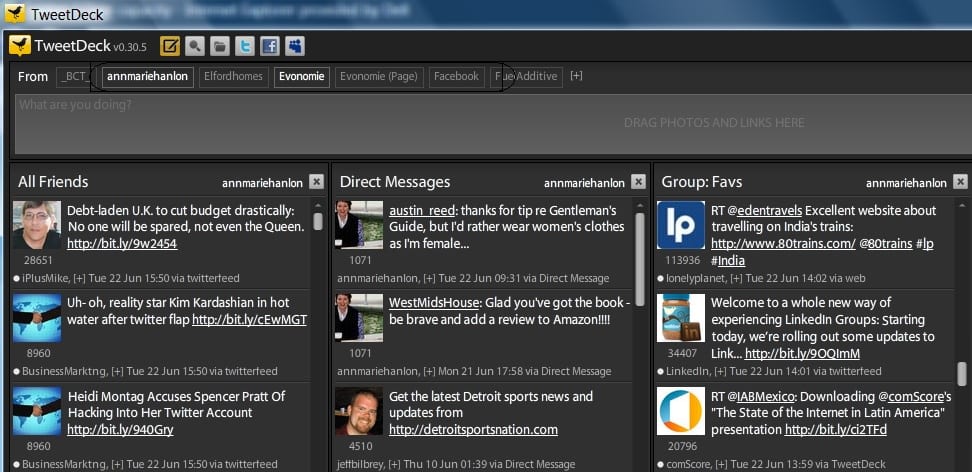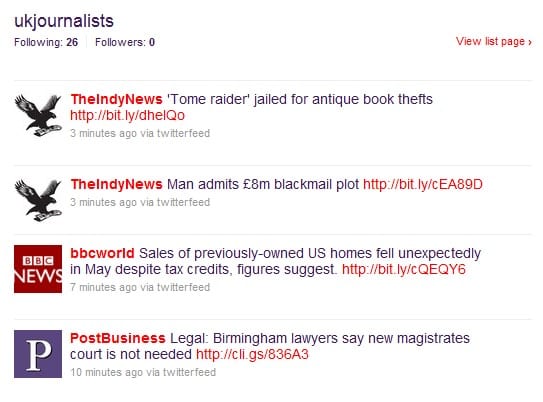Twitter has reached 100 million accounts yet only 20 million are active. How do you keep your Twitter account active and relevant to your customers and partners when you also have a day job? How do you get others involved? And what do you talk about?
In this article I'll show 7 ways Twitter users can better manage and make more of this social media tool.
1 Delegate and share!
There are several tools that help you to manage twitter accounts, after all if people are talking about your brand or speaking to you via Twitter, you need to know what they"€™re saying.
Tweetdeck works at one level. It"€™s free, easy to use but the downside is you need the user name and password for the account. That"€™s ok if you have a company account "€“ it seems to work ok with several people having the same account open in Tweetdeck. Tweetdeck allows you to manage several accounts at the same time; your own, your company"€™s, your company"€™s Facebook page and others.

The free CoTweet tool allows you to share the load. Individuals are given access to the company"€™s Twitter account, without signing into Twitter which means you don"€™t need to share your username and password. CoTweet shows who"€™s "€˜on duty"€™ at any one time. This is a useful feature for companies using Twitter as a customer service tool. The downside of the free version is the maintenance aspect which is accessed online.
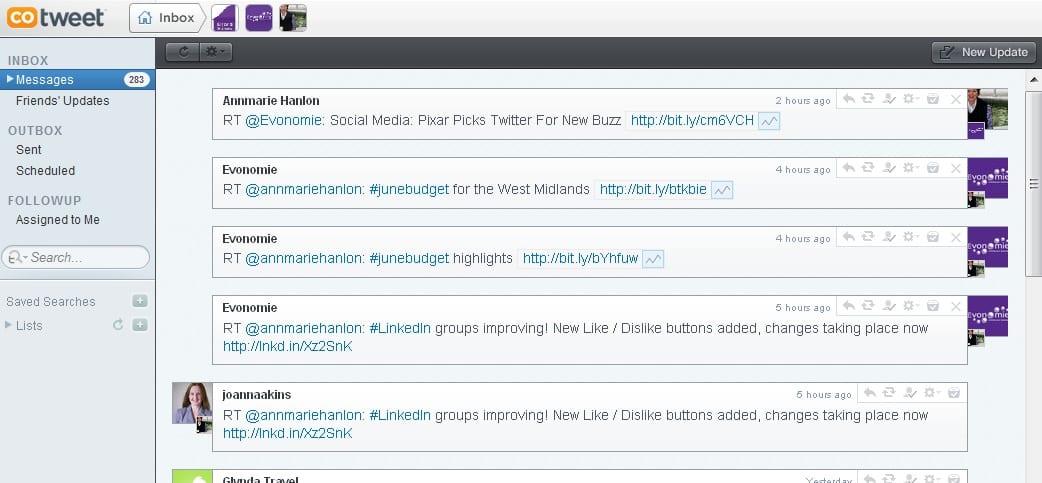
The paid-for enterprise version enables users to assign tasks (such as responding to followers or manage issues). CoTweet also allows you to schedule tweets, monitor trends and keywords.
2 Who are you?
There are potential issues with Twitter identities and multiple contributors. The nature of Twitter is personal and several people tweeting direct from a company looks impersonal. Reveal your identity by using the ^ symbol and the tweeter"€™s initials. For example, Annmarie Hanlon from Evonomie would sign off company posts like this: @Evonomie^AH and Joanna Akins would sign off: @Evonomie^JA
3 Manage your followers
As the number of people you"€™re following grows, there are different ways to manage your followers:
"€¢ Use Tweetdeck and nominate certain followers as "€˜favs"€™, set up a fav column
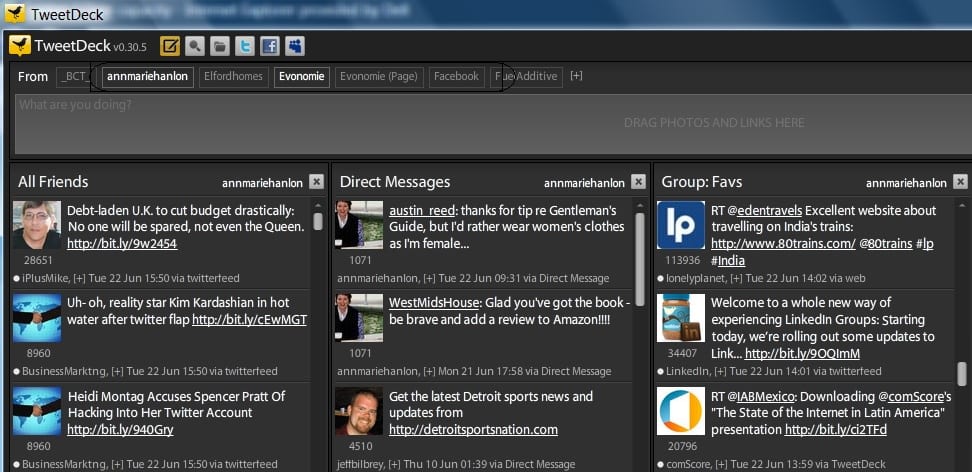
"€¢ Create lists in Twitter and add certain followers to specific lists, e.g. I have a list of UK journalists so that I can zoom into latest news items from this particular group. Your lists can be private or you can shared and public.

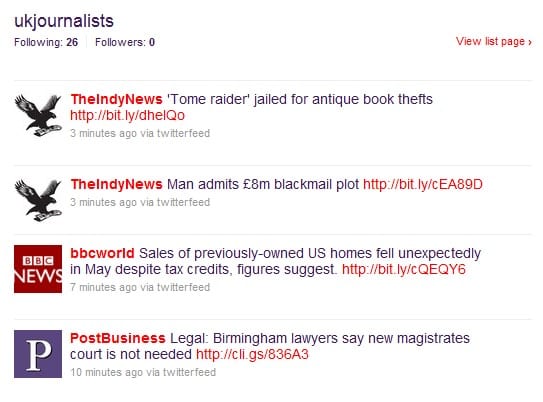
4 Create Talking Points!
Abandonment of social media is high as people don"€™t know what to talk about. This is especially true in smaller organisations with fewer people involved, as well as larger organisations where staff don"€™t have a brief other than "€˜to engage with our customers"€.
Involve your PR team and organise subject lists:
"€¢ What is your business doing? Tell me what you"€™re working on, what"€™s new, what"€™s changed.
"€¢ Where are you working? I"€™m more likely to buy if you"€™re closer to me, so it"€™s good to know where you are based.
"€¢ What are your special offers? Ways to reward followers include time limited offers.
"€¢ Where are your products available? If you"€™re selling through third parties or stockists it"€™s useful to know where.
"€¢ Are you exhibiting? Tell me when and where.
"€¢ What matters to you? Do you want to talk about this?
Creating talking points ensures your communications is more integrated with the rest of your marketing activities and gives greater opportunities to Google (and other search engines) to share your news.
5 Beware "€“ one size doesn"€™t fit all!
There are many twitter tools such as Auto-Responders, but proceed with caution. A recent DM (direct message) I received after following Austin Reed (men"€™s & women"€™s clothing) was "€œThanks for following us. Check out Suits to Boots: A Gentleman's Guide for tips and hints http://www.facebook.com/suitstobootsaust"€ I responded that I"€™d rather wear women"€™s clothes if it was all the same to them. One size doesn"€™t fit all and if you"€™re using automatic tools, check that they do work with your customer base.
6 Promoted Tweets and Trends
Twitter is trialling a "€˜TwitterWords"€™ type offer. They"€™ve started with large, well known US brands, but it"€™s thought this could be available world wide at a later stage. Promoted Tweets are intended to be useful to the audience and will be clearly labelled as "€œpromoted" when an advertiser is paying, but they will look like regular Tweets and will be sent to the timelines of those who follow a brand. Only one Promoted Tweet will be displayed on the search results page. There are opportunities to retweet promoted tweets "€“ giving advertisers greater viral marketing opportunities.
Promoted Trends is the ultimate in ambush marketing. An extension of Promoted Tweets, Promoted Trends will include trends based on events, time and context. Again this is only open to Twitter"€™s advertising partners.
We think it"€™s a good idea that Twitter is exploring monetisation and perhaps it means we won"€™t see this screen for much longer 😉
7 How else can we use Twitter?
"€¢ Promote time-limited offers "€“ the last few seats for a movie starting in 30 minutes time, for example.
"€¢ Create and organise events online and "€˜tweetups"€™ offline "€“ using Twtvite.
"€¢ Make coupons for special offers for Twitter customers "€“ using Twtqpon.
"€¢ Post jobs and get applications online via Twitter "€“ on Twtjobs.
"€¢ Provide customer service and gain feedback from customers on products or services.
"€¢ Test and promote new products.
"€¢ Build mailing lists.
"€¢ Piggy-back on current events and provide a relevant offer "€“ this is the essence of Twitter"€˜s Promoted Trends.
"€¢ Create a Twitter business card "€“ Twtbizcard.
How do you use Twitter? What are your favourite tools - do let me know.
I"€™ve adapted this post from my book Quick Win Digital Marketing. For answers to digital marketing questions see Quick Win Digital Marketing by Annmarie Hanlon and Joanna Akins (Book available from Oak Tree Press and App available from iTunes store).