Systems and processes to ensure you’re running a successful campaign
When you're running paid social media ads, there may be a hundred different aspects that you're tweaking and testing to get things just right. You can change everything from your ad copy, images, videos, to your post time and target audience, but one thing you shouldn't change is how you manage your campaigns.
An effective management structure is the most important aspect of any paid media campaign, whether you're dipping your toe into paid social for the first time or you're trying to optimize your current ads.
To get your next campaign started on the right foot, here are the four key aspects of effectively managing your ad campaigns.
Documenting the performance of your ads
Facebook makes it easy for you to download weekly reports of your ad performance. You can get an enormous amount of detail on each ad. The most important KPIs you need to be aware of are:
- Frequency – How often the average viewer sees your ads
- Reach – How many people you reach
- Impressions – How many times your ads are shown
- The cost per click
- Facebook’s Quality Ranking (described below)
- Cost per result

The limitation of all these stats is that they show you what your results are, by they don’t show you why you got these results. It’s therefore imperative that you add your own notes to your weekly reports that include:
- Why you think the ads are performing the way they are
- What changes you made
- Your hypothesis behind the changes
Otherwise you won’t remember why you made certain changes and could end up repeating earlier mistakes which could cost you money (for example, you might have switched off a particular audience because that audience were not relevant to you).
If it’s easier, you can record audio notes using screen sharing software such as Loom. This enables you to record clips of your ads and ad sets whilst you’re talking, providing more context to your explanations. Loom shares your recordings on the cloud, making it easy for all of your team to access them.
Facebook’s Quality Ranking will help you understand your ad performance and is broken down into three different metrics in a bid to help advertisers get a better understanding of why exactly their ad is not performing.
The three metrics include:
- Quality Ranking: Explains how your ad quality compares to ads competing for the same audience.
- Engagement Rate Ranking: Explains how your ad's expected engagement rate compares to ads competing for the same audience.
- Conversion Ranking: Explains how your ad's expected conversion rate compares to ads with the same optimization goal competing for the same audience.
The rankings are broken down into:
- Above Average
- Average
- Below Average (Bottom 35% of ads)
- Below Average (Bottom 20% of ads)
- Below Average (Bottom 10% of ads)
When you are in the bottom 20%, that means your ads are among the lowest 20% of ads competing for the same audience. Obviously you never want to be in the bottom percentile, so if you see your ads have fallen into this category, try the following:
- Reevaluate your audience: Think about the content you're sharing and whether it’s suitable for where your audience are in the sales funnel.
- Re-evaluate your creative: You are likely competing with lots of other advertisers in your market and your ads just aren’t standing out. Make sure the images you use are high-quality, and fits in well with your copy and have emotional appeal.
- Check your frequency: If your frequency metric is getting too high, it can mean you are experiencing ad fatigue (the same people seeing your ad over and over and not taking action) and can have a big impact on your overall scores.
Tracking your leads long after they were generated
If you’re selling directly from your Facebook ads, it’s relatively easy to work out the return on investment (ROI), but what if you’re selling a product or service where the sale could be months later or where the sale is via a phone call or face to face meeting?
For example, your Facebook users may sign up for a webinar or an e-book, they will then end up on your email list where they receive your weekly emails. They might then go on to buy from you weeks later after reading one of your emails. Whilst the ads might be attracting a lot of leads, you need to know how much business your advertising spend it generating for you.
CRM systems such as Hubspot and Infusionsoft enable you to measure this. Their main advantage is that once you have a lead’s email address, you can far more accurately trace the buyer journey of each lead:
- Every lead is tagged so you can track which Facebook or Instagram campaign the lead came from. You can search by tag and calculate how many sales resulted from a particular campaign.
- Whereas Facebook can track a direct result, they can’t necessarily track the lifetime value of a lead, how long the conversion window was, how much repeat business the lead has generated but this is the level of detail a CRM can track.
- You can track how warm a lead is over a particular period of time through lead scoring. Lead scoring assigns a value to lead based on how many times they clicked on particular links in your emails. E.g. your latest product offer, or the core product on your website. You can then automate actions based on their behaviour such as to alert a sales agent to give them a call.
- Many of the CRM systems support landing pages for your ads, including Hubspot and Infusionsoft.
- Based on which ads your contacts came from and what they bought, you can then segment them into new custom audiences that can be uploaded to Facebook and used for future campaigns.
All this reinforces the importance of ensuring that when possible, you should capture the email addresses of your Facebook or Instagram leads.
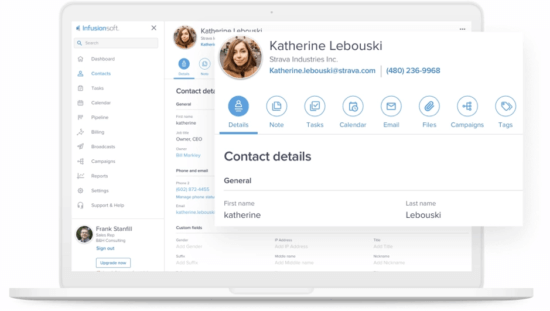
Documenting your advertising process
Whether you are delegating your ads or managing them yourself, it’s important to have a brief that reminds you why you chose to promote a particular offer, the hypothesis behind it, and why you’ve chosen to follow a particular angle in your copy.
Without this information, it’s easy to forget why you set up your campaign in the first place.
The ad brief is particularly helpful for your team because it gives them detailed guidance on what you’re looking to achieve that could otherwise be missed in a conversation.
The brief should include the following:
- The objective for your campaign
- Audiences you’re targeting e.g. geography, demographics custom audiences
- Interests and behaviour you are targeting
- The hypothesis behind your offer
- The headline, copy, and creative for your first two ads
- The hypothesis behind your first ads
As well as a briefing document, we also recommend you also record a short video using Loom. This records your screen, enabling you to share web pages, ads, and any resources you have on your PC.
Structuring project management
There are many methods and tools to help you run your social ads more effectively, but unless they are all documented into a process for you to follow, it’s unlikely that anything will be put into practice.
There is an additional problem in that your ads will often be run by a team, including:
- Project managers who drive the campaign
- Copywriters who write the ads
- Marketing executives who manage the campaign
- Virtual Assistants who document the ad’s performance
By using a project management system such as ClickUp, you can document everything we’ve described into a step by step process that new and existing staff can easily pick up. For example, you can break an advertising campaign down into:
- Confirming the offer
- Writing the ad brief
- Drafting the copy
- Creating the ads and landing pages
- Pre-launch testing
- Testing phase
- Scaling the campaign
For each of the above stages, you can create subtasks that go into further detail on what steps need to be taken. Each process can be copied over to other projects. For example, you may be running campaigns for a number of different clients.
Here is a short video explaining how ClickUp can help you better manage your advertising campaigns:








