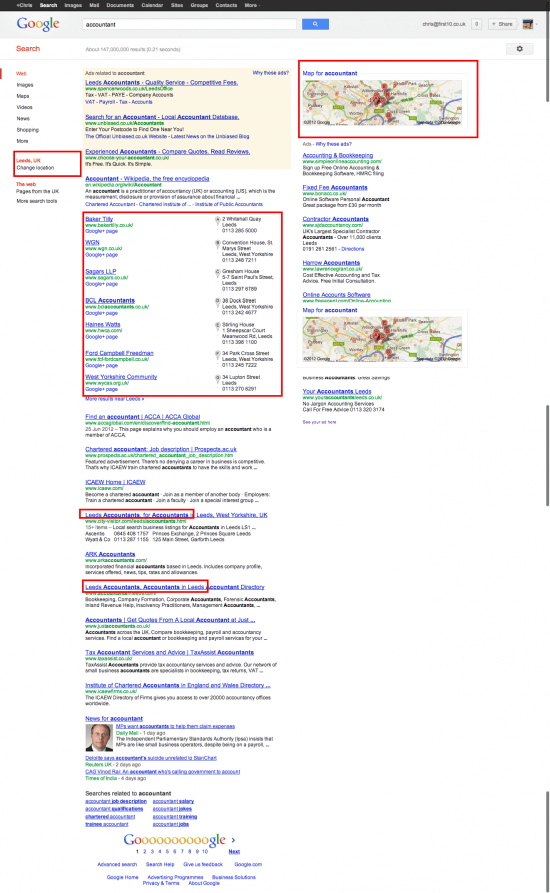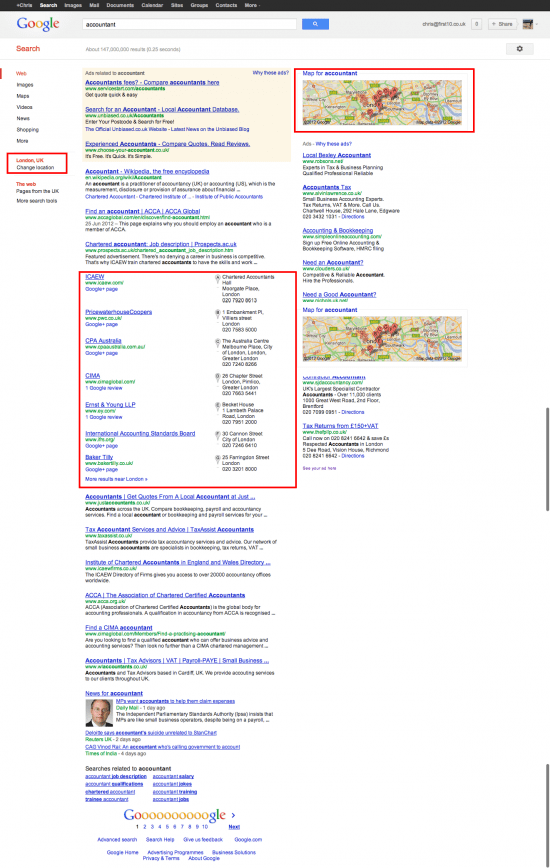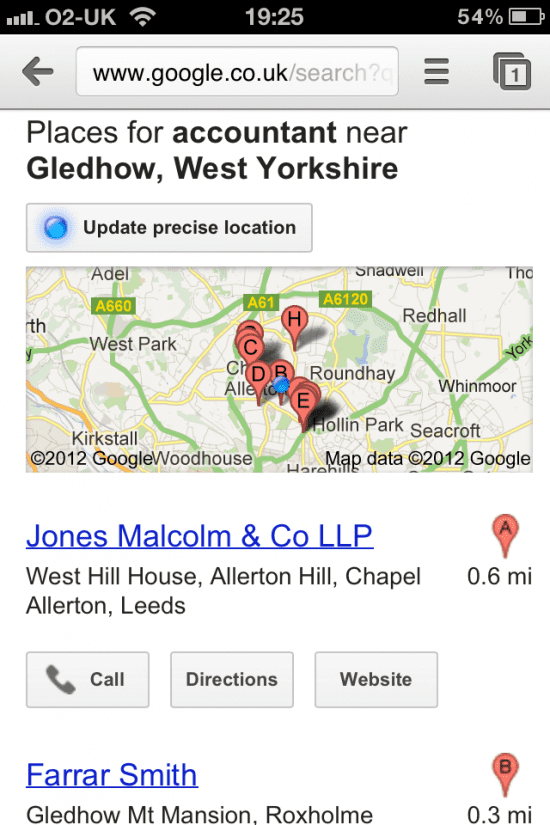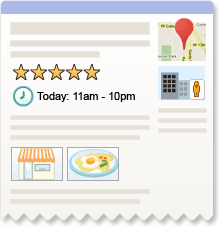A reminder about the importance of Google's 2012 Venice update and Google+ Local for local business services
Did you notice how, earlier in the year, the results Google produced for local queries changed dramatically to give even more prominence to local search? We thought it was worth a reminder, because quite a few companies we've spoken to weren't aware of this and it's really important as a potential source of leads if you have a local business.
The update was quite hidden in Google's February announcement of 40 search quality updates, which maybe explains why it didn't have prominence. The relevant part of this update explaining the differences to local search is:
“Improvements to ranking for local search results. [launch codename “Venice”]. This improvement improves the triggering of Local Universal results by relying more on the ranking of our main search results as a signal.
"Improved local results. We launched a new system to find results from a user’s city more reliably. Now we’re better able to detect when both queries and documents are local to the user.
So what does this mean in practice for local businesses? Here's an example, Search on "Accountant". Then select "Change location" in the left menu of Google, say from "Leeds" to "London" you will see that the natural results change, these include:
- The map
- Places for "service" within the result
- Within the listings
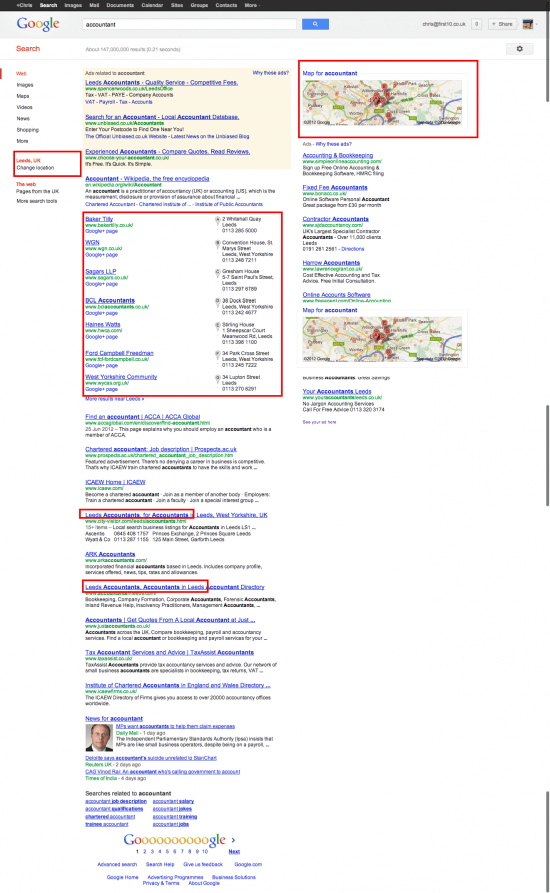
Accountants in Leeds. My Default setting dictated by my location automatically.
You'll notice that what was formally known as the Google Places page shows a local Google+ company page - another big change introduced this year.
Now try changing the location:
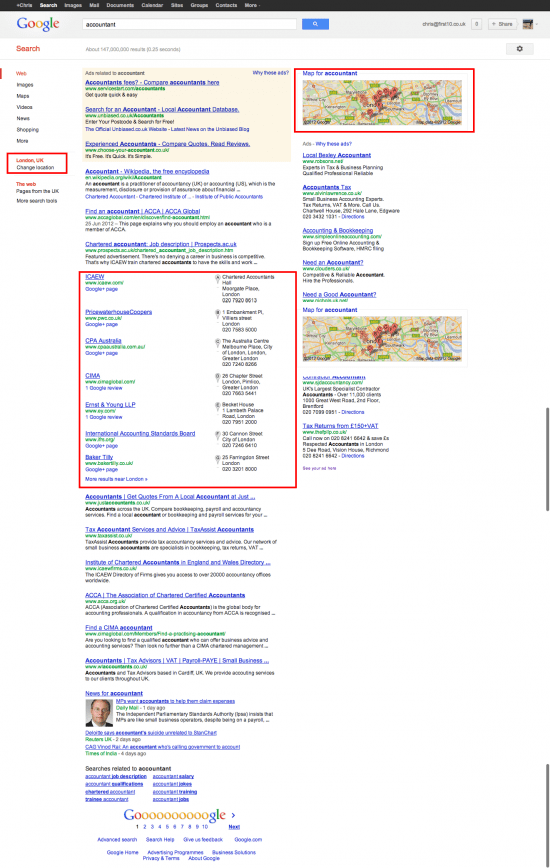
Manually changed by location to London by using the feature on the left. This updated all results on the page.
Now, it's been the case for a couple of years that 1 and 2 have had prominence, the big difference is that many of the main natural listings now change depending on your location. Google also improved their geo-detection with the location shown in the left-sidebar auto-detected even when users aren't logged into Google services/accountants. So it will affect all users.
Mobile + Local
Utilising your location to improve experiences is well understood now on mobile phones, I for one am one of those people with Google Maps loaded as I walk round London for example. The improvement in technology has even led to web browsers on mobile devices gaining the ability to tailor content based on location even more precisely. As per the search used above, this is what Google Mobile Search returned:
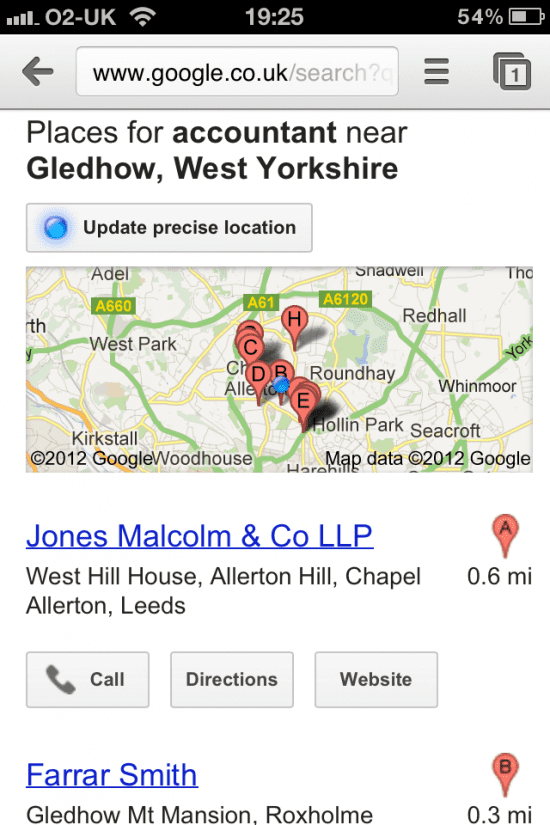
Local search on a iPhone
A classic consumer local example is "Pizza" which will render similar locally tailored results as accountants.
This doesn't apply to all business types equally
In smaller categories, for example, laser eye treatment or web design local results as above are not triggered. This could be that Google doesn't believe Local should feature it could be the database is not yet aware of the relationship. We know that the Google is constantly improving the relationship between queries & data types, the most significant version of that being the Google Knowledge graph. An example where local would be relevant but does not yet trigger local would be "Digital Marketing Agency"
Tips for improving your Local Search Visibility
Get the basics right
If you're new to factors that affect local search results, here is a short primer.
Of course, you have to create specific landing pages for locations and ensure the page title & meta descriptions reference the service / company + location. This is mostly relevant if you either service multiple locations or have a number of brick & mortar locations. This coupled with adding your business to Google Places is the minimum you should be doing. Read David Mihm's excellent Local Search Ranking Factor compilation for much more detail including Google+ Local.
Utilise Local Rich Snippets
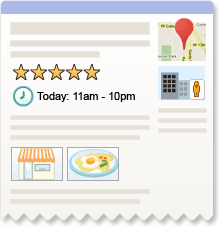 A massively under utilised tool but if you have a page with location data on such as a store details page you should ensure that page meets the Rich Snippets requirements outlined by Google here. By doing this your help Google understand your local data and it could even mean location-based data (a map) is displayed next to your natural search result giving you a larger area of the page.
A massively under utilised tool but if you have a page with location data on such as a store details page you should ensure that page meets the Rich Snippets requirements outlined by Google here. By doing this your help Google understand your local data and it could even mean location-based data (a map) is displayed next to your natural search result giving you a larger area of the page.
Create a Geositemap
As a typical sitemap includes all webpages on your website and basic information about them like the URL, the last time it was updated etc a Geositemap is a way of directly feeding search engines with a list of locations for your business. Relevant for any business with one property or more. You can use this nifty Geositemap builder to create one.