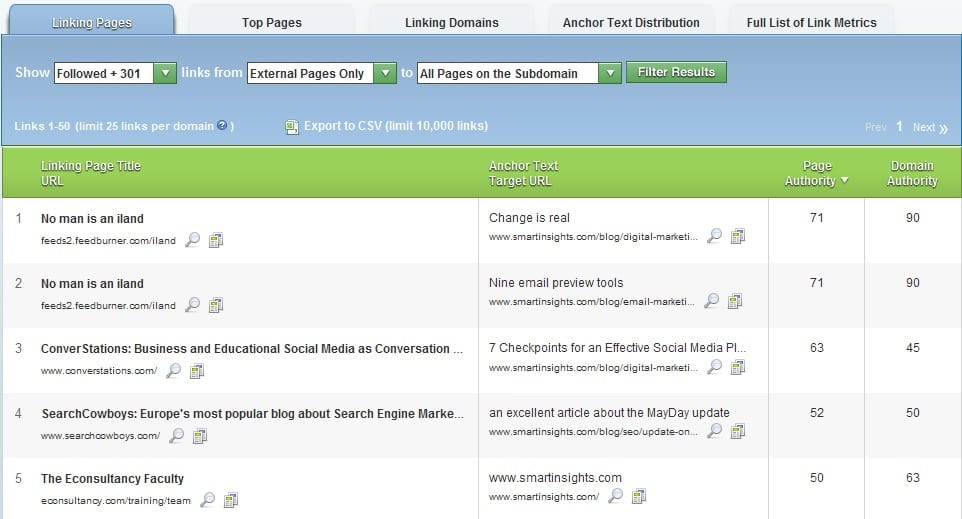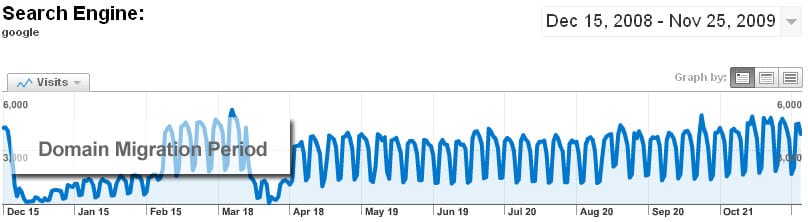5 Steps to an effective SEO migration from an old to a new site
Whether it's upgrading hosting, improving your URL structure or simplifying information architecture upgrades to your web presence are inevitable for every company.
As more companies reach the limits of their current web investments, many are worried that significant change will impact their organic listings and SEO performance. I've even seen a company maintaining two websites, frightened that merging would reduce their organic rankings, even though it was near impossible for users to find anything.
Whether you are an in-house marketer or an agency specialist, in my experience if you are able to plan ahead and factor in SEO migration tactics to your project you will find a smooth transition. Often the very fact you engage with the search engines can provide improved rankings on the other side.
In this article I look at 5 tactics to help you in the event of a large scale migration or upgrade.
- Benchmark your current performance
- Befriend your search engine
- Cherish your most valuable links
- Limit the impact
- Manage the bounce.
Step 1 - Benchmark your current performance
Sounds obvious but do you know exactly how visible your site is currently? To effectively establish your current position and to be able to understand the impact of site changes, there are two areas to focus on; web referral levels and SEO inclusion.
Timing:
- Pre launch - during the planning phase of a major upgrade or migration.
Purpose:
- Review the historic website traffic patterns to understand the future impact of change
- Monitor historic organic search referral levels to understand search inclusion and consider running a simple SEO health check.
What to check for?
- Look at the trends of views, visits and top landing pages considering seasonal and promotional variations
- Review the number of search referrals to your site and take a measure of your current percentage
- Run crawl tests to understand how accessible your site is to search engines and how many pages are currently indexed
- Note down any crawl barriers that currently exist i.e. 404's, redirection failing, server performance issues
- Take stock of your external links section by section
- Review your robot.txt files and be aware of what you may have hidden (or forgotten about).
Tools to use:
Step 2 - Befriend your search engine
Site verification is a process that Google Webmaster Tool and other search providers use to ensure that only genuine site owners can see detailed diagnostics, statistics and other information about their search engine inclusion. Webmaster tools is really the best tool we have to tell us if there"€™s a problem with Googlebot"€™s crawl of a site, so verify and benchmark before starting any significant changes.
Timing:
- Pre launch - As early as development allows.
Purpose:
- Ensure that Google, Yahoo and Bing can see your website and that you are verified as the owner
- Verification relies on placing specific content or tags at the root of the site or domain.
What to check for?
- Register domain names that correlate with the website
- Include or exclude specific content or site sections
- Submit a sitemap to aid indexing
- Manage Google site links
- Geo-target content as appropriate.
Tools to use:
- Google Webmaster tools, Yahoo Search Marketing, Bing Webmaster Toolbox
Step 3 "Cherish your most valuable links
Your inbound links are critical in providing strong organic search listings, you need to be aware of them and ensure that they stay connected to relevant content.
Timing:
Purpose:
- Perform inbound link analysis and actively manage (and monitor) those with significant link juice
- Contact external sites and proactively inform them of changes to your site and don't just rely on redirects. Remember a direct link passes more value and link juice than a 301 redirect.
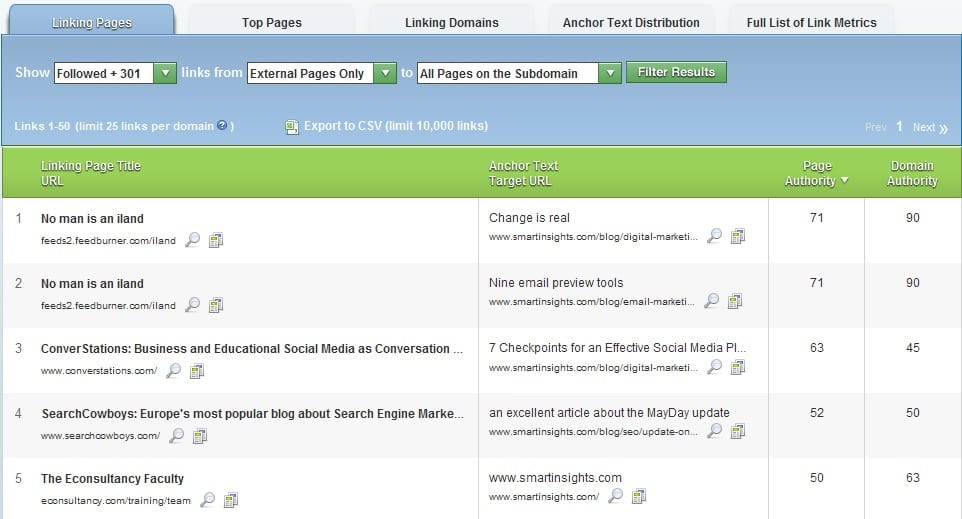
What to check for?
- For your most popular links, try and keep the same URL pointing to similar content on your new website
- Leveraging different back link checking tools it is possible to list all sites that link to you
- Use products like Xenu Link Sleuth to understand your old structure and provide you with a test script and 301 redirection map
- Keep tabs on the following link metrics:
- Unique links (all pages)
- Linked domains
- Linked pages
- Internal links
- When launching a redesign, build new links to the updated pages or the new domain. This will help convince Google to link deeper quicker.
Tools to use
- Xenu, Google Webmaster tool, Yahoo Site Explorer, SEOMOZ Open Site Explorer, Majestic SEO Backlink Checker
Step 4 Limit the impact
Inevitably with all the best efforts there will be times when users (and robots) will find missing content and when your referrer levels will fall. With large scale changes there will be long periods of waiting, as much as 10 weeks, before you see a return to near normal levels. In the example below taken from Econsultancy, you can see the 'roller coaster ride' that the team experienced after a domain migration in December 2008.
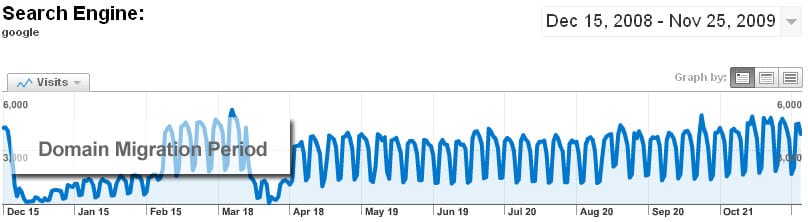
Timing:
Purpose
- Minimise all you can through ruthless planning and continual monitoring
- Consider all touch points both online and offline
- Ensure third-party services are synchronised and informed.
What to check for?
- Track crawl errors within Google Webmaster Tool
- Understand changes in keyword frequency and density (especially in a redesign)
- Use 301 redirects to move traffic from old to new content
- Customise your 404's to be helpful (and fun) to both man and robot alike
- Consider all business collateral, email footers, legacy vanity URLs, auto confirms all of which may need tweaking
- Consider buying PPC for key terms to compensate for any dips in organic performance
- Review recent social media links and shortened URLs and edit top performers.
Tools to use
- Google Webmaster Tool, Content Comparison Tools, Keyword Density Tools.
Step 5 - Manage the bounce
You've done all you can, the nameserver has been changed, the design is live and there's no turning back. Now you must rely on your migration dashboard to keep you informed of progress. Remember to keep calm, be consistent, and trust in your preparation and research.
Timing:
Purpose
- Review the impact the changes have made to your search inclusion and site metrics and conversions
- Methodically test your old URL structure to establish that all pages are connected, plug any gaps.
What to check for?
- Firstly double check your analytics funnels and paths are up-to-date, you may find that they need updating too!
- Set-up Google Webmaster Tool and consider using I-Google to dashboard useful metrics such as crawl errors and statistics and internal links
- Look out for pages that the robots are seeing as now missing and redirect as appropriate
- Keep an eye on bounce rates from organic search to understand keywords that may be incorrectly forwarding
- Repeat earlier SEO health checks to establish new baseline
- Consider running user testing to check key conversion paths.
Tools to use
- Your Web Analytics Tool, Google Webmaster tool, Crawl Testing tools.
Further reading and links
In my recent client work in this area I have come across many articles which may help, here are some of my favourites;
Have you undergone earth-shattering change, if so how did SEO cope? Feel free to share your tips and recommendations in the comments below.