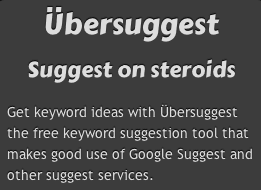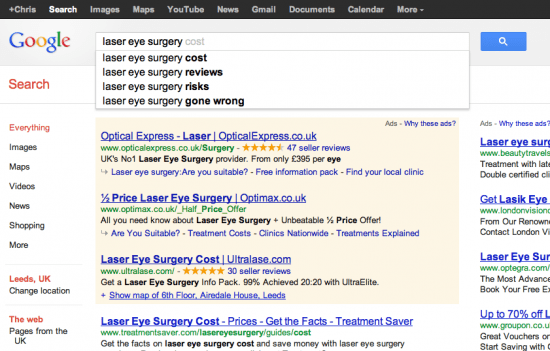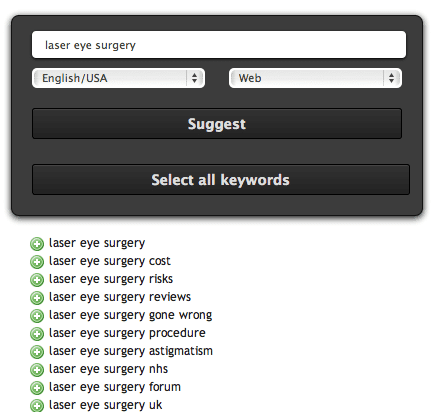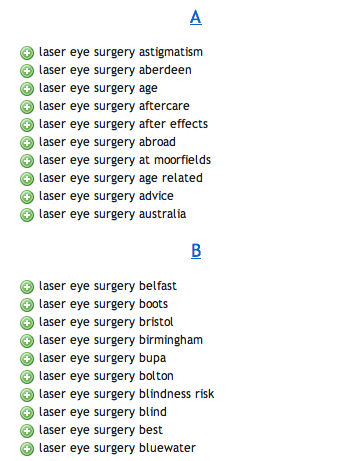A tutorial showing how to find the keyword qualifiers that Google prompts searchers with
There are a good set of tools available that aim to make compiling keywords easier; we have documented a range of keyphrase analysis tools, but you still need to filter and refine. We find that, these days, many know about the Google tools and others like Wordtracker or Wordstream, but relatively few know about Übersuggest, so we thought we'd do a separate post to introduce it, with an example, for those who don't know it.
The prompt for the alert is an interface update. It helps you understand consumers keyword / keyphrase behaviour so you can ensure you are creating the most relevant content.
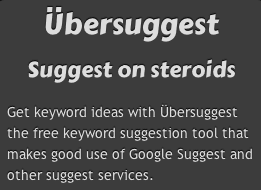 The difference with Ubersuggest however is that it utilises the Google Autocomplete engine, this means the keywords it delivers back are often shown to users as they start to type the keyphrase. Autocomplete is used a lot now that Google has incorporated into Google Instant, and as a result it allows people to enter long tail phrases much faster than previously.
The difference with Ubersuggest however is that it utilises the Google Autocomplete engine, this means the keywords it delivers back are often shown to users as they start to type the keyphrase. Autocomplete is used a lot now that Google has incorporated into Google Instant, and as a result it allows people to enter long tail phrases much faster than previously.
By chance, as I was writing this post, a feed update showed Rand Fishkin also featured Google's Suggest feature in their always excellent "Whiteboard Friday". So here it is - a great backgrounder of why it matters!
The rise of Google Suggest now creates an SEO/content/Adwords opportunity for most business as you now have to not only rank for the main head term but tail terms related to this that can often mean new pages and pieces of content. By utilising such a tool you will undoubtedly identify new traffic opportunities other tools have failed to identify for you.
How to use it
Here's a simple tutorial, but it's self-explanatory really:
- Write a short search term in the box related to a generic search or your brand term.
- Choose a language and a source. Übersuggest can get suggestions either from regular Web search or from search verticals like Shopping, News or Video (more to come).
- Übersuggest takes your base term, adds a letter or a digit in front of it, and extracts suggestions for it.
- Click on each word to get further suggestions based on that term.
- Add each keyword to your basket clicking on the plus sign on its left.
- Add all visible keywords to your basket clicking on the large grey button.
Source: www.ubersuggest.org
Ubersuggest in Action
Example generic "laser eye surgery"
When input into Google, I receive the follow autocomplete suggestions - all customer concerns that suppliers need to address in their marketing as well as trying to rank for - another benefit of suggest!
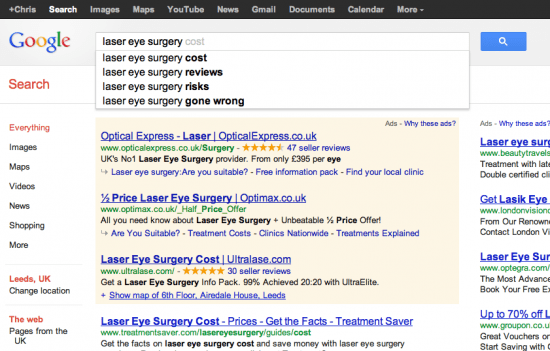
When I input the same term into Ubersuggest it displays:
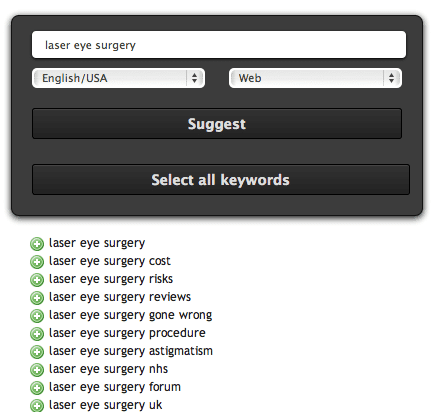 Ubersuggest them imitates if a user were to continue typing, starting at A working through the alphabet and then through numbers 0 - 9.
Ubersuggest them imitates if a user were to continue typing, starting at A working through the alphabet and then through numbers 0 - 9.
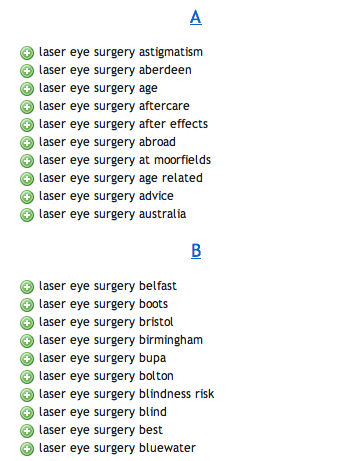 Ubersuggest allows you to add keywords you would like to remember to a basket which you can then easily copy out into your master keyword spreadsheet and use with other tools like the Google Keyword Tool. After you have done this you would want to overlay the following metrics:
Ubersuggest allows you to add keywords you would like to remember to a basket which you can then easily copy out into your master keyword spreadsheet and use with other tools like the Google Keyword Tool. After you have done this you would want to overlay the following metrics:
- 1. Monthly Global Searches
- 2. Monthly Local Searches
- 3. Competitiveness
- 4. Average CPC
- 5. Monthly traffic volume you currently receive
- 6. Position in search
Ideally you would also reference the related landing page for that keyword too. You can use Google Keyword Tool for the first 4 items, Google Analytics for 5th item and Advance Web Ranking for the final item. After that a little excel work to pull all the data together (I use Excel VLOOKUPs to help join multiple data sources but I am sure there are many other ways of doing this), you should have a useful spreadsheet you can then interrogate for new opportunities. Low hanging fruit as us marketers would say ;-).