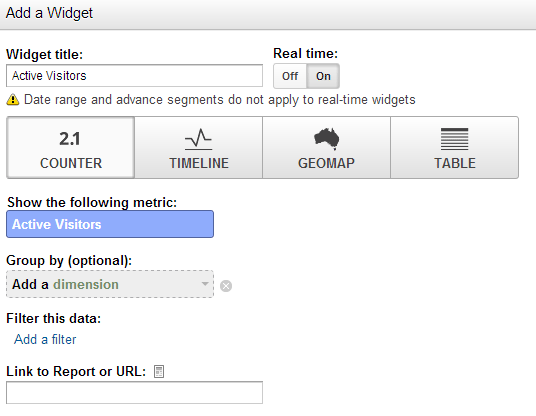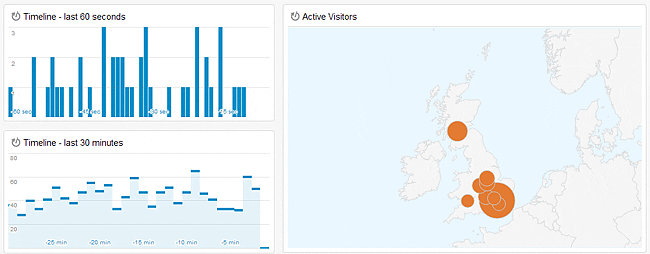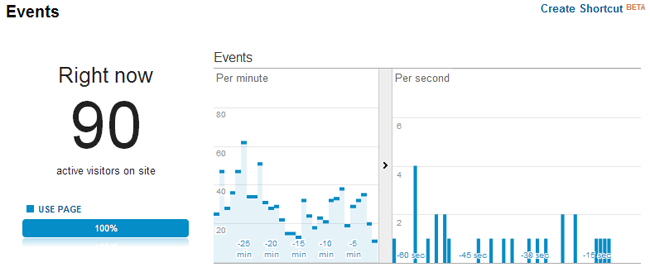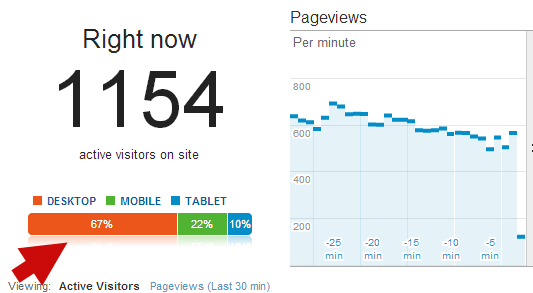Examples of how to use the new widget, event and mobile segmentation features
Google Analytics 'Realtime' features launched almost 2 years ago, and brought plenty of practical benefits to tool. For example, see these 5 ways to use Google Analytics Realtime from the excellent Helen Birch.
The set of Realtime tools has now been updated with some very useful extras. Here are my 3 favourite updates, and a couple of reasons you may choose to use them:
- Realtime Dashboard Widgets.
- Realtime Event Reports.
- Realtime Segmentation by Desktop / Mobile / Tablet.
Here are some screengrabs and notes on each of the changes:
New Feature 1. Realtime Dashboard Widgets:
Google have added ‘realtime’ widgets to dashboards. The tool to add those looks like this:
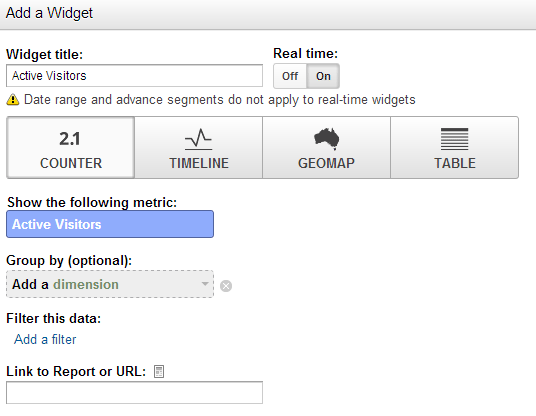
Here’s how they look within the dashboard:
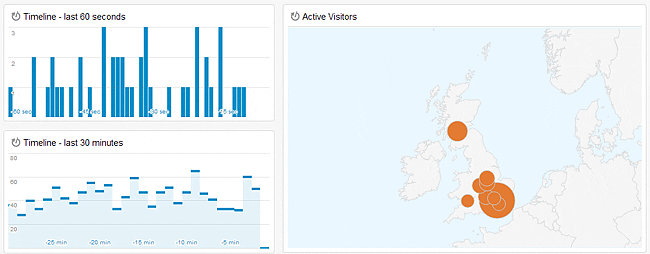
(minor note: ‘dimensions’ aren’t yet working for me there. I presume they’re fixing this)
New Feature 2. Realtime Events Reports
The second update that’s happened is ‘realtime events’ reports. If you have not used ‘events’ before, they allow you to track anything you like. As opposed to tracking pageviews or transactions, you may track ‘brochure downloads’ or ‘carousel interactions’, or ‘product added to bag’, or ‘checkout error’ or anything other activity that occurs on your website that you’d like to track.
Adding ‘realtime’ event reports is a very nice tweak, Here’s where it features in the menus:

And here’s how the report looks:
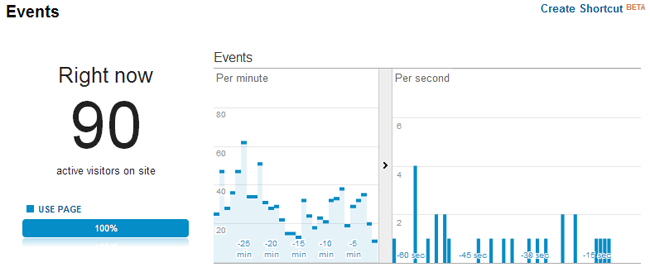
Below that is a table of all of the events that have triggered in the last 30 minutes, filterable by keyword. Those are broken down by ‘event category’ & ‘event action’.
I like this change for a few reasons:
- It’s really useful for sites that use events for key actions like goals. Rather than getting less meaningful realtime ‘pageview’ data, you can see the events that are important to your business in real-time.
- An extension of that – you can now add events specifically to view their realtime numbers if that’s useful for you. For example, I’m launching ticket sales for a client. I only want to see ‘ticket sales’ in realtime. Under the regular realtime tracking that’s not really possible. If I fire a ‘ticket bought’ event, I can now monitor that in real-time.
- It’s fantastic for testing event tracking. Any changes you make to your event tracking code, you can now check them instantly.
New Feature 3: Segmentation by Desktop / Mobile / Tablet
I’d missed this at first, until @thedanfries kindly pointed me to this Google+ post from Aaron Bradley. Realtime ‘Content’ reports now allow you to segment by Desktop, Mobile, and Tablet:
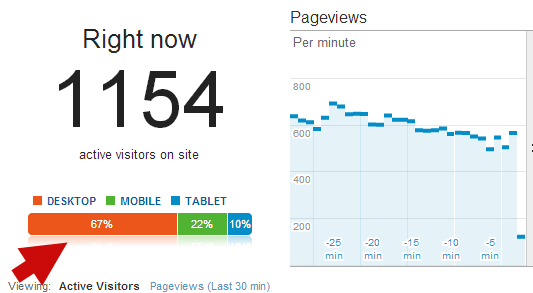
Clicking on ‘Desktop’, ‘Mobile’ or ‘Tablet’ in the above example then drills down to show you only the content viewed by those device types, and updates the table of pageviews to reflect that.
These are 3 fairly subtle feature changes, but each really useful in different situations. I’ve already used ‘Event Tracking’ in particular to solve a couple of problems.