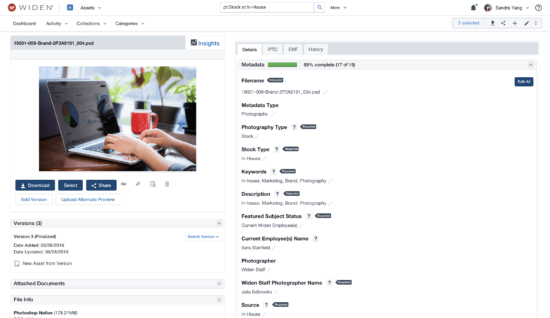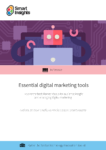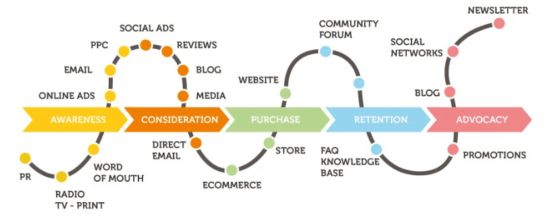Organizations and brands thrive on strong repositories of digital marketing assets. Finding what you’re looking for, however, can be a challenge. Learn how to improve your metadata — and your team’s efficiency.
Metadata has been around since Callimachus invented the Pinakes at the Library of Alexandria. But now, we are no longer cataloging scrolls. In today’s digital enterprises, file volumes can easily eclipse the tens of thousands of items held in that ancient repository. Without a more sophisticated solution for describing and registering holdings, we might as well still be using papyrus and reed brushes.

Metadata is essential for allowing people to quickly and easily find the files they’re looking for. When applied efficiently, metadata improves nearly every marketing and creative workflow — plus it increases the value of your digital assets. No matter how much money is invested in a document, video, photo, logo, music track, presentation, or brochure, that money is wasted if the material can’t be found.
Metadata systems depend on a framework, or schema, for the entry of descriptive data. That framework can vary depending on the kind of content stored; e.g., photos might have fields like the photographer’s name, date, caption, and keywords.
Fields typically fall into two categories:
- Free text - which allows users to enter information such as product IDs, job numbers,
- Asset titles and controlled vocabulary lists (CVLs) - which require users to select from a list of pre-set options.
CVLs improve consistency, eliminate misspellings, and unify information, and can take the form of autocomplete fields, checkboxes, dropdown lists, and multi-selection palates, if managed correctly.
Policies and processes are vital for making metadata frameworks. A strategic approach to creating and curating metadata ensures that tagged content is organized, findable, and shareable throughout its lifecycle.
Those policies and processes must also be based on your organization’s technical capabilities, and the needs of your users.
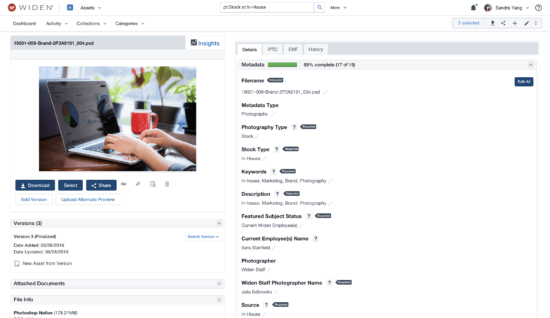
[Image Source]
Improving your metadata management
Digital asset management (DAM) platforms are built to facilitate the creation, cataloging, distribution, and tracking for an extensive range of content, from photography to video and everything in between. They can also be incredibly helpful in optimizing your metadata system.
Here are a few tips that will ensure all your metadata is relevant, instinctive, and accurate:
Take the Goldilocks approach to your framework.
Whether you’re starting from scratch or correcting and enhancing an existing metadata system, it’s vital that your taxonomy and processes make sense to your users. You want to make sure you have the right number of fields without being overwhelming. Too much control over the input process can stunt your system’s potential, while too little can invite chaos.
You also should make your schema highly intuitive. If you’re finding empty fields in your metadata, for example, it might be because the choices weren’t self-explanatory to the user. One tip is to leave “none” or “null” as an option so you can differentiate between an overlooked response and a confused user.
The right types of CVLs ensure accuracy and consistency. Figure out how users are already searching for, or thinking about, your organization’s digital assets, and then incorporate that logic into your metadata entry system.
Conduct brainstorming sessions to improve your metadata.
Another great way to define or improve your metadata is to brainstorm with groups of users. All you need are some Post-it® notes, printouts of your assets, and a big plate of cookies. The asset printouts will give your volunteers something to react to, and the Post-it® notes are for the interactive metadata exercise. The cookies are to entice your volunteers (10-15 people are ideal) to participate!
To begin the session, select 20-40 assets that represent common holdings in your library. Assemble those assets on the wall in groups, and then pose these questions to your user volunteers:
- What is each asset highlighting?
- How would you use each asset; i.e., what do you use each asset for?
- What is most important to you about each asset?
- In an ideal state, what term would you search to find each of these assets?
Ask participants to write one-word answers on the Post-it® notes and affix those notes to each asset group. After 45-60 minutes, review those answers as a group and clarify any answers that are unclear. (It’s important to note that just because a term is proposed, it shouldn’t necessarily make the cut. It may only be relevant to one or two people.)
At the end of your brainstorming sessions, you’ll have great input for your metadata taxonomy as well as your CVL strategy. Keep in mind when staging your sessions that you should think globally, making your volunteer base as diverse as possible from both a geographical and job description perspective, so your conclusions are relevant to the widest range of users.
Download our Free Resource – Essential digital marketing tools
For managers, major stakeholders, and marketing assistants: Discover the big-picture solutions, improve internal processes and get best-practice to advice on the essential digital tools you'll be using every day.
Access the Essential digital marketing tools
Utilize the capabilities of your Digital Asset Management.
If you have existing metadata but it’s not organized into useable CVLs, your DAM should have the ability to automate its creation. Follow these steps:
- Export your assets from your DAM using an all-assets search function.
- Review your export for patterns in your metadata. You’ll be looking for things you can control like color creation, spelling errors, blanks, word choices, and inconsistencies.
- If your DAM supports this capability, create a CVL metadata field, selecting a field type that best serves your users and your needs.
- Copy the file names from your export and paste them into your DAM.
- Batch edit your assets with the previous values and change them to your new CVL values.
- Remove the former metadata field, making sure it isn’t being used somewhere else, such as in a spotlight search or an API integration.
- Rename the display name of the new CVL metadata field.
Automate your mapping process.
If metadata resides in multiple martech systems, your DAM can automate the unification process, eliminating a huge amount of manual labor. Mapping — the process of associating consistent values or fields from one system to another — can be accomplished either as a one-time import, or on a continual basis as desired.
Many DAM platforms have functions that will automatically initiate the mapping process between popular martech systems. If you work with photographers who use Adobe Bridge, Lightroom, or Photoshop, then your DAM will likely be able to import metadata tags with a few mouse clicks. This is a great timesaver. With other less popular systems, your teams can utilize the DAM platform’s API import to write their own integrations, with a little help from the IT department.
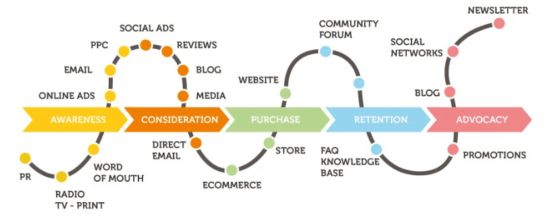
[Image Source]
Assign or create proper metadata workflows.
Every organization should have policies to define who’s responsible for creating metadata, and when. It’s common for assets to be tagged when they’re uploaded into the DAM or other repository. This step can be handled by the individual uploading the files, the system administrator, or another team member.
While a fulltime DAM administrator can ensure that metadata fields are properly populated, there are times they need help with the workload or assets require specialized knowledge. Organizations can distribute the responsibilities among multiple sets of people, e.g., creators, designers, and supervisors. Workflows can be set up to help notify individuals of new assets that require their attention.
Batch uploads and editing functionalities in a DAM can also be used to populate fields across numerous assets at once. During metadata mapping, embedded file data is automatically pulled into fields as files are imported, making the process of manually populating fields much less labor-intensive.
Frequent review is required
It’s important to remember that metadata systems, frameworks and taxonomies evolve over time. Just as assets, priorities, and search behaviors change, so too will your metadata terms and the governance strategies behind them. Monthly reviews of metadata concerns are not too frequent.
Your DAM vendor can be your go-to resource for advice, feedback, and best practices for metadata management. Unfortunately, Callimachus didn’t have outside experts to help him create the world’s first metadata system. By staying abreast of the latest techniques and upgrading your metadata strategies when needed, however, the value of your repositories will be unleashed — and that’s a supremely worthy goal, regardless of the millennium in which you live.
Nate Holmes is a product marketing manager at
Widen,where he helps organizations realize their maximum marketing potential by communicating the value of digital asset management (DAM) as part of core brand and marketing channel strategies.
Starting as a copywriter working on a small, startup-like team, he gained an appreciation for the agile development process and UX research. Applying those lessons in process and empathy has helped Nate develop and execute exceptional content strategies for Widen.