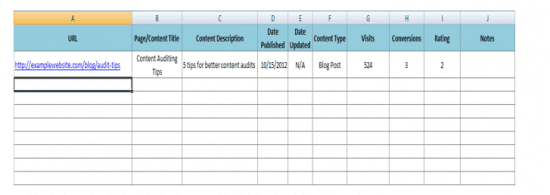7 Steps for completing a blog or website Content Audit
It’s easy to forget about your website’s old content, especially if it’s getting buried under your newer posts and pages. These stagnant pieces of content might be the reason your website isn’t ranking very well on SERPs, or could even be driving away potential customers when they stumble upon them while browsing.
Conducting a content audit is the best way to optimize all your current and future content to serve your audience better.
Why should you audit?
As Google’s own Matt Cutts says, it’s important to review your content to prevent it from 'going stale'. Conducting a blog or website content audit can take a lot of work, but if you’re serious about improving your website’s traffic, conversions, and user experience, it’s something you cannot and should not avoid.We found that many of their clients thought their on-page content was perfect, until we dug up some long-forgotten content pages that fed visitors outdated and irrelevant information.
An audit offers more benefits than simply telling you how to clean up and update your existing content. The information you gather through an audit allows you to:
- Give you a true sense of scale – In an article in UX Magazine, user experience professional Christopher Detzi shared four different results they got from a content audit, and one of them was revealing the true 'scale' of a website. If you haven’t done an audit in a while (or at all), you might not have an accurate idea how much content you actually have.
- Identify opportunities for repurposing – Old, well-written, and evergreen content shouldn’t go to waste. Maybe you created a well-received blog post with insights are still relevant to your audience, or a practical how-to guide that still applies today. You can transform these into other forms of content, such as ebooks, white papers, infographics, or social media posts.
- Find 'content gaps' – Auditing helps you identify what kind of information or content your audience is looking for, but isn’t available on your site. Filling these gaps can draw in a bigger audience and keep your existing readers from relying on your competitors’ when they can’t find what they’re looking for on your site. Gavin Llewelyn recently offered some great recommendations on the best tools to benchmark your competitors’ content marketing, which will prove to be very useful for this aspect of content auditing.
- Improve your website’s information architecture – Your website’s information architecture greatly affects how many people actually find your content. Without the right architecture or structure, your audience might have trouble finding your content when they run a Google search, or even while navigating through your website.
When should you audit?
Rebecca Lieb, author of 'Content Marketing: Think Like a Publisher - How to Use Content to Market Online and in Social Media', describes content auditing as 'the cornerstone of content strategy'. Many webmasters and bloggers only do an audit when they’re redesigning their site, implementing a new CMS, or executing a new content strategy, but it’s better to do it regularly.
How to carry out an audit?
You will be gathering a lot of data and information on your content during your audit. You need to have a clear goal to know how to interpret and use that data to improve your content strategy. What do you want your content to accomplish, or what do you want to do with your current content? Do you want to increase traffic or conversions? Do you want to update or repurpose your old content? Do you want to improve your branding message or voice?
Answering these questions before you begin can help you make sure your content audit is on the right track.
- 2. Creating a rating system
Creating a rating system based on your defined goals allows you to assess each piece of content more effectively. Overit’s VP of Strategy, Lisa Barone, recommends using a one-to-five rating system because it’s descriptive enough to identify poorly-performing pages and simple enough to maximize your time.
What should you be looking at when you rate your pages? The answer will vary depending on your goals, but there are four aspects you should look at:
- 3. Review Content Structure
How is your content structured on the site? Are they organized into relevant categories? Does your content structure make it easy for users navigate and discover your content?
How good is our content from an editor’s or reader’s perspective? Is the topic relevant to your audience and brand? Is the information up-to-date? Is the content written well, with few (if any) grammatical and typographical errors? Does the content’s tone, terminology, and overall voice reflect your brand’s personality and message?
- 5. Set and review Performance Metrics
The metrics that tools like Google Analytics track can tell you a lot about your site’s performance and popularity. Take note of the following metrics to gauge your content’s overall performance:
- Visits
- Conversions
- Bounce Rate
- Pages/Visit
- Avg. Visit Duration
- Channels
- Referrals
You can make Analytics an even more effective content performance tracker by creating a custom Google Analytics dashboard. [The Smart Insights guide to Proving content marketing ROI has more details for Expert members].
- 6. Create an organized content inventory
Creating an inventory of your content allows you to see how much content you have, and list down important information that you need for the audit. It’s best to get an idea of roughly how much content you have, so you know how to pace your audit. If you have hundreds (or even thousands) of content pages, don’t try to do too much in one go to avoid getting overwhelmed.
You need to document your information carefully as you go through each content page. Having a well-organized spreadsheet will be incredibly helpful throughout the process. Some of the basic information you should make room for in this spreadsheet are:
- URL
- Page or content title
- Content description
- Date published/Date updated
- Content Type
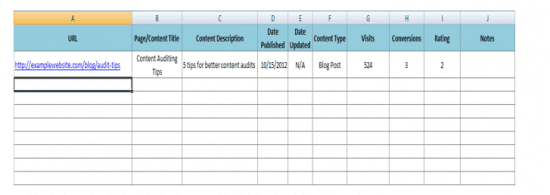
You’ll also need to leave room for your assessment notes and ratings. They don’t have to be in a single column; organize them as you deem necessary. You can have notes about editorial problems (grammar, spelling, punctuation, etc.) in one column, and separate columns for metrics and one-to-five ratings.
- 7. Start with a small sample first
Instead of doing everything in one go, it’s best to start out with a small sample first. This allows you to identify any other problems you might not have expected while planning your audit, and quickly modify your rating system or goals to cover those issues. This can help you save a lot of time when you continue with the rest of your audit.
Summary of Content Auditing
Content auditing is a necessary part of your overall online strategy, but that doesn’t mean you should just jump into it only to end up biting off more than you can chew. Proper planning and organization can make even the most tedious audits easy and more efficient.
Thanks to Carlo Rosales for sharing his thoughts and opinions on this blog post. Carlos is an Internet Marketing Strategist for SEOServices.com.au and a few other brands online. He is passionate about teaching SEO, PPC, CRO and anything related to Internet marketing to colleagues and large audiences.