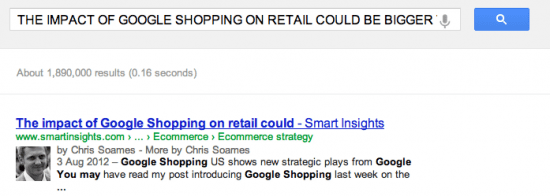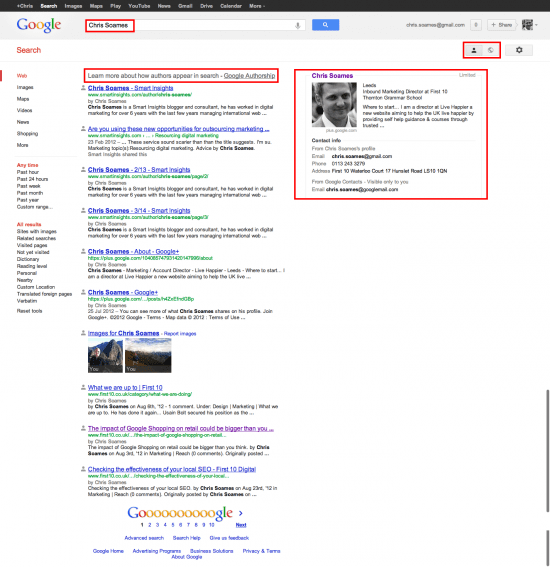Are you part of the Google Authorship Program?
You may not be using Google Authorship yet, but will almost certainly have noticed photos of authors appearing more and more as you search. You may also have read SEOs discussing the benefits of "rel=author" which is the markup contained within HTML on webpages to link the page to the users Google+ page:
<a href="[Google+_profile_url]?rel=author">Google</a>
We believe, the Google Authorship program is a must for any regularly updated content site, whether you run your own blog or your company has a blog with multiple contributors. In this post I'll review why it's important to online marketing and show you how to get "enrolled".
The Authorship program allows Author information and news, webpages and blogs to be associated with authors. It will also change the look of any items you have in search results too as per the example below:
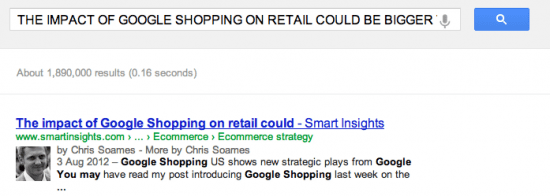
Once you have followed the instructions as outlined below you will be able to view your author page in Google.com which will look similar to mine below.
https://www.google.com/search?q=Chris%20Soames&tbs=ppl_ids:--104085747931420147996-,ppl_aut:1
Notice my name in the query as well as my Google+ profile ID. Your personal Google+ profile will look something similar to this:
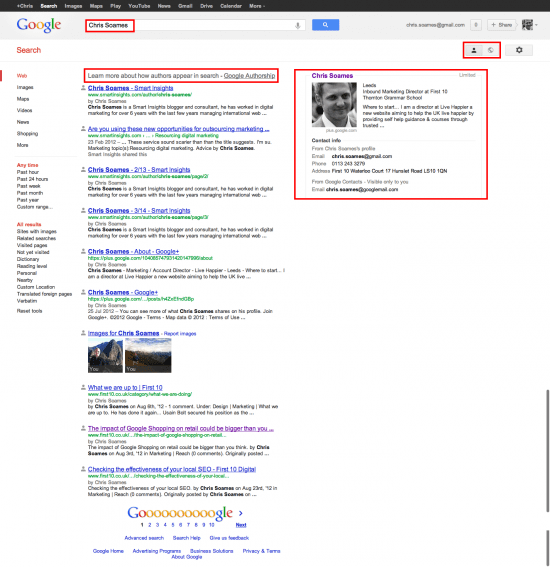
Why is it important?
The authorship program is key to any content contributor especially if you would like to build your brand online. It will ensure that any websites you contribute to are visible against your Google Author and Google+ profile as well as gaining visibility in the search results page which can also increase click-through rates to your site.
Websites and businesses need to also take a proactive approach to ensuring all authors / journalists have enabled this program as it seems certain to affect search rankings in future. Every author will over a time earn their own "rank", officially called AgentRank (or AuthorRank) this will look at the topics, quality and popularity based on shares of an authors content to help Google determine relevance when displaying search results.
If you are yet to create your brand Google+ page and link that to your website you can find instructions to do that here.
How to "enroll" on Google Authorship
This is how Google explain it. Once you have a Google+ profile, you then have to:
- Create a link to your Google+ profile from your webpage, like this:
<a href="[profile_url]?rel=author">Google</a>
Replace [profile_url] with the your Google+ profile URL, like this:
<a href="https://plus.google.com/109412257237874861202?
rel=author">Google</a>
Your link must contain the ?rel=author parameter. If it's missing, Google won't be able to associate your content with your Google+ profile.
- Add a reciprocal link back from your (Google+) profile to the site(s) you just updated.
- Edit the Contributor To section.
- In the dialog that appears, click Add custom link, and then enter the website URL.
- If you want, click the drop-down list to specify who can see the link.
- Click Save.
- To see what author data Google can extract from your page, use the structured data testing tool.
Be aware, that once you have set this up it may take several weeks before your name appears in the search results. But to check you have set it up correctly you can use Google's Rich Snippets/structured data testing tool to check it's working.
Once all signed up you can even utilise Google Webmaster tools to look at impressions and clicks of your author pages. The Google Inside Search blog explains more...
Important resources: