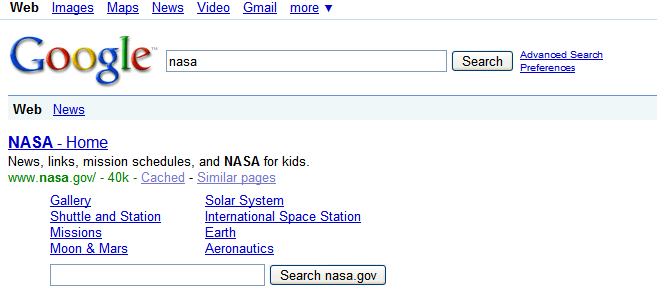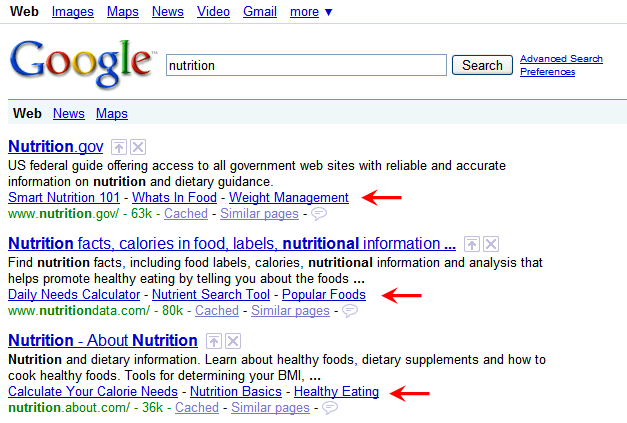How can you tailor them for your business?
Marketing Importance: [rating=4]
Our commentary
In case your wondering what Site Links are, they are the additional blue links to deeper pages in the site listed under the main domain name, often displayed for a brand search.
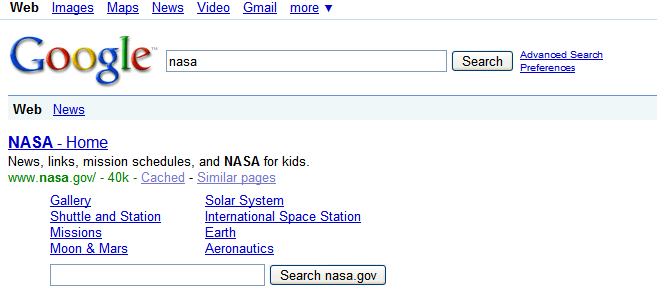
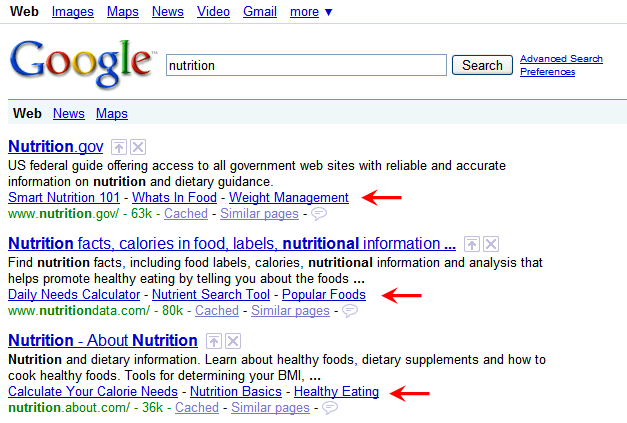
The Google reason behind Sitelinks
This article has to be mainly based on speculation and reverse engineering the sites that do have SiteLinks since Google don't explicitly explain Sitelinks.
To understand sitelinks you should start with the official Google explanation on Google site Links although all they really say is that they are created automatically!
Note that Google now enables you to selectively switch off some Sitelinks within its Webmaster tools facility
Google engineer Matt Cutts gives a little more away
A useful video post on different elements of results Snippets contains this quote from Matt Cutts about Sitelinks:
"€œEverybody, regarding Sitelinks, the most we"€™ve revealed is that our method is algorithmic and that no money is involved. We haven"€™t discussed exactly how we decide when to show Sitelinks and what they say, and I don"€™t think we"€™ll be able to go into detail on that anytime soon. Sorry I can"€™t give more info"€.
How do I make SiteLinks appear?
As we said above, these are based on an automatic algorithm, so you can't specifically request them, instead you have to take actions to prove to Google you deserve them. Through experience, it tends to be the largest sites and large brands that have them.
When we first posted this free years ago, this Sitelinks explanation said > more than 10,000 pages were necessary, but Google has adjusted the threshold and I now think it is possible in sites with a few hundred pages and few hundred searches per month.
Through reviewing sites with Sitelinks I think we can say the following will increase your chances of algorithmic inclusion of Sitelinks:
- Visitor numbers from Google, i.e. Searches above Google's threshold
- Possibly number of backlinks above a threshold
- Search term (commonly brand term included in URL) - I used to think in title, but it's not for Starbucks.co.uk - which is "Brewing today".
- Navigation labels (and title tags of pages) clearly indicate unique content in different sections of site. Image and Javascript menus may prevent this happening.
How do I remove SiteLinks if I don't like them?
We often see inappropriate Sitelinks - maybe mentioning less important products, promotions or site sections, even 404 pages in the worst case. Here you can take some action. As we explain in our Guide to using Google Webmaster Tools for SEO, you can tell Google which individual sitelinks you don't like and they will be automatically replaced by another!
Mini Sitelinks
More recently (2009) Google introduced mini site links. This is what you currently see for Smart Insights - relatively small sites with less brand traffic / lower number of visitors as assessed by Google tend to have these.
With similar benefits mini site links can appear on any result not necessarily the first like standard site links. Checkout the Google Webmaster blog about mini site links here