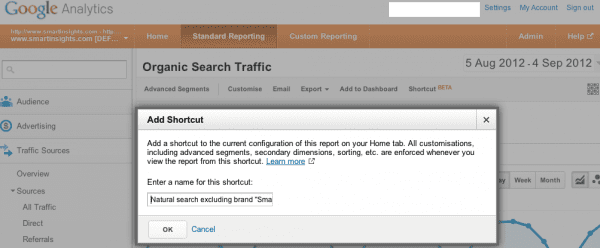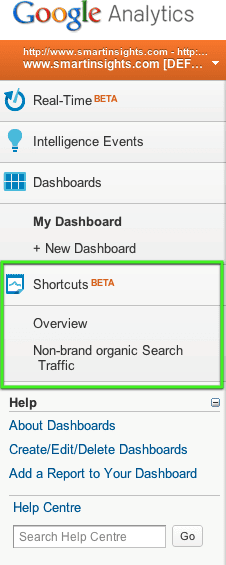Shortcuts give you quick access to your favourite reports and customisations
Importance: [rating=1]
Value for user: [rating=4]
Recommended link: Google Analytics Support Page
I’ve just been taking a look at this new Google feature. Although it doesn't involve a new report or big change to the interface, I think it’s worth sharing as a mini-tutorial since it could save you hours of time across the year if you know about it. I’ll certainly be flagging it up prominently on training courses.
What are Shortcuts?
Shortcuts simply remember your settings for an individual report. They’re like Favourites or Bookmarks for reports. Any Standard or Custom report can be added to your shortcuts but Goal reports, Real-time and Intelligence reports are excluded.
How do you set them up?
This is easy, for the report your currently viewing, just select the “Shortcut (Beta)” option from the options at the top of the report you want saving.
Here I've set one up for non-brand organic search traffic Advanced Segment - a report that every business should use.
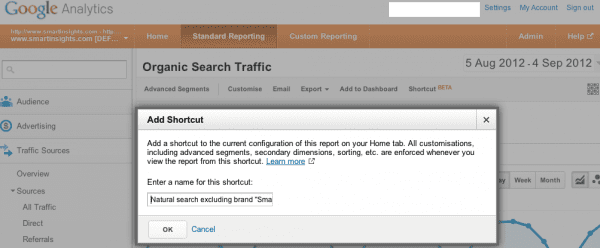
You can see more examples in this post from GA evangelist Justin Cutroni.
How do you access them?
This is easy also, they’re available from the Home Tab in the top navigation and you’ll then see them in the left.
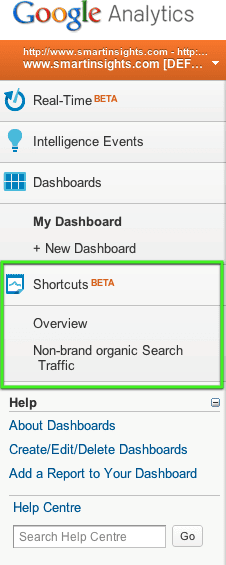
They can also be shared within a team like other features such as Advanced Segments through the Admin section, so if you have several people working on a site it’s well worth setting them up.
Improvements?
It’s weird they’re available for Ecommerce reports, but not goals - goals are a common use-case for web managers! It would also be good if they were for a defined time period like this week, this week compared to last week. Selecting time has always been a weakness for business reporting in Google Analytics. The only other improvement I can think of is a need to group them - I think there are going to be some long lists of shortcuts. But at least they’re not mixed with browser shortcuts which previous utilities did.
By coincidence we’re also about to set these up for Smart Insights members in response to requests for easy access to reports and blog posts. Ours will give grouping and will be called favourites.