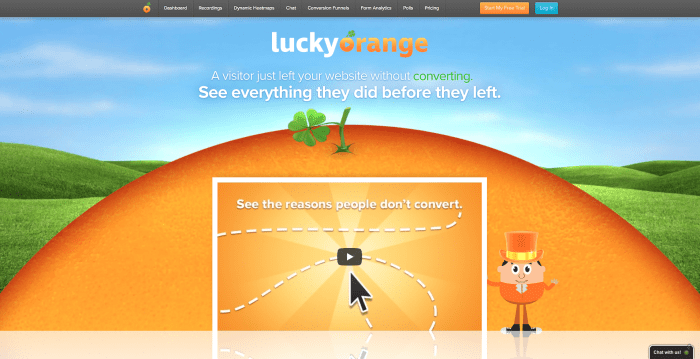Cheap isn’t necessarily bad
The word cheap can have bad connotations - as in, poorly made, or won’t last for long. This may be true for many products. But when it comes to services, cheap can be good, because it forces you to wring the maximum value out of a modest research investment. Thankfully, in the case of customer insights, you don’t have to spend much to get the customer feedback you need.
In fact, assuming that your website gets a significant amount of traffic (more than 100K visitors per month), you can collect a critical mass of feedback - from which you can glean key initial customer insights - for less than $1000. In this post I share how you or an analysis-capable colleague can make this happen.
I’ll start by discussing the automated feedback side. Then I’ll cover the human feedback channels you can tap into.
Get your automated part started
You probably already have a session analytics tool like Google Analytics plugged in. If not, you should definitely do that first. There’s no cost for setting this up.
The next step is to get a visitor analytics suite hooked into your site. The most economical and full-featured apps I know of are LuckyOrange and HotJar. Both require only that you insert a few lines of JavaScript code into the headers of your pages. After a couple weeks of data collection you’ll have enough data to review things like:
- Visitor heatmaps - where visitors are clicking and scrolling
- Visitor session recordings - what visitors are actually doing on your site
- Visitor polls - single questions you can push to a percentage of your visitors
Since what you’re most trying to discern is visitor intent (that’s what your forthcoming designs will need to solve for), I’ve found session recordings and polls to be the most valuable.
When reviewing recordings, focus on the ones that are most closely tied to your visitors’ most common shopping scenarios, as they’ll give you the best insights you need most quickly. You can be less interested in the random hops some of your visitors are taking through your non-sales content pages - about us, careers, press releases, etc. (unless, of course, a significant percentage of these visitors end up making a purchase).
Plug in a poll or chat
While I increasingly dislike surveys, since they can be interruptive, sometimes expect visitors to ‘play designer’, and don’t do a good job of eliciting visitors’ gut feelings, I do love asking single poll questions, and in the right context of the experience.
I’ll give an eCommerce example. Say, for instance, a visitor lands on one of your category pages, then navigates to a product page. After 15 seconds, a 1-question poll could ask, ‘Do you have any questions that aren’t being answered on this page?’
Or, after 7 seconds after arriving on a landing page (which gives the visitor enough time to get her bearings), you could ask, ‘What can I help you find today?’ These questions are friendly, and what a real salespeople might ask in the same situation.
Keep in mind: you don’t need to show such questions to all visitors. If you have significant traffic, 30 percent of visitors is usually sufficient to get a couple hundred responses within two to three weeks. Another thing: make sure that any polls you show are ‘minimizable’ - the visitor can click the panel to get it out of view.
A key advantage of LuckyOrange is that it has chat built in. It’s not a sophisticated chat app by any means, but it does serve as a solid ‘chat starter app.’ You can always upgrade to a more full-featured chat tool at a later time.
If you already have a chat app installed, that’s great! No matter which chat mechanism you have, after you’ve collected over 200 poll responses or chat discussions, start combing through them to find the most common visitor intents, questions and concerns. These tripping points - what salespeople call ‘objections’ - are just want your designers and product managers need to know so they can be addressed in the next website update.
You can learn more about the LuckyOrange tool.
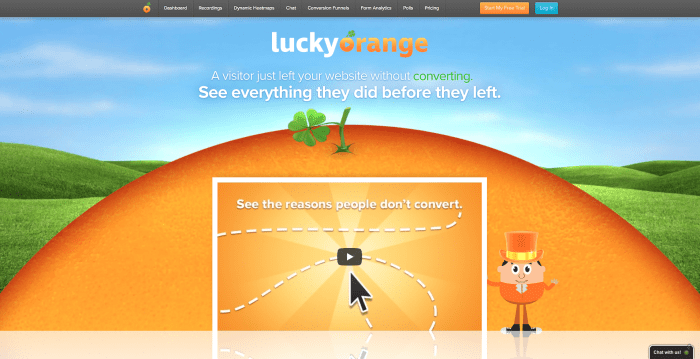
HotJar includes essentially the same features as LuckyOrange. While it does not include chat, it does include a feature that allows you to recruit visitors based on their session profile, which can be a time saver when you’re planning your next user test.
Tool cost: $20/month for up to 3 sites, 60,000 pageviews ($80 for 4 months)
Analysis cost: 4 hours x $80/hour burdened rate; approx. $320
Timeframe: 3 weeks
Add in the human feedback element
At the same time you’re collecting visitor analytics with your automated tool, you should supplement this data with some human input. Don’t worry, you don’t have to do a bunch of time-consuming conversations with prospects and customers yourself. Assuming that you have a support team, you already have a treasure trove of insights to tap into.
Setting up interviews with agents can be a new concept to Support management and thus cause some apprehension. So don’t jump in too quickly. First, set a time to talk to the Support director. Connect with her, ask about top Support goals for the year. And say that you’re eager and willing to help her accomplish those.
Then share your goals: to better understand unmet needs and emotional wants so that you can better address them on the website, and reduce the number of unnecessary, time-consuming and tedious support calls. In this way you will become an ally of Customer Support, a team that is used to always Giving, but never Getting much support.
During the second half of this conversation, ask if you can get 30 minutes each with five support agents, all of which have been onboard for 6 months or more (and thus likely handled hundreds of calls or chats), and at least one who has been with the company for 3 years or more. You’ll likely be asked about the questions you’ll be asking, so come prepared with a draft list of those.
Within a couple weeks you should have these agents scheduled, and have completed the interviews.
If you’re not comfortable leading these interviews, enlist the support of an experienced contract researcher. After all, a lot is at stake: your reputation with the Support director, your image within the company, and, most importantly, the value and validity of the insights you will glean from those conversations. You need to make sure these few hours you spend with agents and their management really count.
I recommend recording these calls so that you - and perhaps others - can refer back to them as necessary. You can do this with either your existing teleconferencing system or if you use Skype, install a tool like MP3SkypeRecorder to capture the recording.
Tool cost: $0
Overhead cost: 5 hours x $80/hour burdened rate; approx. $400
Timeframe: 2 weeks
The bottom-line cost
After including for two hours of planning time and meeting with Support, the total cost for this customer data collection (tools and labor) is only $960! As long as you generate more than $1000 in additional revenues from the design updates you make based on the insights you gain, you’ll be home free. Based on my experience, that return on investment will likely happen many times over.
Share your return on insights
There you have it. For less than $1000 you, too, can capture the vast majority of the insights you need. Yeah, you could always spend more time and money, and you might later. But you first need to make the case that you’re a frugal, pragmatic contributor, not someone who always demands a big budget.
Not only will you have fed your user experience (UX), marketing or product management team what they most need to know, you’ll have built a solid relationship with your Support team, your first line of straight-from-their-mouths customer feedback. And when you share these insights further up your management chain, the aha moments you create are sure to boost your credibility.