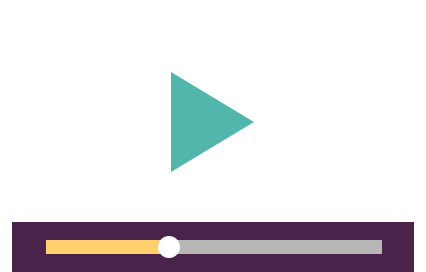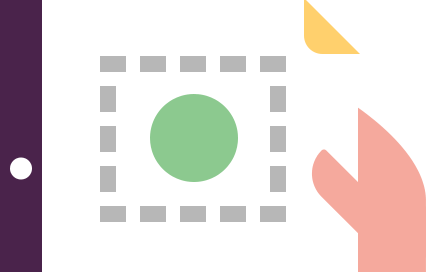Using Google Search Console to review and improve SEO effectiveness
Review and improve the quality of your organic search traffic
Module purpose
Other tools may show ranking positions but, in this module, we will show how Google’s Search Console (GSC) can help you improve organic search.
In this module, we give practical Standard Operating Procedure (SOP) guidance and checklists to help you regularly improve your SEO using different GSC tools including our Looker Studio Google SERPs Analyzer.
How is the Learning Path structured?
- Step 1. Set up GSC access
- Step 2. Learning and understanding GSC concepts
- Step 3. Compare organic performance through time
- Step 4. Review which keywords and pages are generating visits?
- Step 5. Use checklists to identify opportunities to improve organic search
- Step 6. Setup more advanced analysis in Looker Studio, Google Sheets and Excel
Learning Objectives
- Regularly review and report on search effectiveness in Google Search Console (GSC) by seeing which search queries are driving visits to which pages on your site
- Identify opportunities to increase organic traffic by reviewing GSC reports