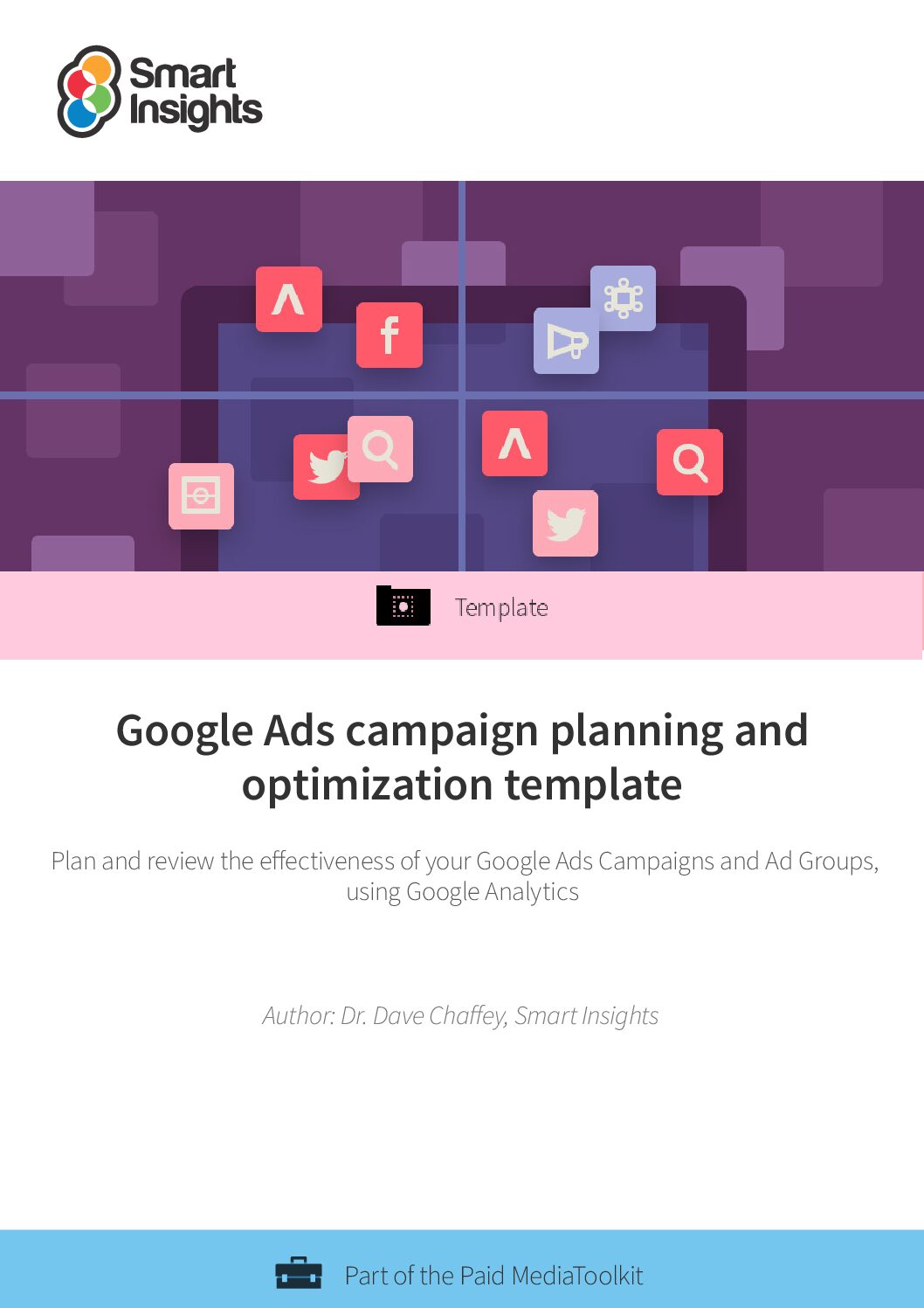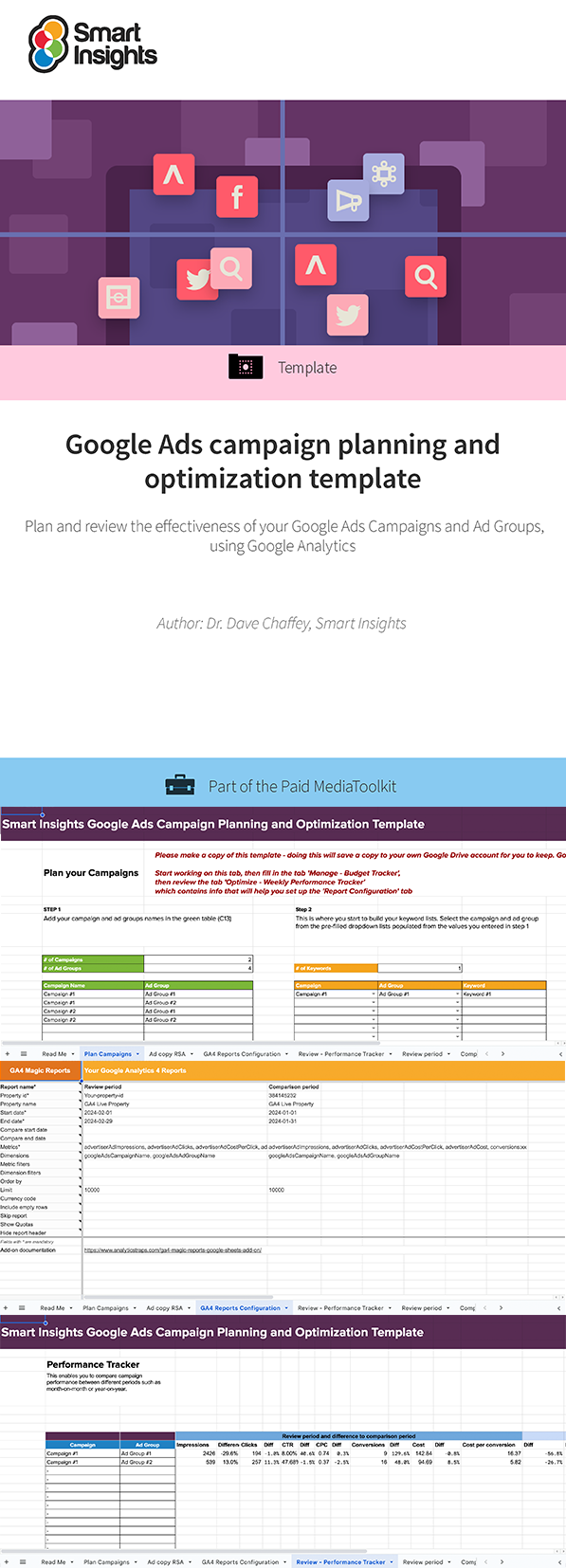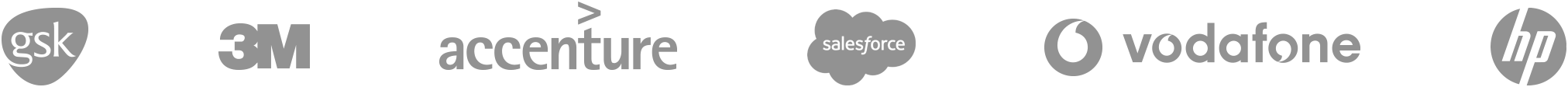Google Ads campaign planning and optimization template
Plan and review the effectiveness of your Google Ads Campaigns and Ad Groups, using Google Analytics
How will this Google Ads campaign planning and optimization template help me?
This Google Ads analysis template is aimed at providing a simple way to plan and review the effectiveness of your Google Ads Campaigns and Ad Groups, using Google Analytics to review key conversion outcomes, such as lead and sale, between two periods.
It uses the free plugin Magic Tools for Google Analytics - see these instructions for how to install and run in Google Sheets. We talk you through how to customize this for your business account in the 'Read Me' tab of the template.
Who is this guide for?
This template is aimed at marketers who are starting to use Google Ads and need to plan and monitor their campaigns, or those who need simpler reports than those available from Google of Google Ads performance within Google Sheets.
To get the full benefit of the template, you should have Google Analytics added to your site and connected to Google Ads, and the Google Analytics extension added to Google Chrome.
How is this template structured?
The Google Sheets resource is made up of 6 key worksheets (tabs):
- Plan Campaigns – a simple method to structure your Ads Campaigns and Ad Groups to specify and agree them before making them live.
- Ad copy RSA – simple method to structure your Responsive Search Ads (RSA) to specify and agree them before making them live. Note that RSA are now the only method to specify new text ads within Google Ads – read Google introduction. Previously added Expanded Text Ads are still supported.
- GA4 Reports Configuration – needed for Magic Tools to specify the GA4 property, GA4 API Google Ads metrics to use and time periods to compare and the sheets to create.
- Review – Performance Tracker – compares the performance of Google Ads Campaigns and Ad Groups between different time periods, (e.g., month-on-month comparison).
- Review period – output from Magic Reports for the month specified in the GA4 reports configuration, e.g., previous month.
- Comparison period – output from Magic Reports for the month specified in the GA4 reports configuration, e.g., month before.
Resource Details
- Author: Dr. Dave Chaffey
- Format: Google Sheets online template. Make a copy of the file to edit for your business.
- Recommended related resource:
- Google Ads Audit Checklist spreadsheet – perform an in-depth review of Google Ads to test and improve results with our 70+ point checklist
About the author
Dr. Dave Chaffey

Dave is co-founder of Smart Insights and creator of the Smart Insights RACE planning framework. For his full profile, or to connect on LinkedIn or other social networks, see the About Dave Chaffey profile page on Smart Insights. Dave is author of 5 bestselling books on digital marketing including Digital Marketing Excellence and Digital Marketing: Strategy, Implementation and Practice. In 2004 he was recognized by the Chartered Institute of Marketing as one of 50 marketing ‘gurus’ worldwide who have helped shape the future of marketing.