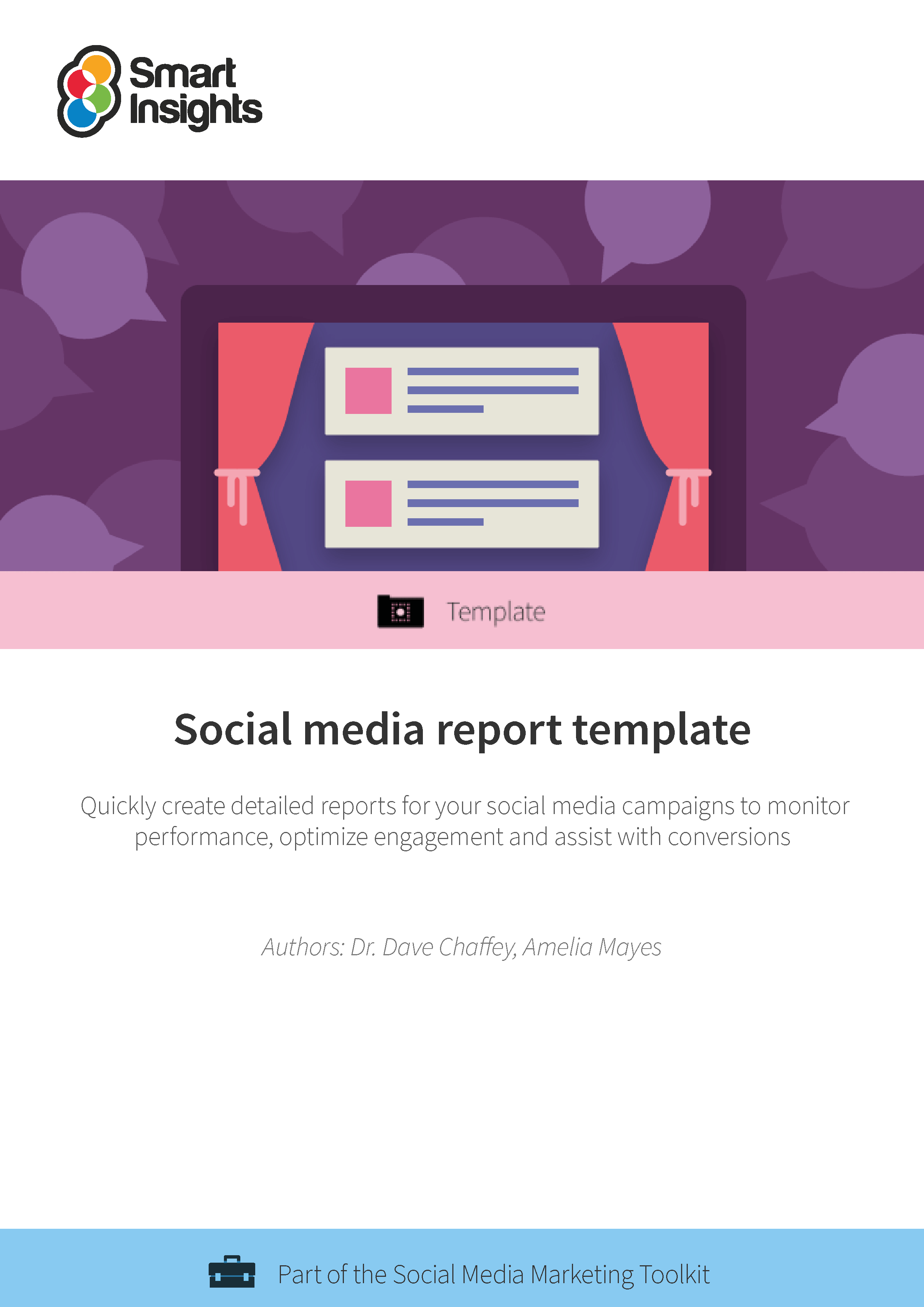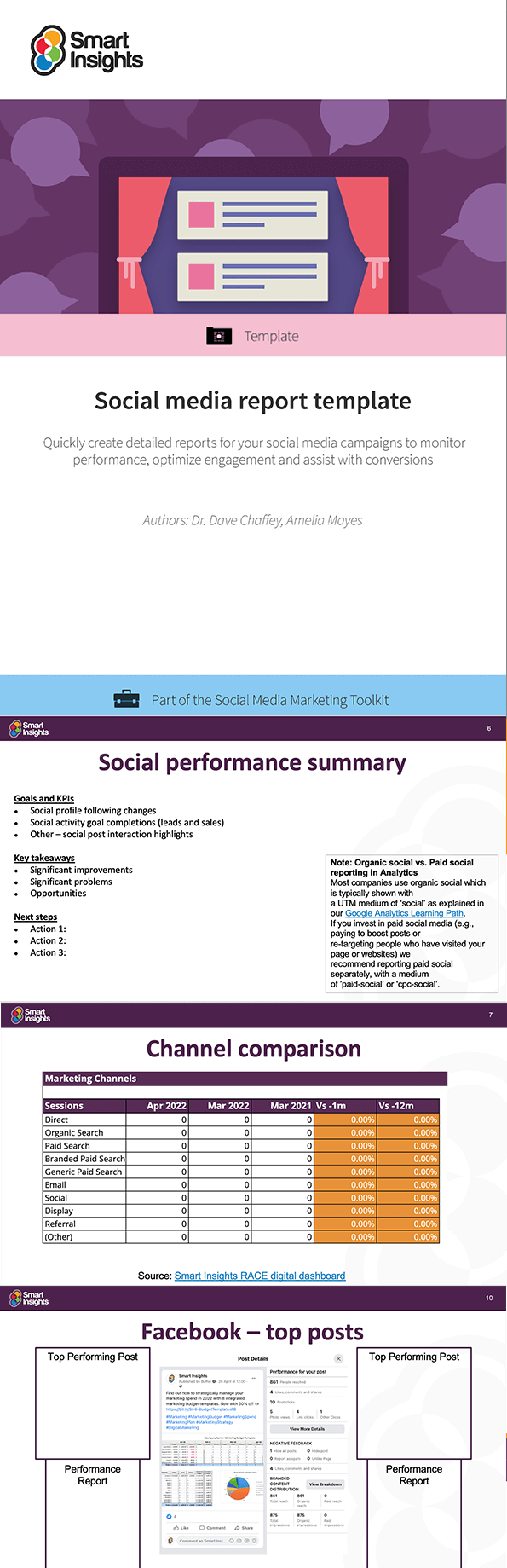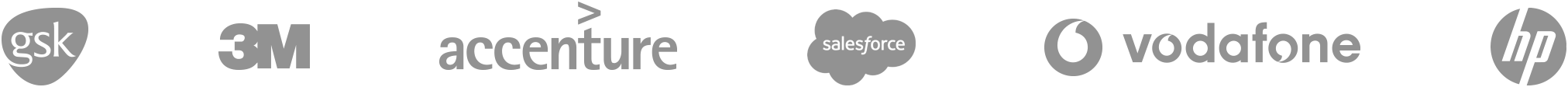Social media report template
Quickly create detailed reports for your social media campaigns to monitor performance, optimize engagement and assist with conversions
How will this report template help me and my business?
Social media is established as a core digital communications channel. Communicating with existing customers via their preferred social networks can keep them up to date with new offerings and engaged with your brand. Social media amplification is a great way to gain awareness from potential customers.
By reporting on your social media performance, you’ll be able to show how your brand (or your client) is generating conversation and interaction online through a variety of profiles. You’ll be able to show how fast your followings are growing, what kind of posts get people talking, and which profiles are leading to goal completions in analytics.
This social media report template, made in PowerPoint, walks you through each step of the reporting process. Once you have input your information in this template you will be ready to create detailed social campaign statistics and summarize any further actions that will ensure continued success.
This template includes reporting examples for Facebook, LinkedIn and X, but can be tailored to reporting on any social media channel. It also includes updated information on reporting in Google Analytics 4 (GA4).
Who is the template for?
This template has been created for marketers who are responsible for reporting and relaying information about social media performance to other stakeholders and team members. It is also useful for agency executives and managers who are reporting to clients.
How is this template structured?
Our social media report template uses the following structure:
- Introduction
- What to know and prepare before you start
- Social performance summary – summary of changes and actions
- Channel comparison – how does user acquisition and traffic acquisition compare to other channels through time in GA4?
- Network comparison – how does user acquisition and traffic acquisition compare to other channels through time in GA4?
- Account overview – summary of social account performance
- Facebook – a detailed look at how to report on the performance of your Facebook page and its top posts
- LinkedIn – a detailed look at how to report on the performance of your LinkedIn profile and its top posts
- Twitter – a detailed look at how to report on the performance of your Twitter profile and its top posts
- Reporting on campaign effectiveness
- Conversions - Campaigns in GA4
- Attribution reports in GA4
At the bottom of each slide we have used the notes section to explain why the data should be included in the report and how we gathered that information, so you can access the same information for your own reporting.
Resource Details
- Authors: Dr. Dave Chaffey and Amelia Cooper
- Format: Downloadable PowerPoint document
- Related resource:
- Social media marketing strategy guide – 7 steps to success: A 7-steps to success guide teaching you how to run effective social media marketing campaigns.
About the authors
Dr. Dave Chaffey
 Dave is co-founder of Smart Insights and creator of the Smart Insights RACE planning framework. For his full profile, or to connect on LinkedIn or other social networks, see the About Dave Chaffey profile page on Smart Insights. Dave is author of 5 bestselling books on digital marketing including Digital Marketing Excellence and Digital Marketing: Strategy, Implementation and Practice. In 2004 he was recognized by the Chartered Institute of Marketing as one of 50 marketing ‘gurus’ worldwide who have helped shape the future of marketing.
Dave is co-founder of Smart Insights and creator of the Smart Insights RACE planning framework. For his full profile, or to connect on LinkedIn or other social networks, see the About Dave Chaffey profile page on Smart Insights. Dave is author of 5 bestselling books on digital marketing including Digital Marketing Excellence and Digital Marketing: Strategy, Implementation and Practice. In 2004 he was recognized by the Chartered Institute of Marketing as one of 50 marketing ‘gurus’ worldwide who have helped shape the future of marketing.
Amelia Mayes

Amelia Cooper is Head of Content at Smart Insights. She is responsible for managing the paid member content library and e-learning resources, as well as strategic planning to ensure customers get the most from their memberships. She is a University of Southampton and the Chartered Institute of Marketing graduate with over 10 years’ experience in digital marketing, specializing in content marketing.