Have you ever wondered what your SMS referrals are doing after they've clicked?
A whopping 98% of text messages sent are read, putting SMS in a completely different league to other forms or communication in terms of open-rate. But with its simple style and 160-character limit, it can be tricky to track how your campaigns are performing once you’ve pressed send. Including a link in your SMS means you can direct recipients through to richer online content by adding the ability to track who and how many people are clicking through to your website.
Tracking how many clickthroughs you receive on a campaign is awesome if you’re looking for data and statistics on how well the campaigns are performing and who’s interacting – but what about what they do after they’ve clicked on your SMS link? This is where this handy tool from Google really comes into play; adding additional information into your SMS link itself enables you to see what these customers are doing on your website after clicking through on your link.
Perhaps you want to boost sales on your ecommerce store or push customers to an online ticket page for an upcoming event? You may even be collecting leads or bookings via a webform? Whatever the goal and purpose of your SMS campaign, it’s important to find out which of your marketing tools, including SMS, are working best for you. If you’re tracking ecommerce in Google Analytics you can also see what revenue is being generated from your SMS campaigns – how smart is that?
It’s not just revenue, once you’ve got the tracking in place you can use this to explore customer engagement and behaviour on your website using analytics. Knowing how your customers are engaging with you and each of your campaigns will provide you with valuable data, helping you to plan where to put your budget in the future and what campaign content is performing best.
Tell me how to do it
The technique I'll describe is routinely used across marketing channels when using marketing campaign tracking using Google Analytics.
If you’ve not come across Google’s handy URL builder yet, it’s a smart (and free) tool which will allow you to easily build a custom URL for each of your digital marketing campaigns, including SMS. This URL will have specific information within it, set by you, meaning when you come to analyse your campaigns and customer activity in Google Analytics you’ll be able to see, at a glance, what campaign a customer has originated from allowing you to drill down even further into what your customers are doing once on your website.
Use this Google campaign URL builder tool and you’ll be able to build your campaign URL in just a couple of steps, adding your website, campaign name and source.
You’ll create your own campaign link with a combination of information like this: www.myamazingstore.co.uk/?utm_source=FireText&utm_medium=SMS&utm_campaign=FlashSale which tells Google Analytics that your visitor has come on to your website via the medium of ‘SMS’ and a campaign named ‘FlashSale’
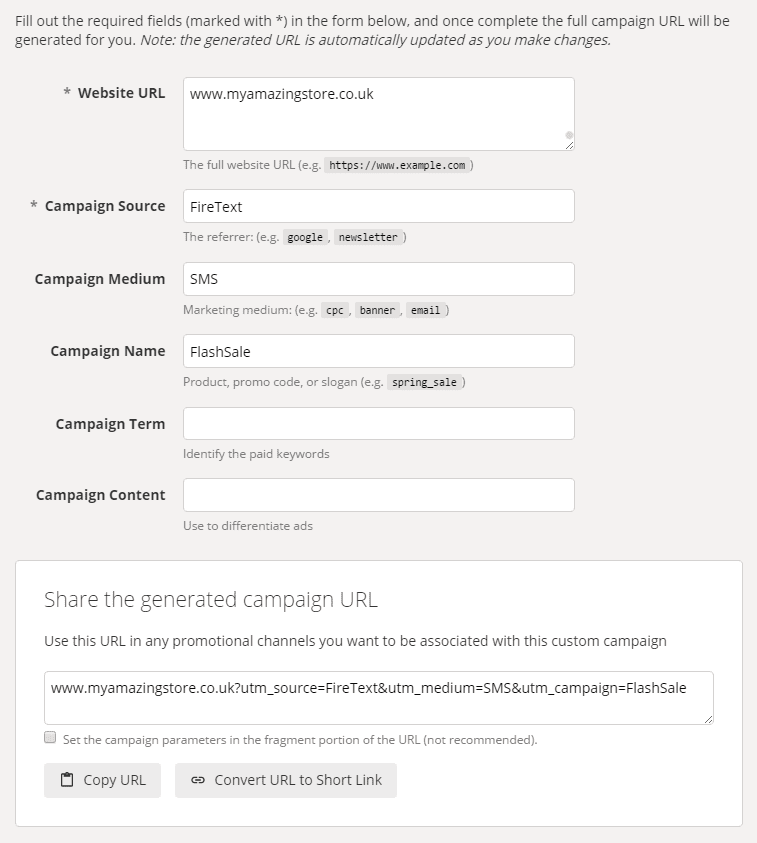
This link can go straight into your SMS message – but you’ll want to shorten it down first. Just pop it in to your SMS URL shortner so that your link is shortened when it is sent out. Shortened links are tracked and look much sleeker in the message you send, plus you’ll only use 20 characters leaving much more room for you to be creative and compelling with your campaign content.
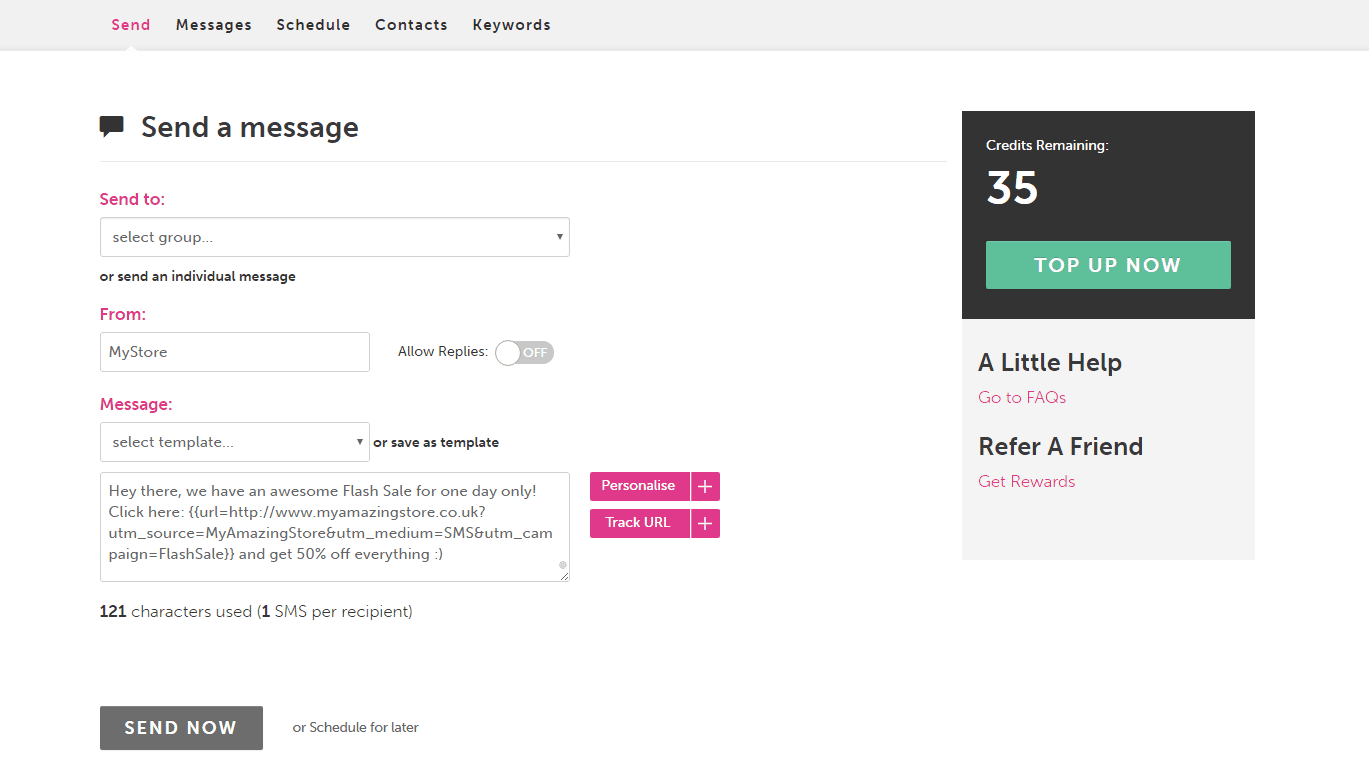
What’s next?
So, you’ve built your link and sent it out in your campaign, all your customers are clicking away, woohoo! Now how do you find out how it’s performing? If you’re using a URL shortener in your SMS message you can check your clicks in the usual way in your SMS analytics, but now – as you’ve used the Campaign URL Builder – you are able to also log in to your Google Analytics account and head to ACQUISITION >> CAMPAIGNS >> ALL CAMPAIGNS to see how your SMS campaigns are working and how your customers are engaging with you after they clicked through to your website.
Now it’s over to you to give it a try.

Thanks to Holly for sharing their advice and opinions in this post. Holly Barber is Marketing Manager and SMS expert at FireText, a UK communications company specialising in mobile marketing and SMS. She gained a number of years’ experience in both print and digital advertising and marketing before focussing on the mobile sector. You can connect via
Twitter or
LinkedIn.



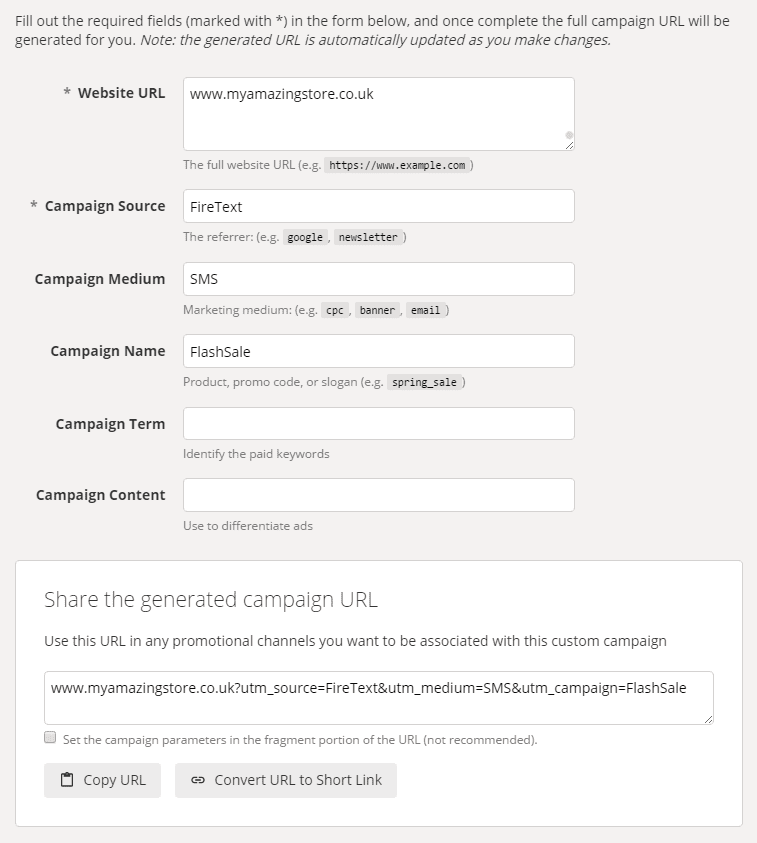
 Thanks to Holly for sharing their advice and opinions in this post. Holly Barber is Marketing Manager and SMS expert at FireText, a UK communications company specialising in mobile marketing and SMS. She gained a number of years’ experience in both print and digital advertising and marketing before focussing on the mobile sector. You can connect via
Thanks to Holly for sharing their advice and opinions in this post. Holly Barber is Marketing Manager and SMS expert at FireText, a UK communications company specialising in mobile marketing and SMS. She gained a number of years’ experience in both print and digital advertising and marketing before focussing on the mobile sector. You can connect via 


