A 3 step guide to DIY Keyword Research
While many larger companies have agencies to work on keyword research for them, many smaller companies don't. To help companies who need to work on their own keyword research, this post shows how to work on actionable keyword research and provides a 3 step quick guide to get your started.
There is a wealth of information that you can find on the subject of keyword research but if you're keen to dig deeper on this subject, I would recommend The Beginners Guide to SEO created by SEOMoz who provide an excellent account of the benefits and reasons why keyword research is the foundation to any SEO strategy. Smart Insights have details on more advanced approaches like a gap analysis using analytics and tools to use in their 7 Step Guide to SEO.
Let's briefly go back to the basics of why Keyword research is important to any SEO strategy and the importance of Relevancy and Popularity:
- Relevancy means that the relevance of a document increases if the terms or keyphrase shows up in the title of the work, in headlines or subheadings, or if links to the page come from relevant pages and use relevant anchor text.
- Popularity measures how the work is referenced by other work. Therefore the popularity increases with every document referencing it through links.
So to stand a chance of ticking both of the above boxes, you need to ensure the content you are creating is taking into account the most relevant keywords and phrases associated with the subject.
How to do this? Well, below is a 3 step guide providing you with some insights to ensure you are on the right track when researching the keywords of choice. So, you have identified the content, now what?
Step 1: Selecting the Keywords
- Brainstorm list of ideas of words/phrases. Speak to your co-workers, friends, suppliers to your business of keywords and phrases they would associate to the content you are looking to create.
- Imagine you are the customer. Put yourself in the shoes of your customer. What types of keywords and phrases are you going to refer to? Phone or email your customers, be open with them and ask them for their thoughts and ideas too
- Competitors. This is a great resource tool. List out all your competitors who are selling the same product/service and begin to form research into the words and phrases they are targeting. Check out the source code of your competitors website products page - here you can search for Meta Keyword and Description tags where they may provide you with hints on keywords they are targeting.
- Analytics. Consult your analytics and make a note of all the relevant keywords users have used to arrive at your website relating to the specific product/service.
- Define your list. By now you should have a list of keywords and from this research you can now take it forward. Do not make the list too exhaustive, try to look to define and identify 10-15 keywords.
Step 2: Defining the List
- Relevant and Popular keywords. From the initial selection of keywords in Step 1, now you need to define the list of keywords you want to target that you see as relevant and popular for search tactics.
- Sign into the Google Keyword Tool which provides you with an insight into the search volume available for the range of keywords you have identified through Google e.g. how many searches are conducted on a monthly basis for that specific word or phrase.
- Copy and Paste the keyword list you created in Step 1 into the keyword tool and choose 'Exact match' and set the region you are looking to target.
- Record results. The Keyword tool will then generate a list of keyword search volume generated for a monthly average. Smart Insights Expert members can see this Keyword Tool tutorial video.
Step 3: Choosing the Keywords
- Analyse local monthly searches. If you login to your Google account this will then breakdown the keywords by a monthly average figure and by region (Local) rather than Global. From here you can check to see peaks in search volume throughout the year.
- Monitor Keyword ideas underneath the keywords you included, Google will also provide a keyword ideas section - this is a list of alternative and associated keywords you might also want to consider that to drive potential search volume.
- Do the keywords match your content?This is an important step, make sure the keywords you are looking to take forward match the content you have on your website. There is no point identifying keywords with lots of potential search volume if you don't have the content available on the website to support this.
Hopefully this provides you with an actionable 3 step guide to creating and defining a list of keywords for your SEO campaign, I would be keen to hear your thoughts and ideas you may use.

Thanks to Simon for sharing his advice and opinions in this post. Simon is a keen cyclist – see about his efforts on
Lejog Simon Swan has worked in online marketing for both start-ups in the private sector as well as the public sector organisations. You can
follow Simon on Twitter or read his
blog. These views are my personal views and not those of my employer.



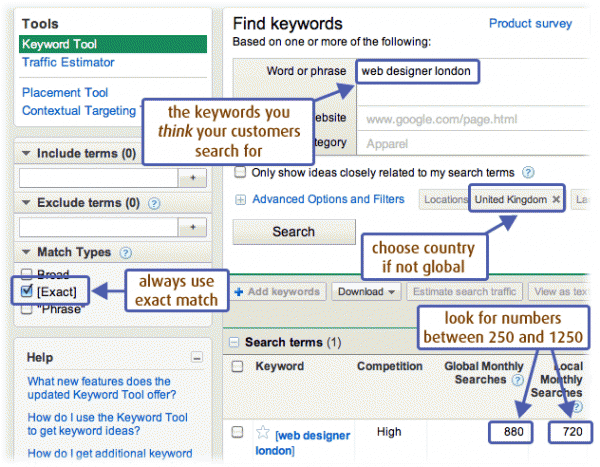
 Thanks to Simon for sharing his advice and opinions in this post. Simon is a keen cyclist – see about his efforts on
Thanks to Simon for sharing his advice and opinions in this post. Simon is a keen cyclist – see about his efforts on 


