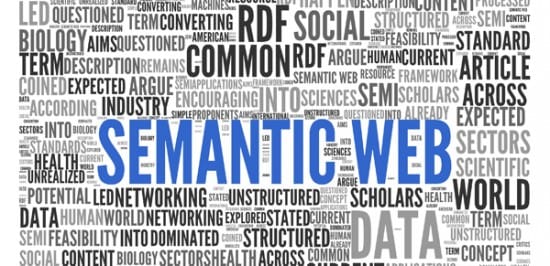The growth in Semantic markup for SEO
It’s been almost a year since Google started to encrypt searches and keyword data began to disappear from website analytics reports. During that time, site owners and marketing managers have gone through the various stages of grief.
Initially, businesses were in denial and attempted to grab their keyword data from any available source including using Google Webmaster Tools keyword data, internal site search and other search engines, in an attempt to build up a picture of their referring keyword traffic.
This proved to be less useful than expected and search marketers increasingly became angry at Google, accusing the company of being hypocritical and attributing the decision to a cynical attempt to get more people using Adwords.
However, marketers may have unknowingly benefited from the lack of keyword data in their reports as it allowed them to focus on creating valuable content which would be beneficial to users. And, as it turns out, during this time Google was making moves to make the keyword less…well…relevant.
Feeding the Hummingbird
In August 2013, Google quietly launched Hummingbird, the latest iteration of their search algorithm, to further their mission to deliver the most relevant results to users. The new update impacted more than 90% of global searches, but strangely, not many site owners noticed any difference.
What is different about Hummingbird is that it places more emphasis on intent than on keyword matches.
Amit Singhal, Google’s search chief, told Danny Sullivan of Search Engine Land that Hummingbird represents the first time since 2001 a Google algorithm has been so dramatically rewritten.
Amit Singhal stated that “With more complex queries, the algorithm can better understand concepts vs. words as well as relationships between concepts.”
So Hummingbird is more focused on semantics than the other updates like Penguin or Panda, which concerned themselves with the quality of links and content.
This means that marketers need to shift their SEO strategies to focus on user intent rather than keywords in order to improve rankings and click-through rates.
In terms of intent, search queries can roughly be divided into three types – informational, navigational and transactional. More than 80% of search queries are informational, with about 10% being navigational and another 10% transactional.
Site owners will have to consider their information architecture and the relationship between sections of their websites in relation to the intent of web users (i.e. is the search navigational, informational or transactional?) in order to deliver the most valuable content to users and search engines alike.
However, attempting to extract meaning and context from text on web pages is not easy for machines. Sometimes search engines need a helping hand and a good way to add more meaning to your online information is to use semantic mark-up.
Semantic mark-up
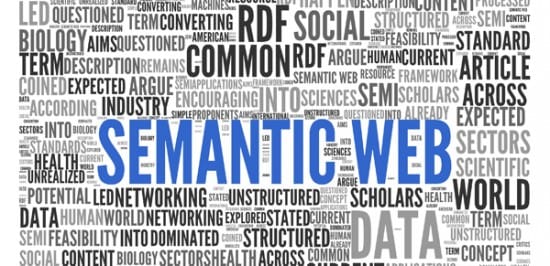
In order to better manage the interrelationships between different data on the web, the W3C has introduced specific HTML mark-up which can be used to reinforce the semantics, or meaning, of the information on web pages so that it can be better understood and managed by search engines (and other applications).
Adding semantic mark-up to your HTML will allow you to better convey meaning and structure of your web pages. Here are some useful semantic HTML elements for SEO.
1 Authorship
In order to link content to authors and provide greater legitimacy and credibility to content writers, Google introduced authorship in 2011. There are numerous benefits of authorship which have been outlined in this post on how to make the most of Google’s authorship mark-up. To set up authorship, simply follow the instructions in Smart Insight’s Google Authorship Briefing.
2 Local business schema
For local businesses, this schema is probably one of the most useful as it allows important information like the address, telephone number, email address, opening hours and map data to be sent to Google in a structured format. As explained in this post on using semantic markup for local business, this can be used by Google to present your site on search results for queries that relate to information contained in your HTML mark-up. An example of local schema mark-up can be seen below.
<div itemscope itemtype=”http://schema.org/LocalBusiness”>
<a itemprop=”url” href=”http://www.examplbusiness.com”>
<div itemprop=”name”><strong>Example business name</strong></div>
</a>
<div itemscope itemtype=”http://schema.org/Organization”>
<span itemprop=”telephone”>(020) 7569-0000</span>
</div>
<div itemprop=”address” itemscope itemtype=”http://schema.org/PostalAddress”>
<span itemprop=”streetAddress”>159 Example Lane</span><br>
<span itemprop=”addressLocality”>Victoria </span>
<span itemprop=”addressRegion”>London </span>
<span itemprop=”postalCode”>SW1V 1AG</span><br>
<span itemprop=”addressCountry”>UK</span><br>
</div>
</div>
3 Product details
Ecommerce businesses should consider product mark-up to incorporate product data such as colour, manufacturer, weight, height and price. This was covered in this detailed tutorial: on product markup for retail. In turn, Google may decide to make that information available as rich snippets on search result pages or in other Google properties. Below is an example of schema.org’s product mark-up.
<div itemscope itemtype="http://schema.org/Product">
<a itemprop="url" href="http://www.example.com">
<div itemprop="name"><strong>Example product</strong></div>
</a>
<div itemprop="description">Example product from example.com</div>
<div itemprop="brand" itemscope itemtype="http://schema.org/Organization">
<span itemprop="name">Example brand</span>
</div>
<div itemprop="manufacturer" itemscope itemtype="http://schema.org/Organization">
Manufactured by: <span itemprop="name">Example manufacturer</span>
</div>
<div>Model: <span itemprop="model">0000</span></div>
<div>Product ID: <span itemprop="productID">01010</span></div>
<div itemprop="offers" itemscope itemtype="http://schema.org/Offer">
<span itemprop="price">99.99</span>
</div></div>
4. Breadcrumbs
Breadcrumbs are particularly useful for navigating around websites as they allow users to identify their current location in a site’s hierarchy. While users are often very good at working out what the breadcrumb is and how it should be used, the same can’t always be said for search engines.
Luckily semantic mark-up exists to identify your site’s breadcrumbs. This mark-up allows search engines to make sense of your site’s information architecture and structural hierarchy in order to present the most relevant results to users.
<div itemprop="breadcrumb">
<a href="category/books.html">Books</a> >
<a href="category/books-literature.html">Literature & Fiction</a> >
<a href="category/books-classics">Classics</a>
</div>
5. rel="alternate" hreflang="x"
For multi-language sites or ones that serve a number of different geographical locations, there is the rel="alternate" hreflang="x" tag. This tag works by identifying the correct language or geographical versions of pages on your site.
By implementing these tags, you can prompt search engines to serve the appropriate content for users in your target locale and language.
Below is an example of the rel=”alternate” hreflang=”x” for a site in UK English, French and German.
<link rel="alternate" hreflang="en-GB" href="/about/" />
<link rel="alternate" hreflang="fr-FR" href="/fr/a-propos/" />
<link rel="alternate" hreflang="de-DE" href="/de/uber-uns/" />
For those of you who are uncomfortable editing HTML, Schema-creator.org provides some useful tools to help you create your semantic mark-up by submitting the data using an online form.
Furthermore, Google allows you to test your rich snippets with their structured data testing tool. This means you don’t have to wait for your site to be crawled by Google before you’re able to see the semantic mark-up in action.
You can see there are an increasing number of semantic markup options. Additionally, Google has filed several patents in relation to the semantic web which strongly indicates that this is the direction the organisation is heading. Therefore, SEOs need to seriously consider their ontologies and semantics in relation to user intent and structure their site and HTML mark-up accordingly if they wish to continue appearing at the top of Google’s search results.