No time to Tweet is an excuse, but make sure you have a plan
 Do you suffer from 'tweeters block'? Do you find yourself trawling through dozens of websites trying to find something relevant to say to your audience? If the answer to either question is 'yes', it’s time you put together a content plan!
Do you suffer from 'tweeters block'? Do you find yourself trawling through dozens of websites trying to find something relevant to say to your audience? If the answer to either question is 'yes', it’s time you put together a content plan!
Even if content is not a problem, the quality of your feed and consistency of your message will be so much better if you plan ahead.
Your Twitter feed may look like a series of updates, but to your audience it’s telling a story about you and your business. They can read your tips, view your articles and see what you’re up to. They can see who you’re talking to and eavesdrop on your discussions.
If a potential client sees your Twitter feed, they need to have a compelling reason to follow you. Take some time to read your own twitter feed and be brutally honest with yourself.
- Is there a unique and consistent message?
- Are the discussions interesting and relevant?
- Do you have credibility? Is what you’re saying being shared and commented on?
- Above all, would you follow your own tweets?.
If for example you’re a Personal Injury Solicitor, you need to prove your worth by giving out free advice well as linking to useful articles that will help sufferers rebuild their lives. But you can’t do all of this without giving it some thought. And that means more than finding five minutes on a Monday morning.
You will need to block out a morning at the beginning of the month.
Tips on planning your Twitter content within your organisation
- 1. Have a brainstorming meeting where you can swap ideas with your staff about the major issues that might be relevant to your audience.
- 2. Speak to the other departments in your company. What activities are taking place that may be of interest to your clients?
- 3. Plan a series of blog posts that you can share on twitter. To save time, you can write one long article that you can break up into a series of articles.
- 4. Write a series of daily tips that are grouped around a central theme. E.g. If you’re an Accountant, why not put out a series of tips on how to be more tax efficient?
- 5. Monitor your Twitter feed to see which issues are of concern to your clients. Then think about discussions you can post on Twitter that will be of interest to them. Polls are a great way to interact with your audience. Think of a weekly poll that you can put on your website and share on Twitter. LinkedIn makes it easy to set up and share polls.
- 6. Put together a content plan. This is spreadsheet where you can list week by week what are the main updates you want to put out. Each column will represent a date in the calendar. Each row will represent factors that will affect your content.
For example…..
- What’s the main theme this week? E.g. an event you want to promote?
- Who do you want to engage with? Who do you want to follow?
- What are the trending hashtags that are relevant to readers?
- What events are taking place that you need to promote?
Once your content plan is filled in, use a social media management tool such as www.Hootsite.com to schedule updates relating to all of the above, e.g. a daily tip, a link to a blog article, a discussions, a notification about an upcoming event.
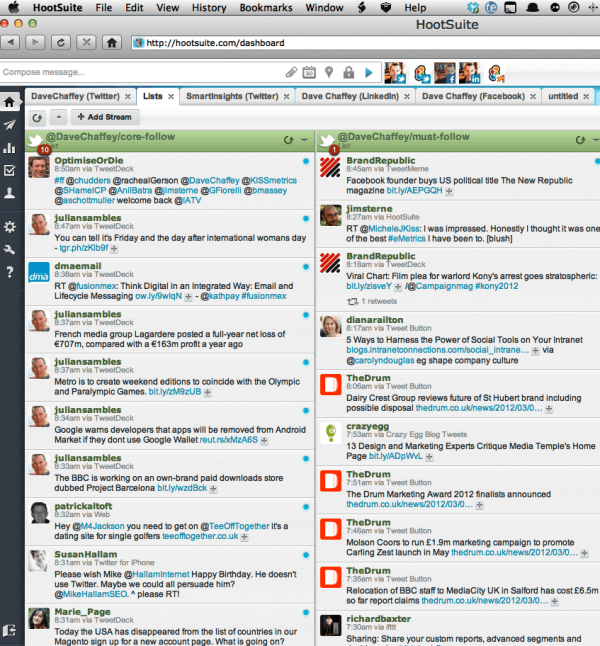
You can go into as little or as much detail as you like.
Consider breaking it down into a daily schedule and even list specific followers you’d like to engage with. Include weekly objectives such as how many new Followers you’d like to attract.
Now, having a content plan is fine if were talking about events we know about well in advance. What about news items and discussions happening today that we couldn’t possibly plan for? The answer again is to set aside one 15 min slot at the beginning of each day where you can…..
- 1. Monitor what others are saying about you and respond to them.
- 2. Notify your Followers what you’re up to.
- 3. Comment on current events as well as relevant news items that will be of interest to your clients.
To help you do this, there are two time saving tools you should use.
- Google Alerts - This is a free tool that will alert you by email whenever a relevant topic comes up in the news. All you have to do is set up a list of keywords to be alerted about. E.g. A tax solicitor will for example monitor phrases such as “Inland Revenue” “tax avoidance” etc.
- Twitter Lists – This vastly underused tool will enable you to monitor all your favourite publications. So if for example you’re a Solicitor, you’ll mostly likely be reading the Law Gazette, the Lawyer, the Guardian Law section, the Telegraph Law section etc….Each of these papers has a Twitter feed. By setting up a list of their feeds, all the articles appearing on these publications will show on one twitter feed in real time. This means that in a minute or two you can scan all the latest news stories for relevant stories to tweet about.
Brian Barr Solicitors success with Twitter
For an example of carefully planned content, take a look at Brian Barr Solicitors. They have a small but highly niche following as Solicitors who represent Fibomyalgia sufferers.
They use their Twitter feed to share Q&As from clients and regularly link to articles that offer advice to sufferers as well as sharing discussions with sufferers on how to manage their pain.
A lot of what’s discussed isn’t necessarily legal advice, but it goes a long way to establishing Brian Barr as a firm that has both credibility and empathy amongst Fibromyalgia sufferers.
Not only will having a content plan make your social media relevant, it will ultimately save you time.
By planning your tweets in advance, you will be able to spend as little as 15 mins a day on your twitter activity. No longer will you be able to make the excuse 'I have no time to tweet'.

Thanks to
Danny Bermant for sharing his advice and opinions in this post. Danny is director of
Brainstorm Digital a mentor, trainer and speaker specialising in B2B social media strategy. You can follow him on
Twitter or connect on
LinkedIn.




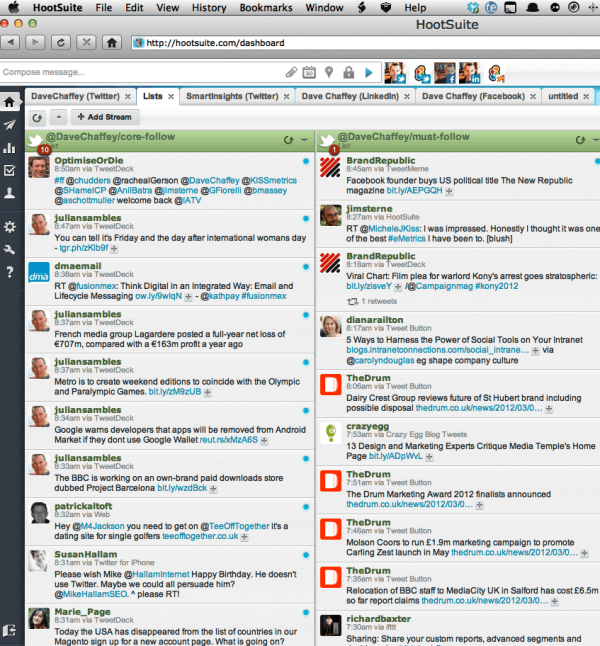
 Thanks to
Thanks to 


