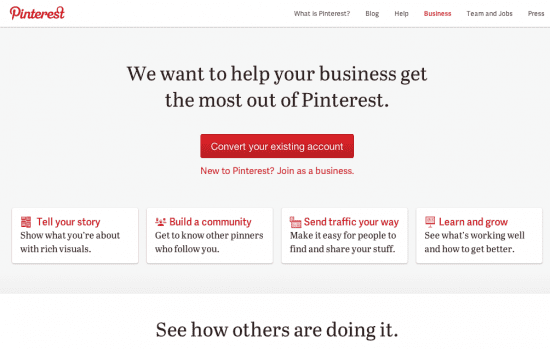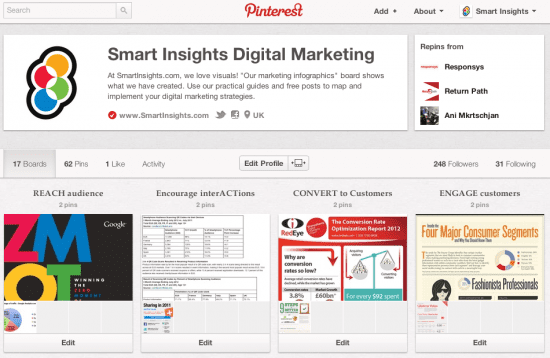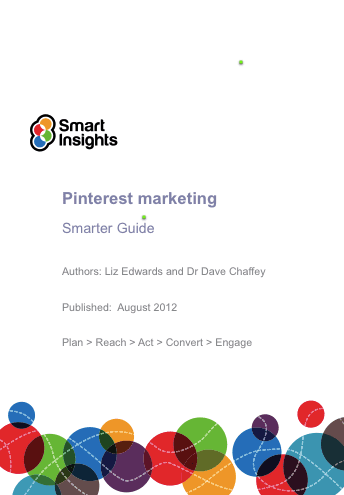14th November 2012: Pinterest launches business pages
Importance: [rating=4]
Recommended link: Pinterest blog post about new business pages
Well it had to happen… Following Facebook, LinkedIn, Google+ and Twitter Business pages, Pinterest have now launched their own business accounts. For now the main benefit it will give you is a verified account, the layout of the boards is identical.
It’s a quick job to convert to a business page, here’s how.
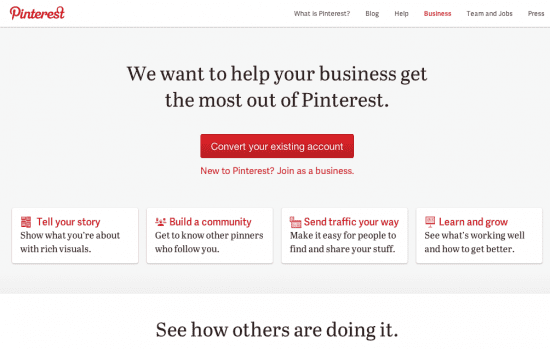
What is the process for getting setup as a Business on Pinterest?
This is the order in which I upgraded our Pinterest page to a business account.
- Step 1. Verify your site . To do this go the Account Settings page and choose “Verify”. You will then be able to download an HTML file which you upload to the root folder of your site and this then proves it is connected to your site.
When this works you will have a red tick next to your web address on Pinterest:
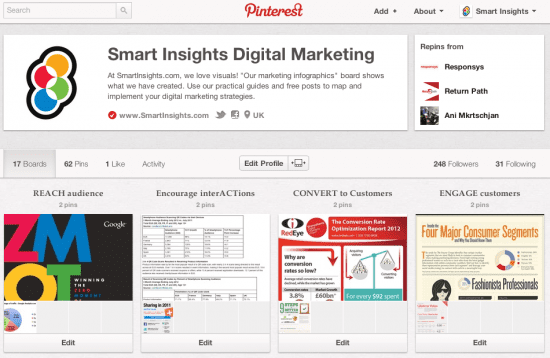
What you need to known about Pinterest’s new business pages
- Although touted as a company page, as with Google+ and Twitter, the business page doesn’t offer any additional features such as Facebook’s Apps, it’s essentially the same as the current page layout.
- There is currently no charge for this feature and no announcements on when advertising may be launched.
- Pinterest has updated its “Goodies” widgets such as the “Pin It” and “Follow” button to offer a widget to embed on site, this includes two new widgets to share the profile from your site or blog.
- The Pinterest Business site showcases 4 case study examples of Pinterest marketing and they also have a simple Pinterest best practices page.
Rachel Ball of Elephantine is a seller on Etsy who specializes in modern, minimalist jewelry.
“My Pinterest account encapsulates the kind of lifestyle that pairs well with my jewelry. I don’t produce Lookbooks, as many other jewelry designers do, so in certain ways, my pins are a lookbook for my brand. Since I began using Pinterest to help promote her shop, average views per week have increased by 22%, and sales per week have increased by 20%.”
How much of this growth can be attributed isn’t disclosed.
You can find many more examples and guidance on how to manage Pinterest for marketing in our 40 page Smarter Pinterest Marketing Guide.
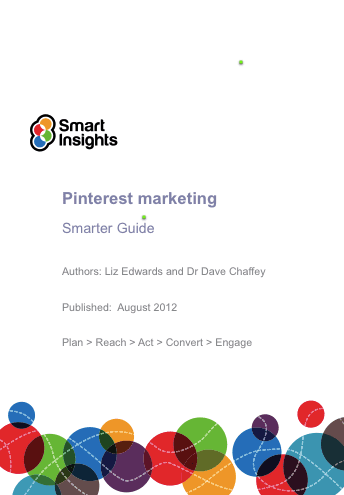
Recommended Guide: Smarter Pinterest Marketing Guide. Steps you through setting up on Pinterest and how to manage your Pinterest marketing to support your business or your clients' businesses. Download our
Pinterest Marketing Guide.