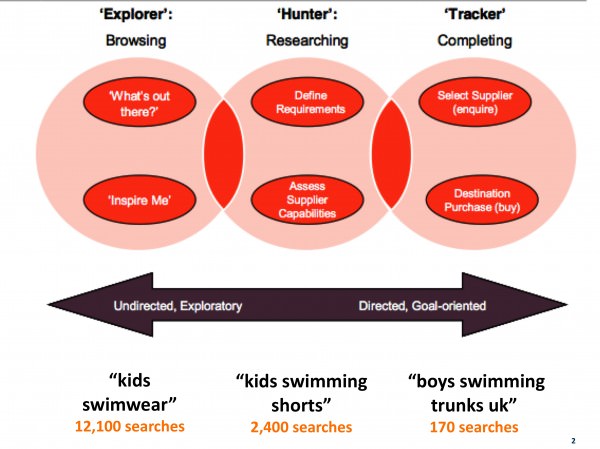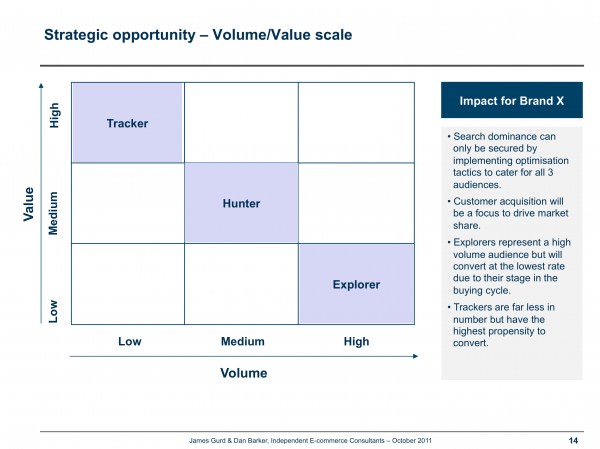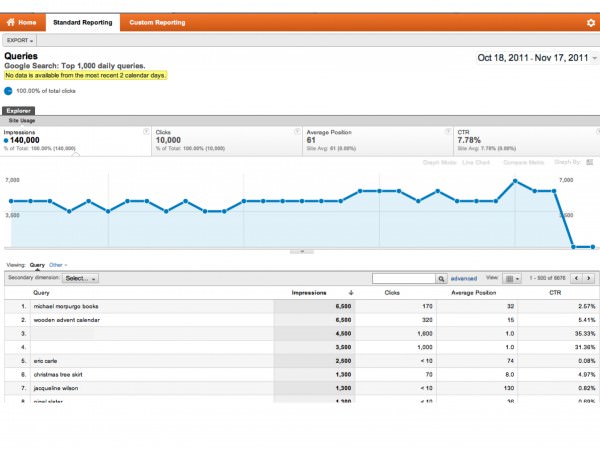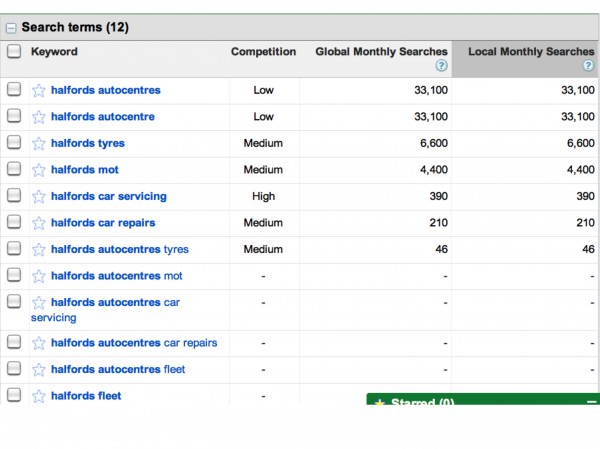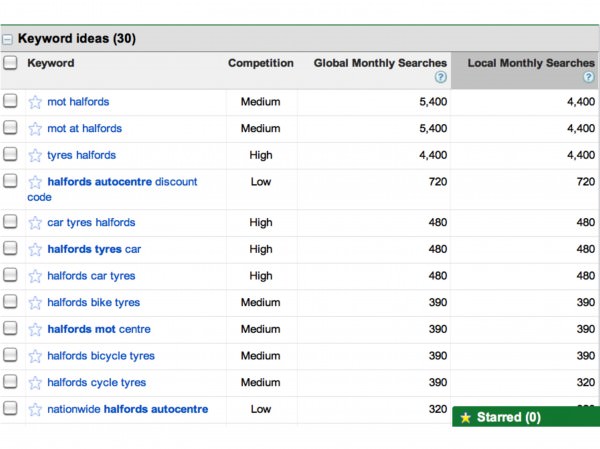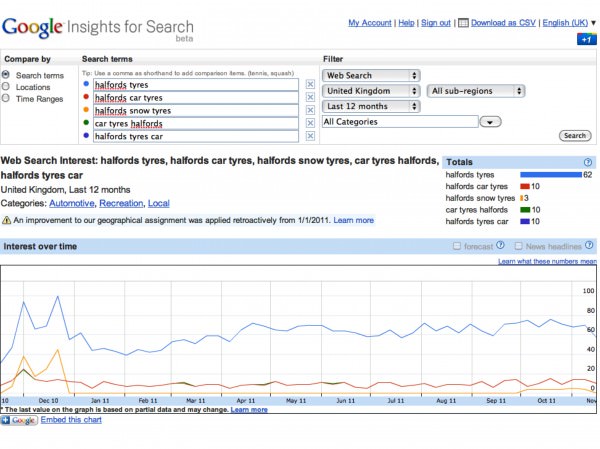A five step tutorial for better SEO targeting
This is Part Four of a 12 part guide to Website Optimisation. In Part Three, I explored the Google toolset that can help you with keyword research and planning. In Part Four we take that a little further and look how you can target relevant keywords to cover the tail of search, including head, mid tail and long tail search terms.
It’s never an exact science, but with a little patience, you can identify keyword sets that represent logical targets for your search optimisation.
Why is this important?
Because not everybody converts from the first search query they make. You might have heard of the “long tail of search”. There are many visualisations of this; the basic premise is that the volume of searches for a keyword/phrase is dependent upon how specific that keyword query is.
If a keyword query is highly generic (e.g. “moisturisers”), it is indicative of early stage researchers who don’t have a specific need and are looking to see what’s out there.
If a keyword query is highly specific (e.g. “green people organic skin lotion”), it is indicative of people who have done the research, know what they want and are most likely ready to make a purchase.
Step One – understanding the search tail
The tail of search can be broadly split into three sections:
Tail section Searcher type Keyword type Keyword volume
Head Explorer Generic High
Mid Hunter Refined Medium
Long Tracker Product specific Low
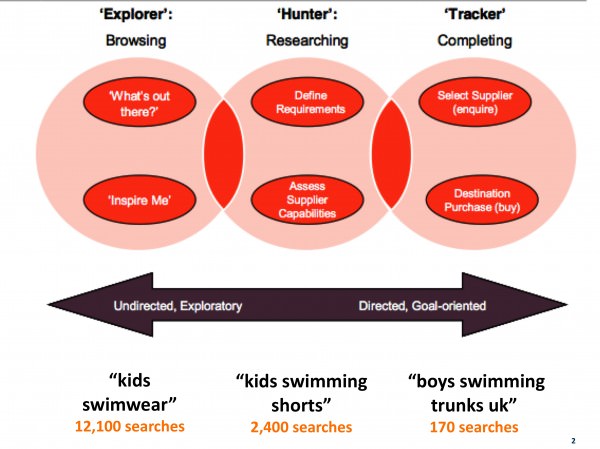
Search tail visualised
(image adapted from Econsultancy, Editor: originally by Mike Baxter of Sales Loqiq? writing about Findability)
Below is a useful slide that myself and esteemed colleague (and fellow Smart Insights expert) Dan Barker have used in presentations.
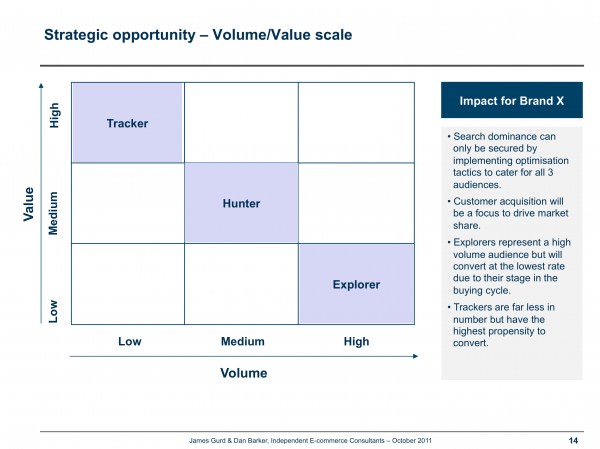
James Gurd - Search tail opportunity matrix
Whilst long tail keywords, those targeting Trackers, have the lowest search volumes, they also have the highest propensity to convert. Someone with a high intent to purchase usually carries out this type of search; they have done their research and now know exactly what they want. This is why Trackers represent high value/low volume opportunities.
Step Two - Getting set-up with the basic Google tools
You need access to Google Webmaster Tools (WMT) and Google Analytics (GA). To enable both of these you need to add code to your website, a process that is not covered in this post.
You can read Dave Chaffey’s earlier post on Google Analytics Setup Guide.
And use the following Google links:
Additionally, you are going to use the free Google External Keyword Tool (much maligned but still in my opinion a good starting point for people new to the rigours of SEO keyword planning) and Google Insights. Both of these can be accessed online without the need to sign-up to anything. It’s arguable whether or not the keyword tool data is more robust if you sign-in via your Adwords account (the criticism is that the data is distorted with paid search traffic).
I’m not going to debate, at least in this article, the relative strengths and weaknesses of the Google tools vs. other free/paid for toolkits. Provided you don’t take the Google keyword data at face value (i.e. you appreciate it is showing you trends, not absolutes, and the data for each single keyword isn’t guaranteed to be perfectly reliable), these tools will add significant value to your SEO planning.
Step Three – Segmenting your keyword targets into logical groups
Set A) Keywords you have good engagement for but low traffic
To discover these keywords you need to use GA. Use the Traffic Sources > Sources > Organic report. I’d recommend looking at this in multiple ways:
- View all visits and filter the report by “Bounce Rate” (far right column) – identify all keywords that have a bounce rate under 30% and low traffic volumes
- Now switch the report display by clicking on the “Ecommerce” option under the Explorer tab at the top of the graph – refine the report by “Per visit value” and identify all keywords that have a high per visit value but low traffic
You can also refine the report by checking the box for “Non bounce visits” in the Advanced Segments tab at the top of the page. This will only show visits that make it past the landing page, which helps to filter keywords that are bouncing.
Please note that completely ignoring keywords with high bounce rates isn’t sensible; it suggests the need to look at landing page optimisation, amongst other things. However, I’m not going to sidetrack this article and try to cover this part of optimisation.
From these three steps you will create a list of keywords that contribute to your KPIs in a positive way but currently send limited or no traffic to your website (I would define low traffic as <100 visits unless your business is so specialised that you have very low traffic, in which case lower that threshold accordingly)
Set B) Keyword you have impressions for but no/little traffic
There’s a cool new report in GA found in Traffic Sources > Search Engine Optimization. Dan Barker wrote about this in his Smart Insights blog “Google Analytics: The Most Instantly Useful Change of the Last 6 Months”
Why is this so great?
Because, once you have linked your WMT account with GA, it enables you to see impression and organic search position data at keyword level. This means you can discover which keywords you currently have poor natural search visibility for, as well as those with a poor click through rate. This data is essential when looking at keyword targeting [Editor: We think this may also be great because the comments in this post by Avinash Kaushik suggest this data is not affected by the recent change to "not reported" keyword data from https secure logged-in sessions from G+ and Gmail users].
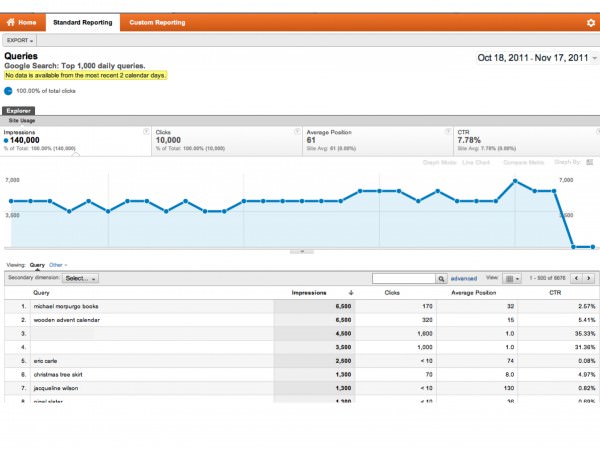
Google Analytics Search Engine Optimization report
What can you do with this data?
- Identify where there is a big gap between your impressions and the volume of searches in the market
- Identify where you have poor natural search visibility for important keywords – these should become high priority targets for optimisation
- Identify keywords with poor click throughs – this may be due partly to poor average position (not many people click past page one SERPs) or to poor optimisation of page title and meta description.
Before people leap on my point about meta descriptions. I know search engines don’t really value them. However, the meta description is one of the most important SEO tools that you have to influence people’s click behaviour. The words help encourage people to click. A poor click through rate can have multiple causes, one being that the visible text is not good enough at persuading people to click or is not relevant enough to the keyword query the page is being shown for.
Set C) Brand related keyword targets
It’s important to understand that brand searches for your business won’t just be on your brand name + misspellings. There are potentially multiple sets of brand keywords queries when you consider the combination of your brand name with the different products and services you offer. This is what is referred to as brand + generic search terms.
A good example is shown below using the Google External Keyword Tool for Halfords Autocentres (showing UK only traffic from google.co.uk). By entering the brand name with various combinations of the products and services they offer, you can quickly see that the keywords fall into logical keyword sets:
- Brand
- Brand + MOT
- Brand + Tyres
- Brand + Car Service
Individual keyword queries such as “Halfords autocentres tyres” on their own represent a limited opportunity due to the low traffic levels. However, when combined with related queries such as “Halfords tyres”, “Halfords tyres car” and “Halfords bike tyres”, suddenly there is a sizeable search market to tap into.
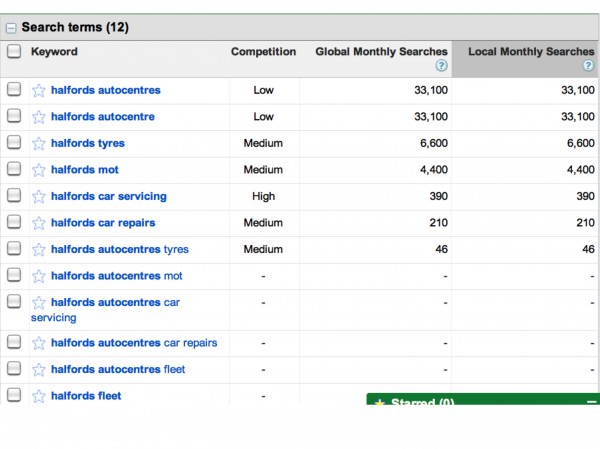
Google External Keyword Tool search query data
Editor's note: Don't forget to use an "exact match" or [phrase match] for realistic volumes
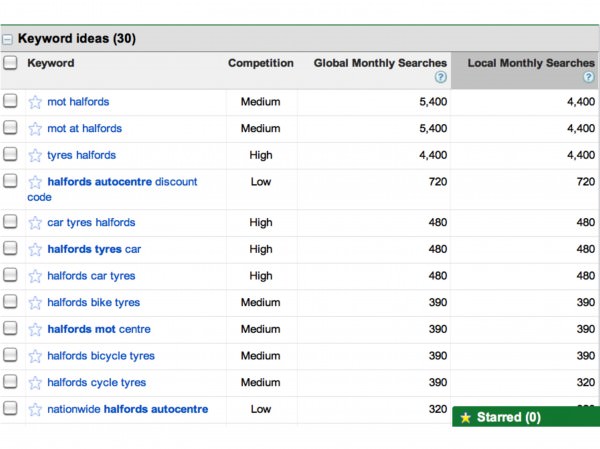
Google External Keyword Tool search query data
Within each brand target group, you need to split the keywords across the three stages of the search tail. For example:
- Head tail – “Halfords tyres” – 6,600 searches
- Mid tail – “Halfords car tyres” – 480 searches
- Long tail – “Halfords snow tyres” – 210 searches
Technically a long tail search term should be product specific e.g. “Bridgestone turanza winter snow tyres” but it’s rare that people search for this specific a product query combined with brand terms, so my definition of long tail for brand is slightly looser.
Set D) Generic keywords
To do this justice you will need to take your time. First, you need to map out all the different products and services you provide and for which you would like to increase traffic to your website.
For example, with Halfords Autocentres you would define the top-level categories as follows:
- Car MOT
- Car servicing
- Tyres
- Repairs
- Clutches
- Air conditioning
- Fleet
This is based on the top level category structure of their website. I’ve left out Other Services, otherwise we’ll be here all day.
For each of these, use the Google tools to find relevant keyword queries that have good traffic volumes. For head and mid tail, I recommend targeting keywords that have at least 1,000 local monthly searches showing. For long tail, lower search volumes are likely and you should be matching these terms to pages deep in your site e.g. product pages.
Stage four – Defining priorities
To define priorities, you need to use the Google Insights tool to look at each keyword group to discover which keywords are trending and highly relevant to your market. By now you should have the following keywords lists with keyword queries matched to head/mid/long tail:
1. Keywords already generating impressions/traffic
- Keywords with good engagement but low traffic
- Keywords with impressions but no traffic
2. New keyword targets
- Brand related keywords split into target groups
- Generic keywords split into target groups
Go through each of these lists and put your head and mid tail keywords into the Insights tool (you can only compare a maximum of 5 at a time). You should be looking for the keywords that have a positive trend.
Editor's note: You may find Dan Barker's article on Gap analysis helpful for a spreadsheet to identify high intent/low traffic keywords.
When using Google Insight, make sure you use the filters on the right of the screen to make the data as relevant as possible (for the example below I’ve filtered for “United Kingdom” and “Last 12 months”).
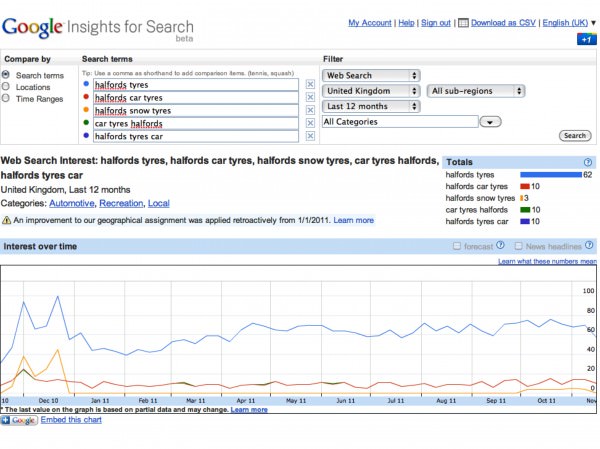
Google Insights for search
What does this graph tell you?
Unsurprisingly for this brand target set, “Halfords tyres” has the highest search activity. What’s interesting is to see the peaks and troughs for the longer tail “Halfords snow tryes” – it’s dead most of the year but spikes from October to end December. This is logical given the seasonality of the product but the learning is important; not all keywords will deliver regular impressions or visits and you need to understand this upfront.
Please note that low traffic volumes for long tail keywords like “Bridgestone turanza winter snow tyres“ means they’ll rarely show in Insights. That shouldn’t deter you – by deep linking long tail keyword traffic into conversion pages (e.g. product pages, forms etc) you tap into the value of long tail searches. Remember, long tail represents your low volume, high value opportunity. Don’t write them off because they’re only showing hundreds of searches.
Stage Five – Sense checking customer buying paths
The final stage is to review your keyword matrix with a critical eye. This involves the following steps:
- Map the potential buying cycle for high priority keyword sets
- Review your proposed keyword coverage at each stage of the search tail: head, mid and long
- Run a site search for these keywords – are the results optimised?
- Map these keywords back into the Google External Keyword Tool – are you missing anything obvious?
- Sense check against Google Insights to make sure your keyword selection is trending in the past 12 months
- Where you spot gaps, go back and repeat the earlier steps to plug these with relevant keywords.
The end game for this process is to have a robust keyword target set that gives you keyword coverage for important keyword targets across the search tail. This helps ensure that you are targeting traffic from the early research stages of the buying cycle right through to the long-tail conversion from highly specific keyword combinations.
Share your comments and suggestions
So this is Part Four of the Smart Insights 12 part series for website optimisation for natural search. It’s by no means an exhaustive list, more a steer in the right direction. Please join in the discussion with comments and your own experience of keyword mapping for the tail of search.
Keep an eye out for next month’s article, “Why you should be testing page titles and meta descriptions to boost SEO”.
Missed Steps One to Three? Catch up on the earlier reading when you’re ready
Thanks
james