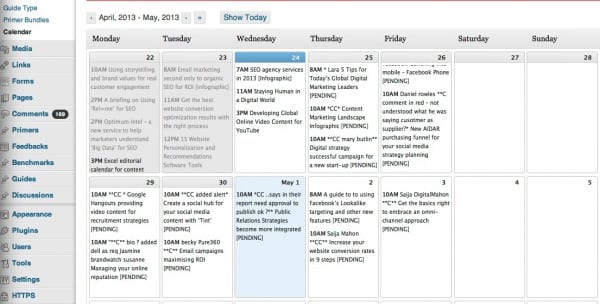A WordPress plugin that shows how everyone can manage their content calendar
In a previous post I wrote about an editorial calendar spreadsheet which we have created to help marketers manage their content marketing. While the spreadsheet allows you to plan and manage different types of content within a team, operational tools are useful too.
In this post I wanted to share a tool we use with it for managing posting on the Smart Insights website - The WordPress Editorial Calendar plug-in. It will be particularly interesting for WordPress bloggers who don't know about it, but may also interest others since it shows how you can make your editorial process more streamlined. I first heard about this plugin through Chris Brogan who describes how he uses it.
About the Editorial calendar plugin
The plugin works with the basic blog functionality you have come to know and love in WordPress. Using the drafts & scheduling to allow you to add posts into a neat, easy to use interface (see the screenshot below). The plugin allows you to add titles and initial content thoughts into a window after which you can see the current months content activity, both published (grey out) and scheduled in (black text). This ensures you keep a consistent flow of content on your website and makes storing ideas for blog posts and aligning multiple authors dead simple. It also forces you to consider the coming days / weeks ahead and plan in the required actions to make sure your site stays alive. The visibility in such a simple window is an immensely powerful tool.
We have been using the plug-in for 18 months or so now and use it daily. We have found that it's also flexible in that you can drag and drop posts to reschedule articles as news items crop up.
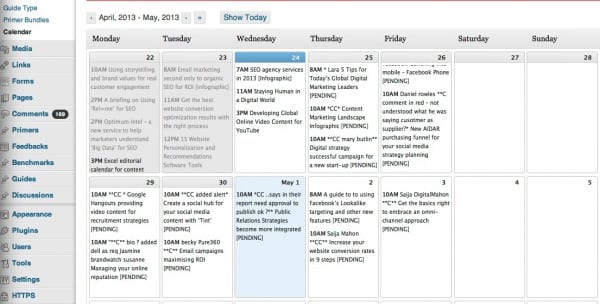
Overview of the plugin from one of the creators (Zack Grossbart)
The WordPress Editorial Calendar Screen Cast from Zack Grossbart on Vimeo.
Benefits
This is how we see the advantages of this tool which make it indispensable once you know about it:
- It allows you to schedule in advance - either short-term for the week or longer term planning
- You can set the main title, category of post and introduction - good to formulate initial headlines and structure
- Saves last minute thinking
- Allows you to log ideas for future blog posts (and means you don't forget them ;
- Enables briefing & management of multiple authors (you can provide recommended titles & give a description / thoughts on the post you would like writing
Gotchas
There are a few problems we found tricky to start with:
- Check it's the right week - use the "choose today" button
- Check also it's for the correct content type i.e. posts - initially we managed to post to some others. This only matters if you take advantage of custom content types in WordPress (if none of that makes sense to you, you probably don't, so don't worry about it 🙂 )
If you manage an active blog website or even if you post occasionally, it's a plugin well worth looking at. Let me know your thoughts!