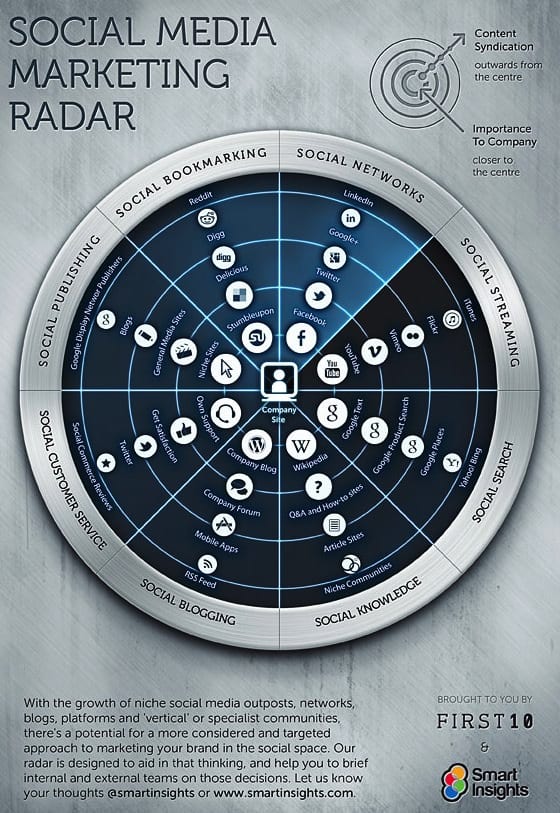7 tips to effectively promote your infographics
Last week I gave tips about creating effective marketing infographics. But creating an infographic isn't enough, to generate the return you'll obviously have to promote it. You'll want to do this since infographics are primarily useful for promoting your knowledge around a topic by being insanely shareable, and in turn attracting inbound links - the more exposure you can build, the better the return.
The power of show not tell
Infographics are visually appealing - if I were to tell you about the popularity of pork pies vs steak and kidney pies you'd be bored very quickly, however let me show you a crafted graphic to illustrate that and I'll be sure of at least a wry smile and probably a tweet or share into Facebook if you have an opinion on either over the other. Leveraging this obvious benefit holds the key to promoting an infographic.
So for this post I'm going to assume you've got a well researched, relevant, creative infographic that people will actually want to see - if not read here first!
Our 7 tips for marketing your infographic
Tip 1a. Leverage existing traffic to drive reach - make it easy for the existing audience to show others by making social sharing and ideally commenting (say, within a blog post) as easy as possible, ask for the share. Similarly ask that audience to embed your infographic on their site to extract even more links, it reduces the friction for readers to embed and share the graphic on their own site. The Embed Code Generator by SEOgadget is a very handy tool that will allow you to generate the code most easily.
Tip 1b. Give other sites the exclusive - There's a 1(b) option here to host you infographic on a third-party website since it may end up being the better option for very small or unknown brands. You'd give other big name bloggers or large portals the 'exclusive' on your masterful piece of content. It depends on your goals, so think about it.
Tip 2. Your fan base - Email has to come first here and is so often over-looked, be sure to place a small, eye-catching section of your infographic in an email with a link back to the full version on your website. This can only increase traffic and encourage both social media sharing and reposting (and therefore links). In terms of posting to social channels this is something that most marketers are doing instinctively - I won't elaborate on the obvious! Do make sure that you're promoting regularly across all social channels and interacting off the back of any comments - don't just post once and go. I'd also consider Reddit's infographic Subreddit and Pinterest - both great for the content hungry graphics fans.
Tip 3. Target your prospects - we've talked about developing a marketing or social radar before, it's a useful way to think through the different types of intermediaries where your target audience already are. The top categories on your radar for infographic promotion are likely:
- Outreach - Anyone that has previously re-shared your stuff and maybe not re-attributed are the warmest start point since they like your stuff, it's a big search/research job, basically
- Media channels - digital and print, they're content starved in the large part and some still have great reach
- Your peer group and contacts - get it out to people who actually know you
- Bloggers - identify those that have punch (you probably already have)
- Influencers in your market - they may or may not have a blog, or maybe be powerful in social
- Infographic galleries and directories - obvious, but don't forget them - Paddy Moogan’s list of infographic galleries can be found here as a time saver
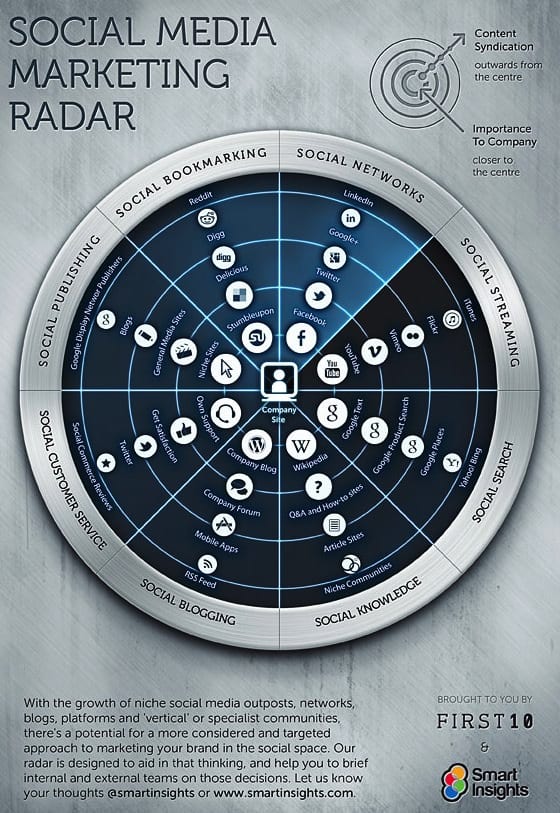
With your target network defined, your radar built, it's time to build your database of contacts and start outreach by contacting them one at a time. I know people who use tools like LinkedIn, MentionMapp and Snap Bird to understand who they might be more closely connected to than they thought, to authentically contact the fullest network that they can. This is hard, important research and then outreach work, useful for more than just one infographic. Relationship building is hard, one-to-one work, so use email (ideally) and Twitter to make contact and share links. Keep the contact purposeful as we're all busy - Who, Why and What!
Tip 4. Guest posting - Writing for portals and online magazine is a great way to promote your brand anyway, building on that by including an infographic will only make you more interesting to them. Offer guest posting as a specific proposition when doing outreach, especially with the main channel media. Of course, spin or frame some of the content in your infographic for their readers, give them an angle on your message that makes best sense to them.
Tip 5. Paid social promotion - I'm not sure that you'd necessarily pay to promote an infographic alone, though if part of a wider campaign and if it's strong then of course. You might consider paid promotion in social channels, paid discovery in StumbleUpon and even promoting where there's a (specifically) content hungry audience in something like BuySellAds.com or BuzzFeed.com - the knack is to think like a content hungry audience that may be interested to learn more about you, than a marketer trying to advertise products wherever possible. In short, get creative with your thinking in this area, then test and try.
Tip 6. Monitor alerts and reactions - Simply create alerts, using Google alerts, around the keywords that relate to your infographic, then keep an eye on anything that's interesting or relevant so that you can make contact through ongoing outreach - it all helps to keep your infographic front of mind for as long as it's relevant.
Tip 7. Real world marketing - If you've a particularly strong campaign and infographic then you might like at re-structung your infographic for an ad or in-store promotion, using that to create a drive to your website. I'm not going to say QR code, that's currently a pointless technology for marketing, but do think about campaign URL's and making it easy / memorable to drive online. Of course, more importantly, give me a 'reason why' - motivate me to take the next step, that's way more important when you're more than just a click away.
What do you think works? Anything that I've missed, or you'd challenge me on?